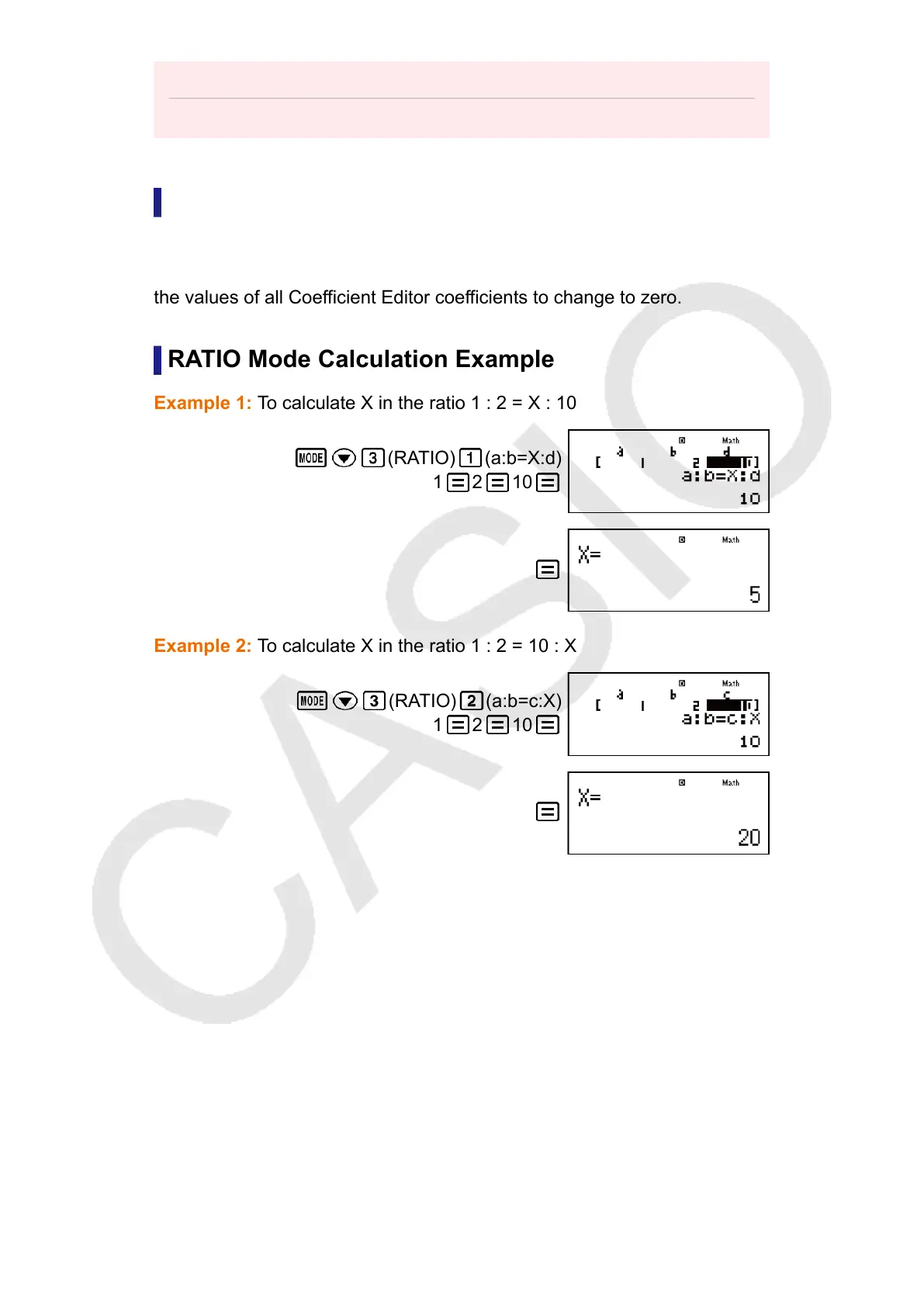Important!
• A Math ERROR will occur if you perform a calculation while 0 is input for a coefficient.
Changing the Ratio Expression Type
Re-enter the RATIO Mode and select the ratio expression type you want
from the menu that appears. Changing the ratio expression type causes
the values of all Coefficient Editor coefficients to change to zero.
RATIO Mode Calculation Example
Example 1: To calculate X in the ratio 1 : 2 = X : 10
(RATIO) (a:b=X:d)
1 2 10
Example 2: To calculate X in the ratio 1 : 2 = 10 : X
(RATIO)
(a:b=c:X)
1 2 10
82
