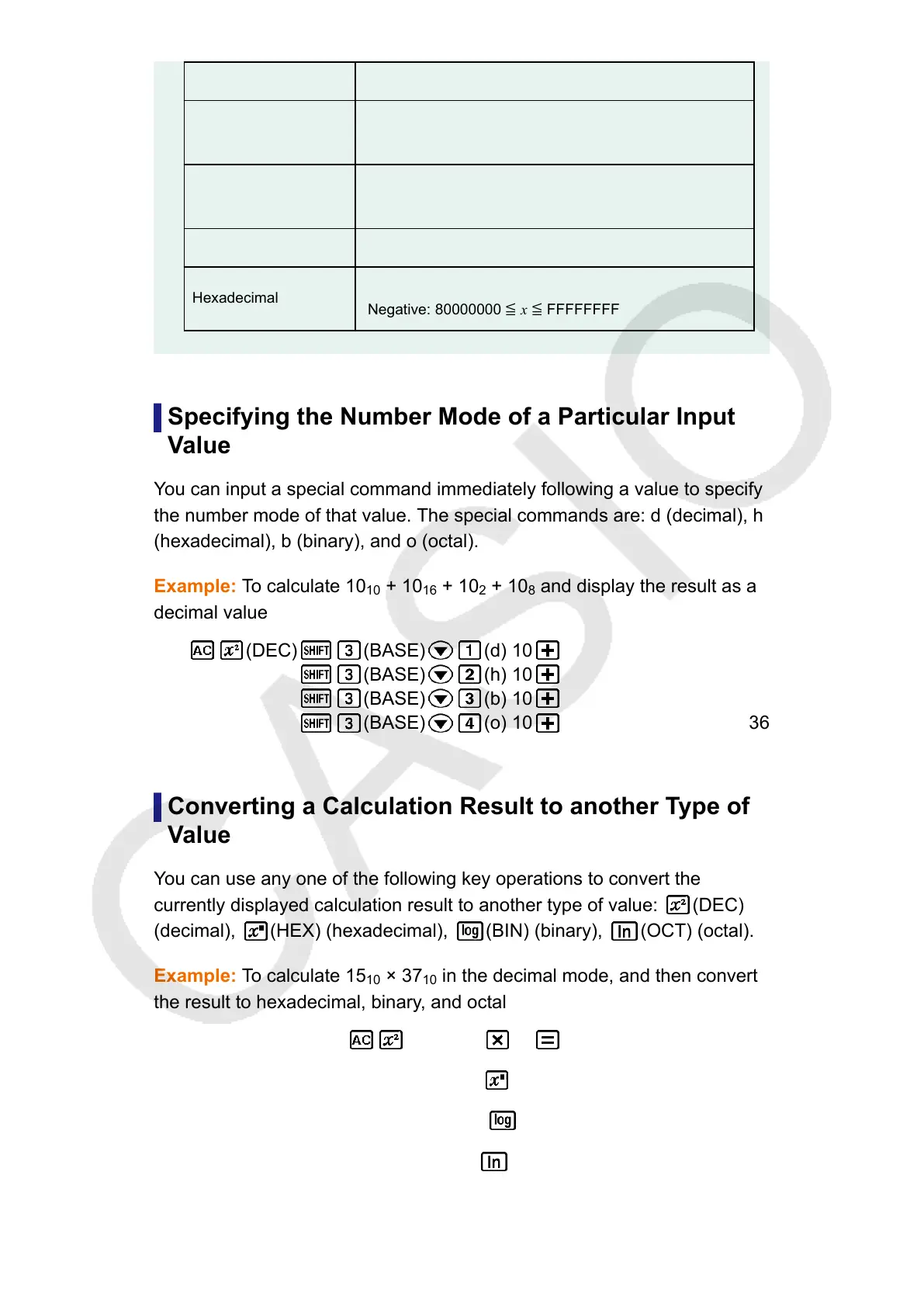Base-n Mode
Input/Output Ranges
Binary
0000000000000000 ≦ x ≦ 0111111111111111
1000000000000000 ≦ x ≦ 1111111111111111
Octal
00000000000 ≦ x ≦ 17777777777
20000000000 ≦ x ≦ 37777777777
Decimal
-2147483648 ≦ x ≦ 2147483647
Hexadecimal
Specifying the Number Mode of a Particular Input
Value
You can input a special command immediately following a value to specify
the number mode of that value. The special commands are: d (decimal), h
(hexadecimal), b (binary), and o (octal).
Example: To calculate 10
10
+ 10
16
+ 10
2
+ 10
8
and display the result as a
decimal value
(DEC) (BASE) (d) 10
(BASE) (h) 10
(BASE) (b) 10
(BASE) (o) 10 36
Converting a Calculation Result to another Type of
Value
You can use any one of the following key operations to convert the
currently displayed calculation result to another type of value:
(DEC)
(decimal), (HEX) (hexadecimal), (BIN) (binary), (OCT) (octal).
Example: To calculate 15
10
× 37
10
in the decimal mode, and then convert
the result to hexadecimal, binary, and octal
(DEC) 15 37 555
(HEX) 0000022B
(BIN) 0000001000101011
(OCT) 00000001053
60
