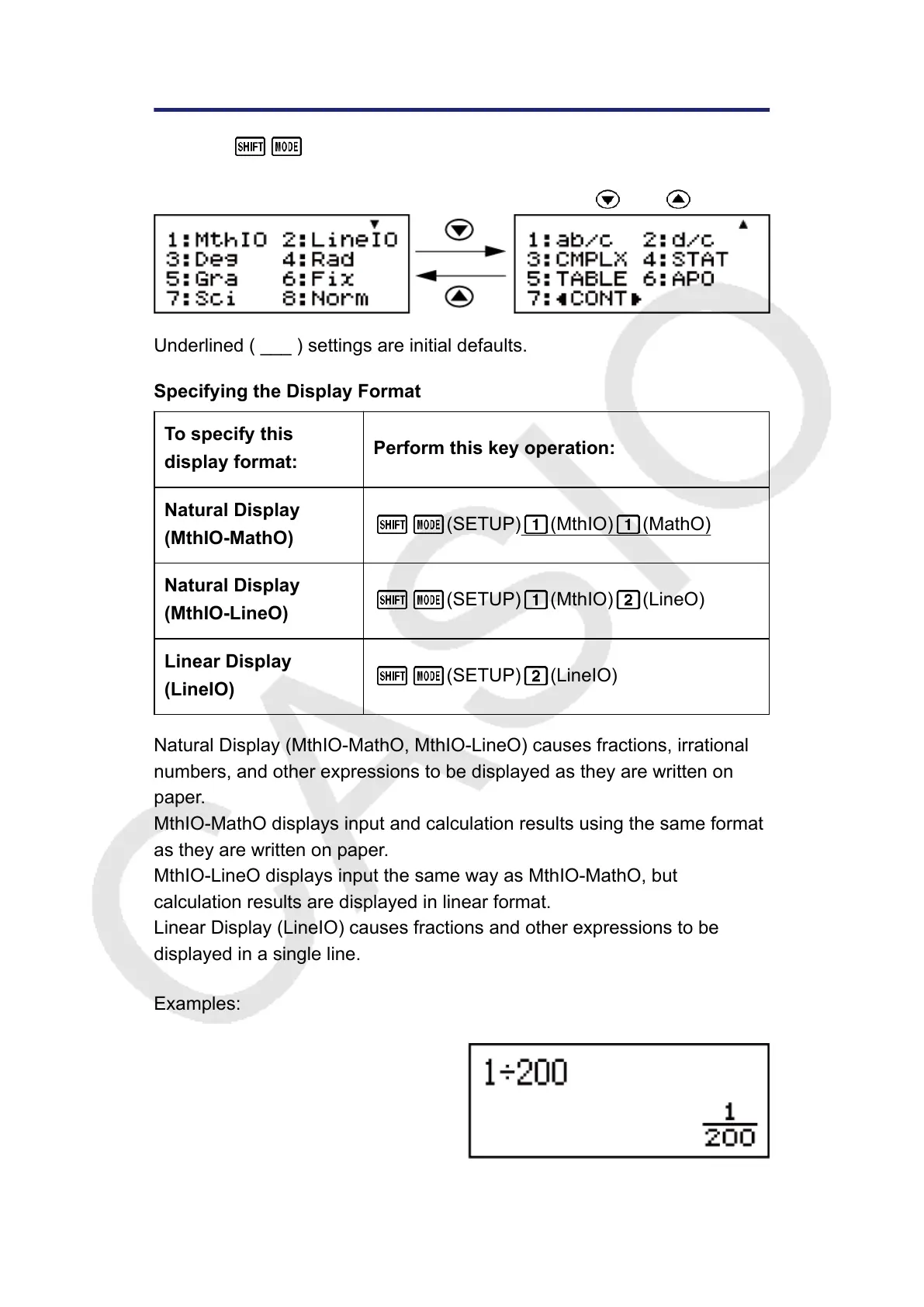Configuring the Calculator Setup
Pressing
(SETUP) displays the setup menu, which you can use to
control how the calculations are executed and displayed. The setup menu
has two screens, which you can jump between using and .
Underlined ( ___ ) settings are initial defaults.
Specifying the Display Format
To specify this
display format:
Perform this key operation:
Natural Display
(MthIO-MathO)
(SETUP) (MthIO) (MathO)
Natural Display
(MthIO-LineO)
(SETUP) (MthIO) (LineO)
Linear Display
(LineIO)
(SETUP) (LineIO)
Natural Display (MthIO-MathO, MthIO-LineO) causes fractions, irrational
numbers, and other expressions to be displayed as they are written on
paper.
MthIO-MathO displays input and calculation results using the same format
as they are written on paper.
MthIO-LineO displays input the same way as MthIO-MathO, but
calculation results are displayed in linear format.
Linear Display (LineIO) causes fractions and other expressions to be
displayed in a single line.
Examples:
MthIO-MathO
11
