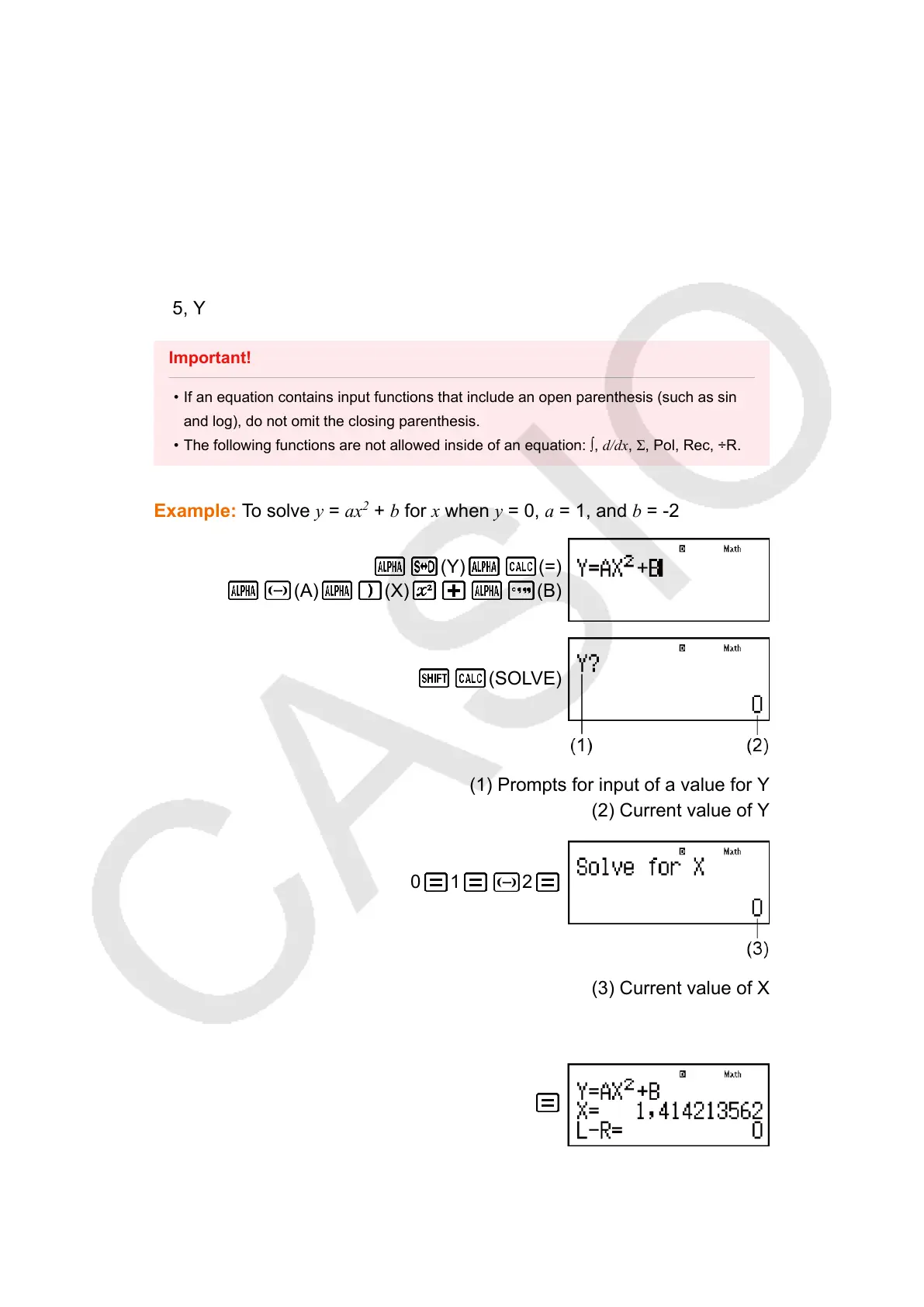The following describes the types of equations whose solutions can be
obtained using SOLVE.
• Equations that include variable X: X
2
+ 2X - 2, Y = X + 5, X = sin(M),
X + 3 = B + C
SOLVE solves for X. An expression like X
2
+ 2X - 2 is treated as X
2
+ 2X
- 2 = 0.
• Equations input using the following syntax: {equation}, {solution
variable}
SOLVE solves for Y, for example, when an equation is input as: Y = X +
5, Y
Important!
• If an equation contains input functions that include an open parenthesis (such as sin
and log), do not omit the closing parenthesis.
• The following functions are not allowed inside of an equation: ∫, d/dx, Σ, Pol, Rec, ÷R.
Example: To solve y = ax
2
+ b for x when y = 0, a = 1, and b = -2
(Y) (=)
(A) (X) (B)
(SOLVE)
(1) Prompts for input of a value for Y
(2) Current value of Y
0 1 2
(3) Current value of X
Input an initial value for X (Here, input 1):
1
Solution Screen
42
