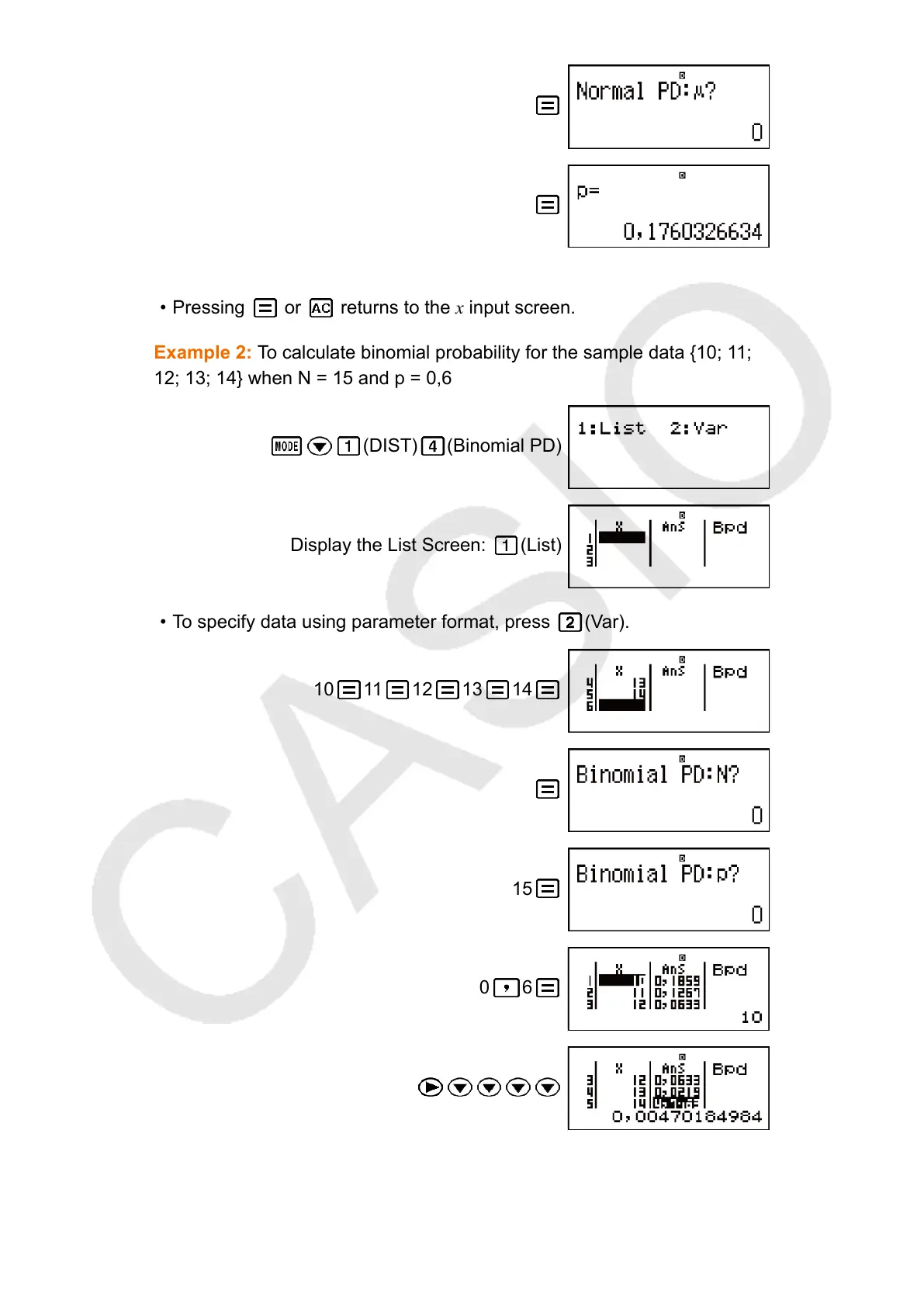Results:
2
35
Result: 0,1760326634
• Pressing or returns to the x input screen.
Example 2: To calculate binomial probability for the sample data {10; 11;
12; 13; 14} when N = 15 and p = 0,6
(DIST) (Binomial PD)
Display the List Screen: (List)
• To specify data using parameter format, press (Var).
10 11 12 13 14
15
0 6
x = binomial probability of 10 ≒ 0,18594
x = binomial probability of 11 ≒ 0,12678
77
