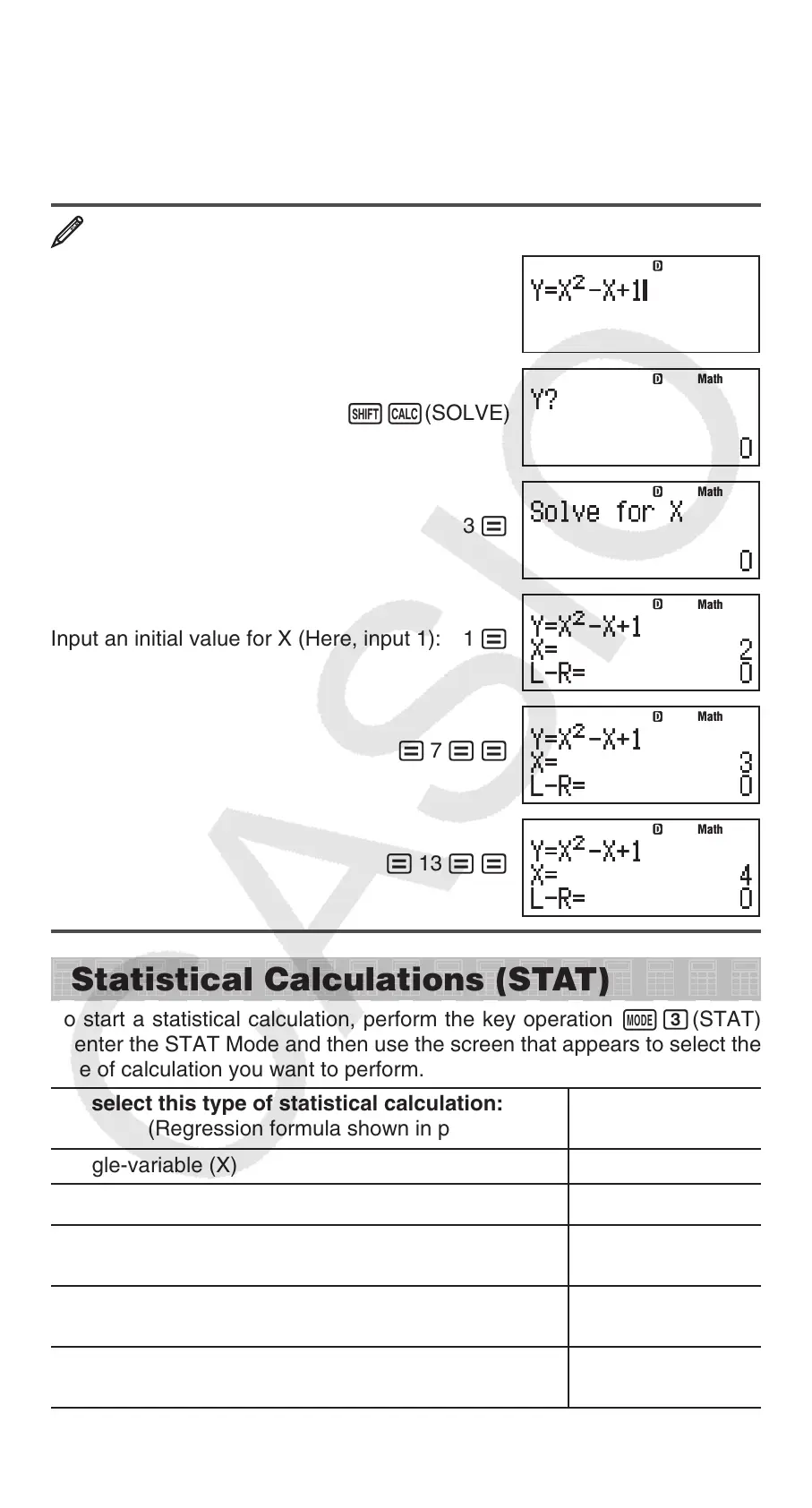EN-24
Continue Screen
SOLVE performs convergence a preset number of times. If it cannot find a
solution, it displays a confirmation screen that shows “Continue: [=]”, asking
if you want to continue.
Press = to continue or A to cancel the SOLVE operation.
To solve
y = x
2
– x + 1 for x when y = 3, 7, and 13
Sf(Y)Ss(=)
S)(X)w-S)(X)+ 1
1s(SOLVE)
3 =
Input an initial value for X (Here, input 1): 1 =
= 7 ==
= 13 ==
Statistical Calculations (STAT)
To start a statistical calculation, perform the key operation N3(STAT)
to enter the STAT Mode and then use the screen that appears to select the
type of calculation you want to perform.
To select this type of statistical calculation:
(Regression formula shown in parentheses)
Press this key:
Single-variable (X)
1(1-VAR)
Paired-variable (X, Y), linear regression (
y = A + Bx)
2(A+BX)
Paired-variable (X, Y), quadratic regression
( y = A + Bx + Cx
2
)
3( _+CX
2
)
Paired-variable (X, Y), logarithmic regression
( y = A + Blnx)
4(ln X)
Paired-variable (X, Y),
e exponential regression
(
y = Ae
B
x
)
5(
e^X)
MathMath
MathMath
MathMath
MathMath
MathMath
MathMath
