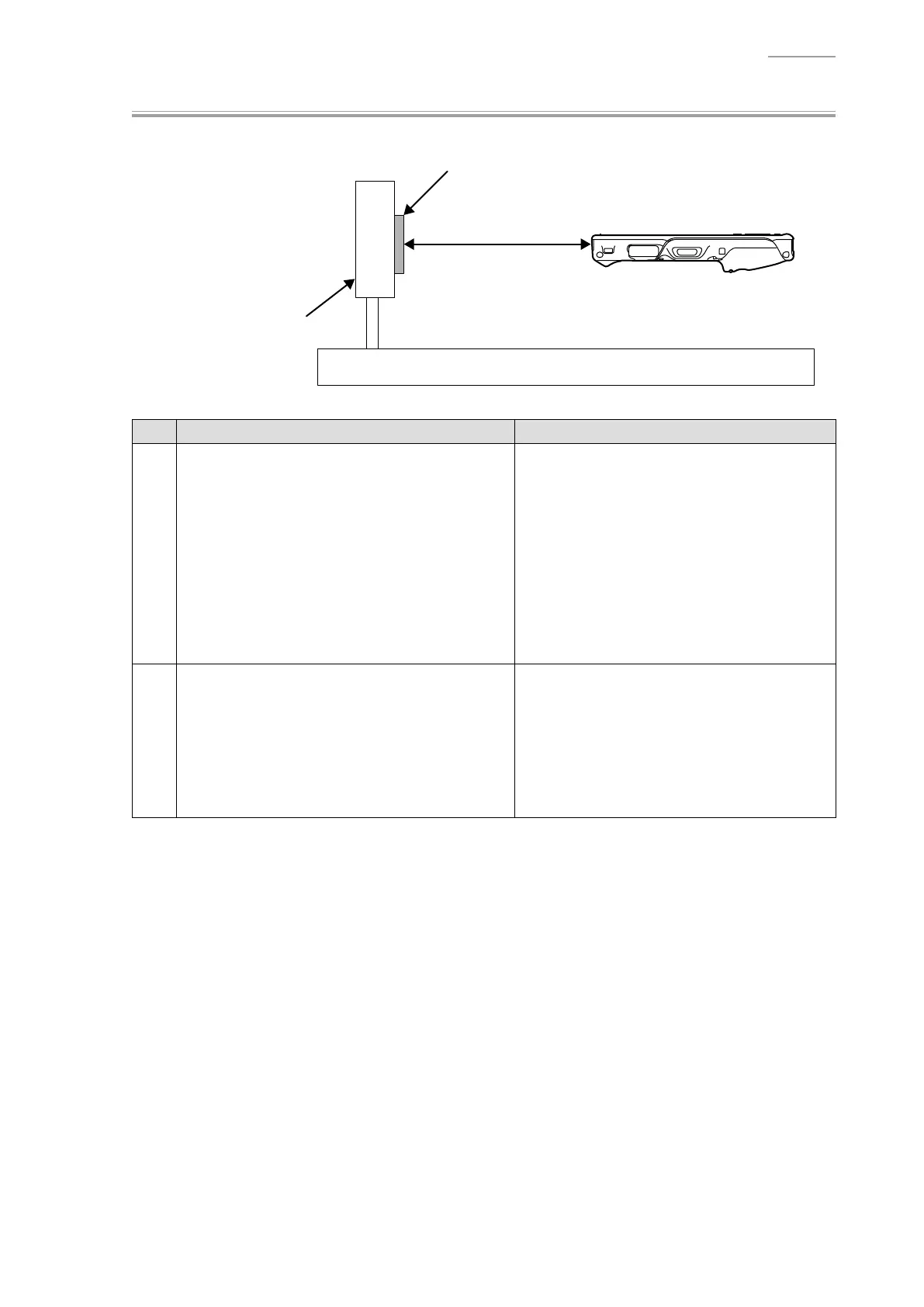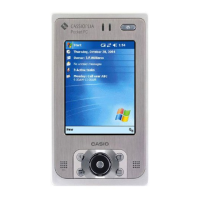– 28 –
IT-G500
Y
NFC Tag ID Read
70 mm
Do not use a metal stand.
RFID tag (
85 × 54 mm)
No. Operation Test Details
1
Select [7].NFC Tag ID Read. (MENU-1) Automatically checks the NFC fi rmware
version.
When the check result is OK, automatically
starts to access to the RFID tag.
UID Read → Data Write → Data Read →
Data Compare
2
If OK:
The screen returns to the menu screen.
If any problem:
An error indication is displayed.
Press the “ENT” key to return to the menu
screen.