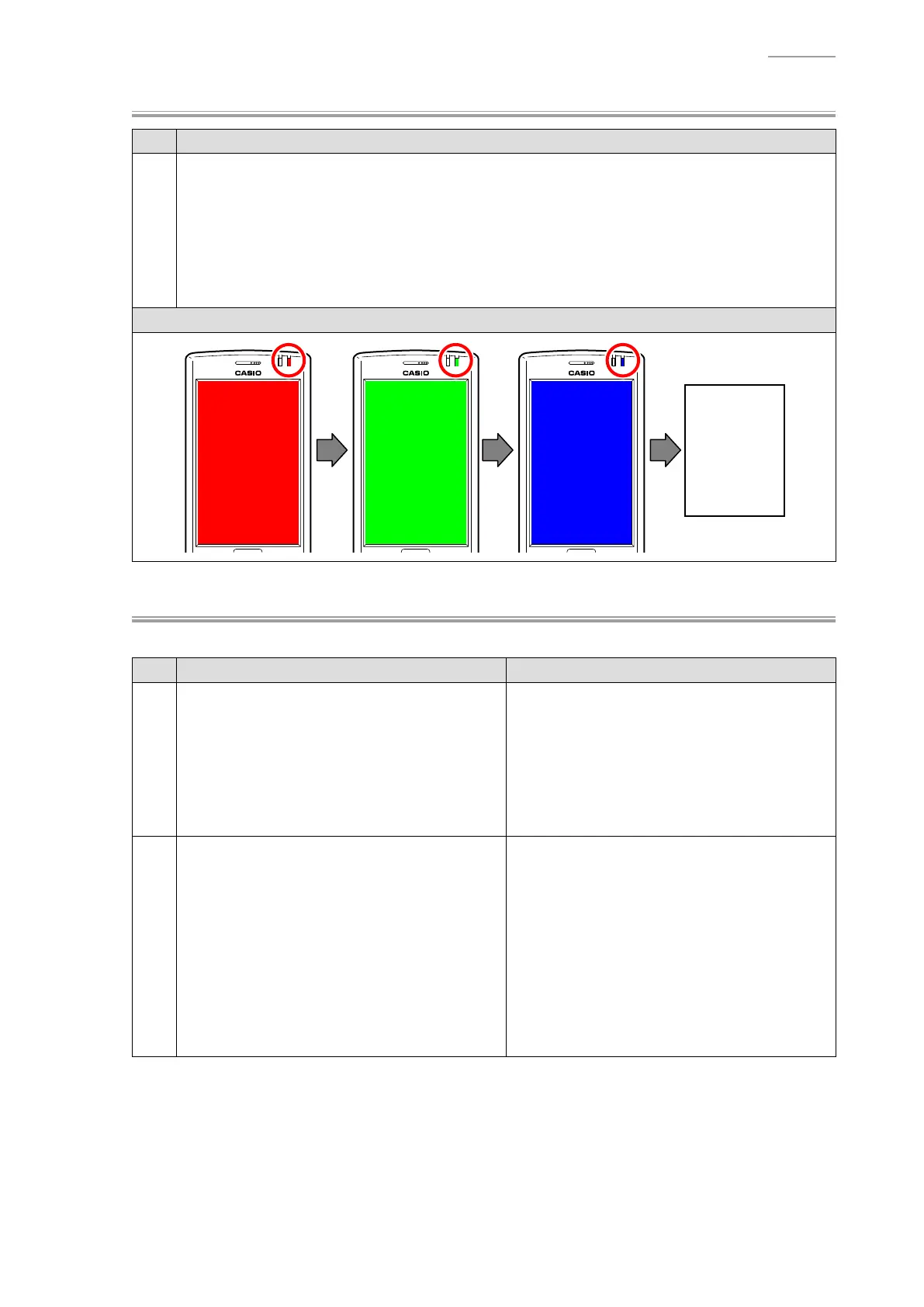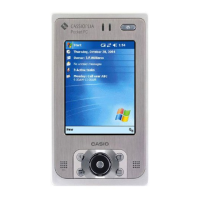– 31 –
IT-G500
Y
Operation LED
No. Operation / Test Details
1
Select [3].Operation LED. (MENU-3)
Each time the “ENT” key is pressed, the lighting status of the indicator and the display pattern
of the LCD successively change as follows. Then, the manual judgment screen appears.
If OK:
Press the “1” key to return to the menu screen.
If any problem:
Press the “0” key to return to the menu screen.
Display
Judgment
screen
Y
Charge (Cradle)
NOTE:
Carry out the test with the battery pack not fully charged.
No. Operation Test Details
1
Select [1].Charge(Cradle). (MENU-6) “Set Cradle” appears.
2
Set IT-G500 to the cradle. The connection information and the manual
judgment screen appear.
Check that “Charger Connect!” appears and
the Indicator 1 (left) fl ashes in orange.
If OK:
Press the “1” key to return to the menu screen.
If any problem:
Press the “0” key to return to the menu screen.
