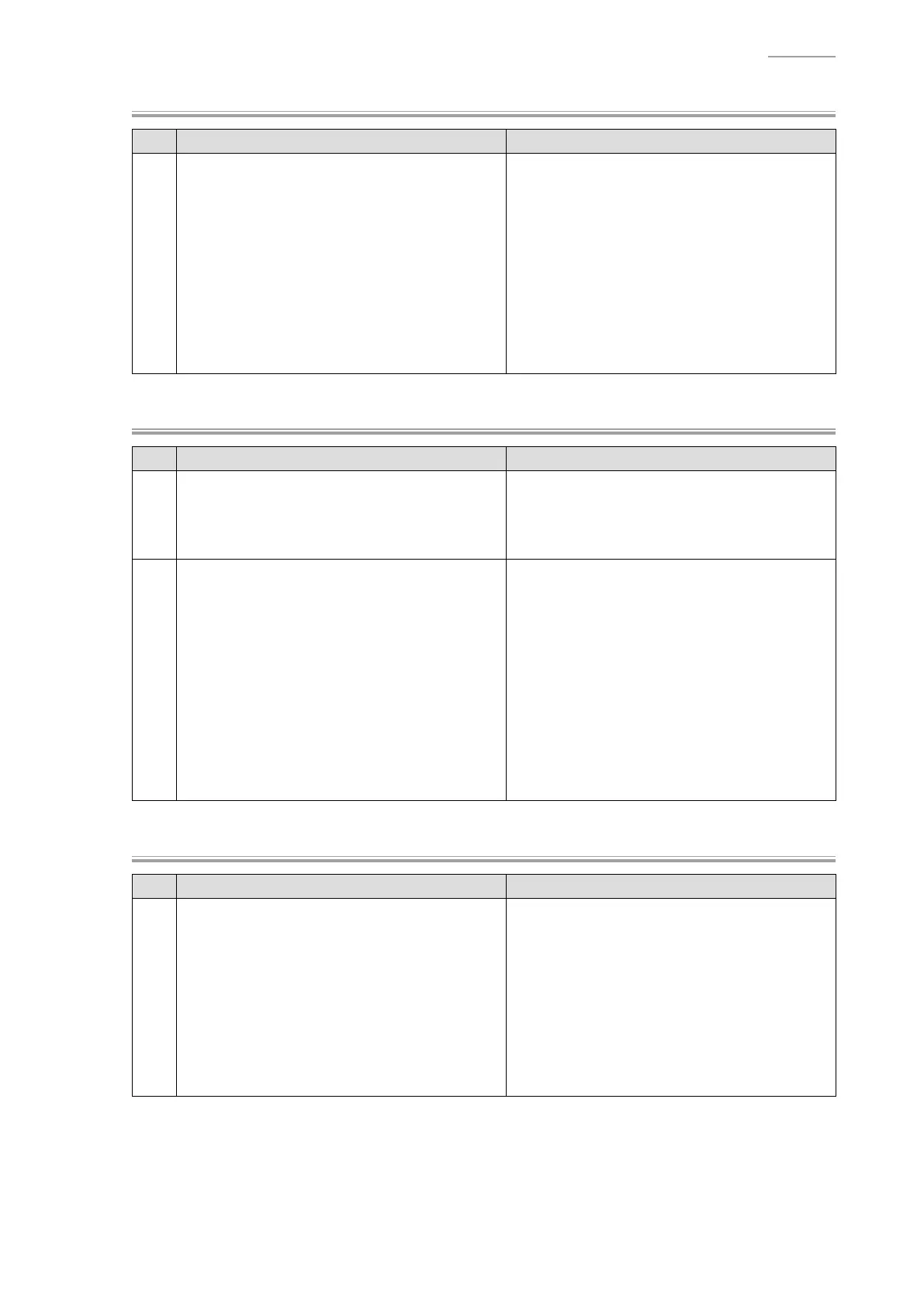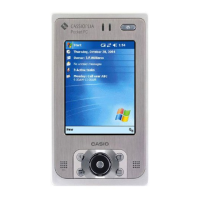– 33 –
IT-G500
Y
Receiver
No. Operation Test Details
1
Select [7].Receiver. (MENU-3) An 800-Hz tone is emitted and the manual
judgment screen appears.
The tone continues until the manual judgment
operation is made.
If OK:
Press the “1” key to return to the menu screen.
If any problem:
Press the “0” key to return to the menu screen.
Y
Headset(Rec&Rep)
No. Operation Test Details
1
Connect a headset.
2
Select [2].Headset(Rec&Rep). (MENU-1)
Talk over the microphone of the headset. The input sound is output from the earphones.
The manual judgment screen appears.
If OK:
Press the “1” key to return to the menu screen.
If any problem:
Press the “0” key to return to the menu screen.
Y
Vibrator
No. Operation Test Details
1
Select [8].Vibrator. (MENU-3) The vibrator vibrates for about 3 seconds.
The manual judgment screen appears.
If OK:
Press the “1” key to return to the menu screen.
If any problem:
Press the “0” key to return to the menu screen.
