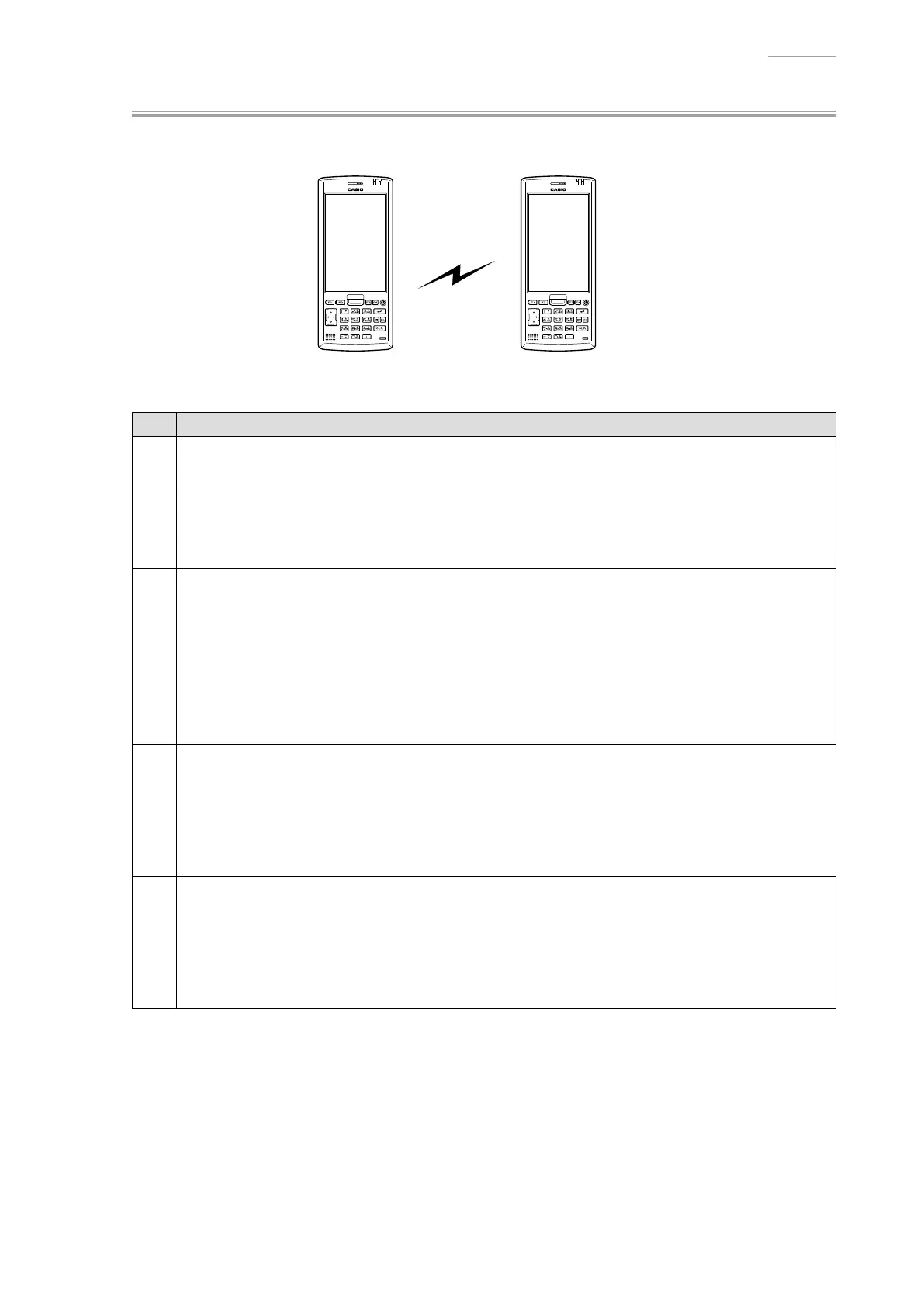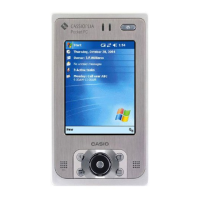– 41 –
IT-G500
Y
Bluetooth Class2
NOTE:
Install the test program in the opponent IT-G500 before starting test.
NOTE:
Set a distance between the test object IT-G500 and the opponent IT-G500 to 3 m.
Test Object Opponent
3 m
No. Operation / Test Details
1
Opponent IT-G500:
Start up “BTServer.exe”
under \\My Device\FlashDisk\DIAG\WLAN.
Select one from “Line A to H”.
2
Test object IT-G500:
Start up “BTLineTest.exe”
under \\My Device\FlashDisk\DIAG\WLAN.
From “Line A to H”, select the same one as the one chosen for the opponent IT-G500.
e.g.
If you selected “Line A” for the opposing IT-G500, select “Line A” for the test object IT-G500.
3
The opponent IT-G500 is automatically detected and, after completion of connection, data is
transmitted/received between two IT-G500.
4
When the test completes successfully, the screen shown on the right appears.
Tap ““ENT” End” on the screen to terminate the Bluetooth Class 2 communication test.
For the opponent IT-G500, tap ““ENT” End” to terminate test in the same way.