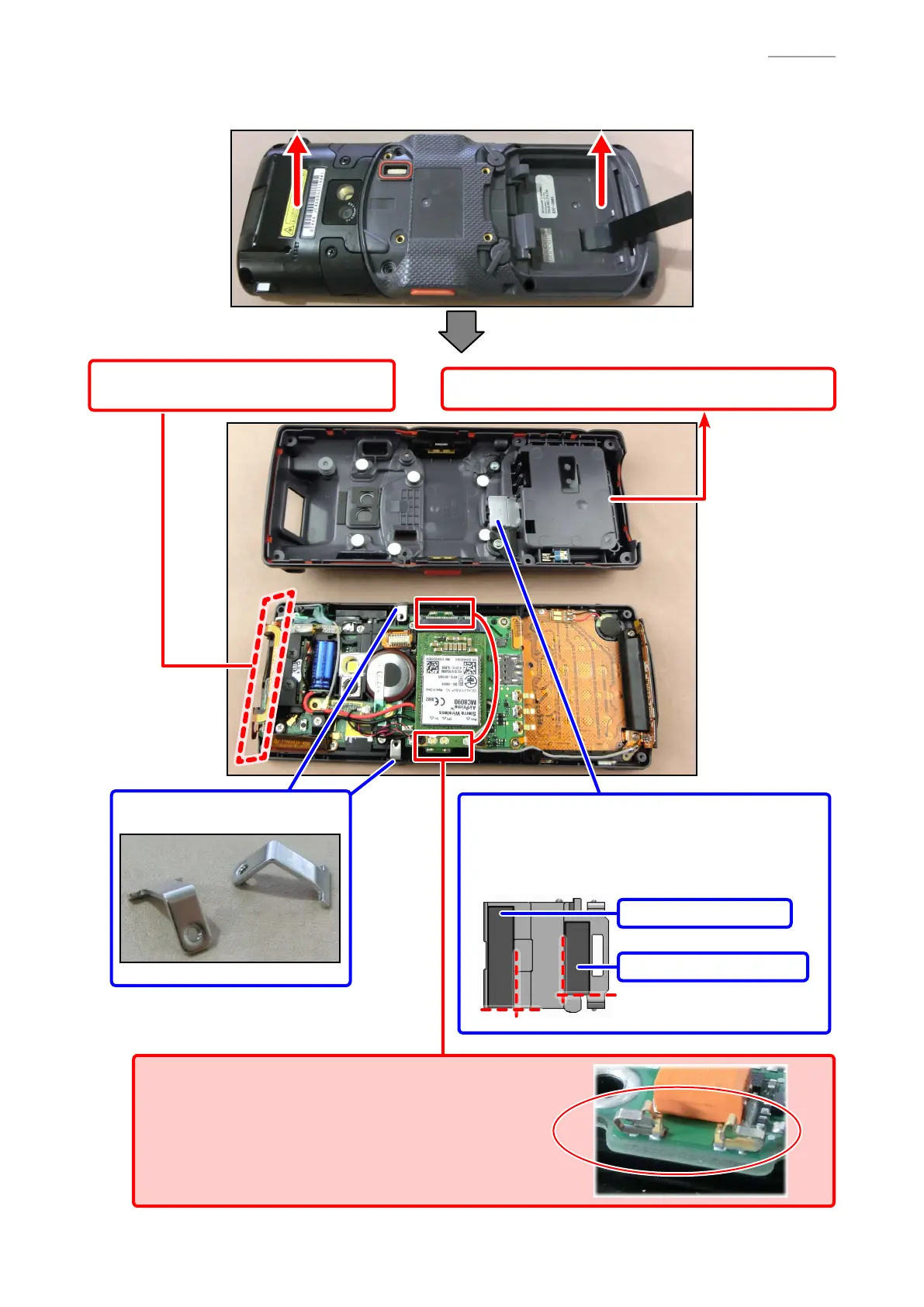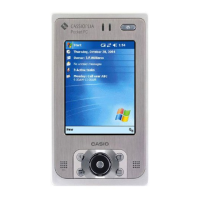– 48 –
IT-G500
(4) Remove the LOWER-CASE-UNIT.
[ Note on reassembling ]
NFC model
Be sure that the FPC is put in the case.
Disassembling the LOWER-CASE-UNIT
PLATE/SCREW
NOTE:
Trigger terminals
Prevent the terminal from being deformed as
a contact failure could occur.
COVER/SIM CARD (WAN model)
[ Note on reassembling ]
When the COVER/SIM CARD is replaced with a
new one, attach the two cushions as shown below.
CUSHION/SIM-COVER
CUSHION-B/SIM-COVER