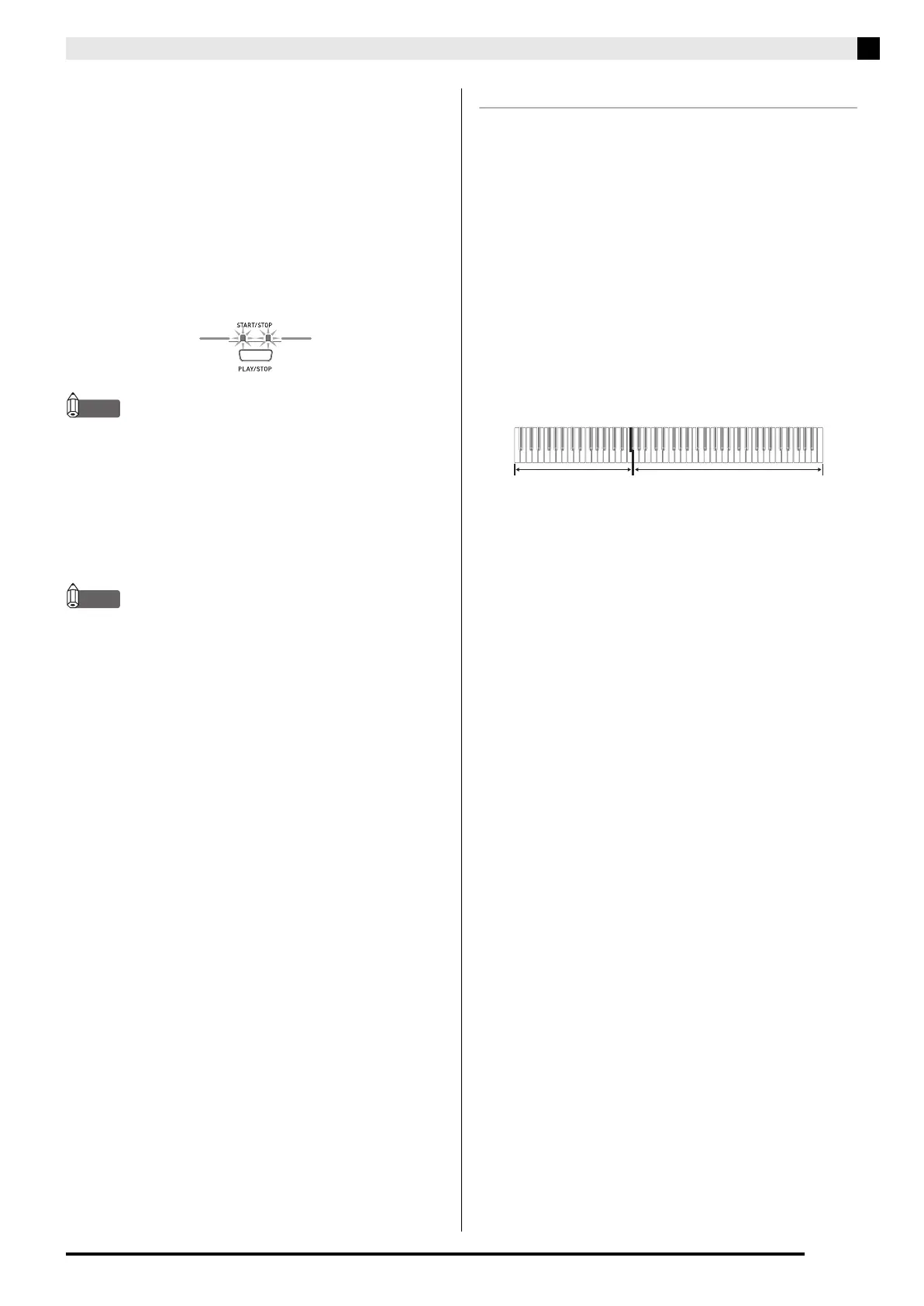Playing a Rhythm
E-19
7.
Finger the first chord within the
accompaniment keyboard range.
• Playing a chord will cause the intro pattern for the
selected rhythm to play, followed by the
accompaniment rhythm and chord pattern.
8.
Finger other chords on the keyboard.
• See “How to Play Chords” on page E-19 for
information about how to finger chords within the
different Auto Accompaniment modes.
• The two lamps above the START/STOP button will
flash along with the beat.
NOTE
• You can insert a fill-in pattern while a rhythm pattern is
playing by pressing the SYNCHRO/FILL-IN button.
A fill-in helps to change the mood of the pattern.
9.
To stop accompaniment, press the INTRO/
ENDING button.
• This will play an ending pattern for the selected
rhythm before stopping Auto Accompaniment play.
NOTE
• You can stop accompaniment play without an intro and
ending pattern by pressing the START/STOP button in
place of steps 6 or 9.
• See “Other Settings” on page E-32 for information about
adjusting accompaniment volume.
How to Play Chords
The way you finger chords depends on the current
Auto Accompaniment mode. If you want to play
without Auto Accompaniment, use the NORMAL
mode.
CASIO CHORD
Even if you do not know how to play chords normally,
this mode lets you play four different types of chords
using simplified fingerings in the accompaniment
keyboard range of the keyboard. The following shows
where the accompaniment keyboard range is located,
and explains how to finger chords in the CASIO
CHORD mode.
CASIO CHORD Mode Keyboard
Flashes on the first
beat of the measure.
Flashes on
subsequent beats.
Accompaniment
keyboard range
Melody keyboard range
PX320_e.book 19 ページ 2007年8月1日 水曜日 午前9時28分
