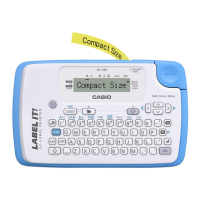What to do if no sound comes out when I press a key on my Casio keyboard PX-320?
- MMatthew RodriguezAug 17, 2025
If no sound is produced when you press a key on your Casio Electronic Keyboard, there are several possible causes: * The VOLUME controller might be set to “MIN”. Rotate the VOLUME controller more towards “MAX”. * Headphones might be connected to the digital piano. Unplug the headphones. * MIDI Local Control might be turned off. Turn on the Local Control setting. * The current accompaniment mode setting might be incorrect. Change the accompaniment mode to NORMAL.