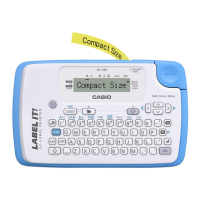What to do if I can’t store data to an SD memory card on my Casio Electronic Keyboard?
- GGary HoustonSep 13, 2025
If you can’t store data to an SD memory card on your Casio Electronic Keyboard, here are a few things to check: 1. The SD memory card is write-protected. Change the write-protect switch position to enable writing. 2. The card is not inserted properly into the SD memory card slot. Insert the card properly. 3. There is not enough room available on the SD memory card. Use a different SD memory card. 4. The capacity of the SD memory card is not supported by the digital piano. Use an SD memory card with a supported capacity. 5. The SD memory card is damaged. Use a different SD memory card.