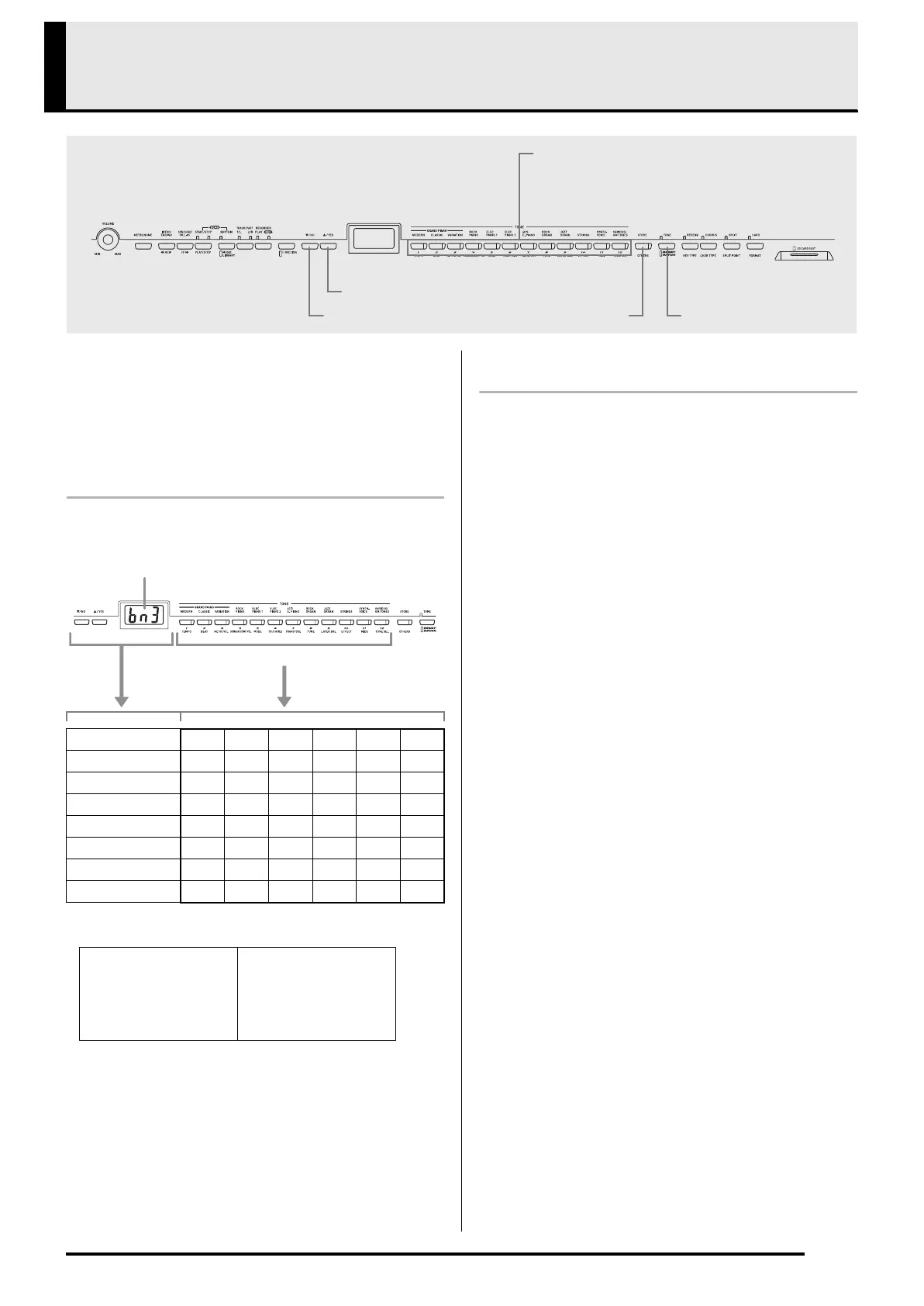E-25
Saving Digital Piano Setups (Registration Memory)
You can save up to 96 digital piano setups in
registration memory, including tone, rhythm, and
tempo settings, for quick and easy recall whenever you
need them.
Registration Areas and Banks
Each setup is stored in an “area”. There are a total of 96
areas, which are grouped into eight “banks”.
Example of area data:
Registration Data Contents
• Tone (page E-10)
• Brilliance (page E-11)
• Layer/Split (page E-12)
• Reverb/chorus (page E-13)
•Rhythm* (page E-17)
•Tempo* (page E-17)
•Mode* (page E-18)
• SYNCHRO button on/off* (page E-18)
• Accompaniment volume* (page E-35)
• Keyboard key (page E-35)
• Pedal settings (page E-36)
* These five settings can be recalled only when the
RHYTHM lamp (page E-17) is lit and the registration
filter is turned off (page E-36).
TONE/REGISTRATION
STORE
/NO
/YES
Area buttons (1 through 12)
Bank 1 (bn.1) 1-1 1-2 1-3 — 1-11 1-12
Bank 2 (bn.2) 2-1 2-2 2-3 — 2-11 2-12
Bank 3 (bn.3) 3-1 3-2 3-3 — 3-11 3-12
Bank 4 (bn.4) 4-1 4-2 4-3 — 4-11 4-12
Bank 5 (bn.5) 5-1 5-2 5-3 — 5-11 5-12
Bank 6 (bn.6) 6-1 6-2 6-3 — 6-11 6-12
Bank 7 (bn.7) 7-1 7-2 7-3 — 7-11 7-12
Bank 8 (bn.8) 8-1 8-2 8-3 — 8-11 8-12
Area 5-1
Tone: Strings
Rhythm number: 32
Tempo: 200
:
Area 3-3
Tone: Jazz Organ
Rhythm number: 40
Tempo: 110
:
Bank number
Area buttons (1 through 12)
PX320_e.book 25 ページ 2007年8月1日 水曜日 午前9時28分
