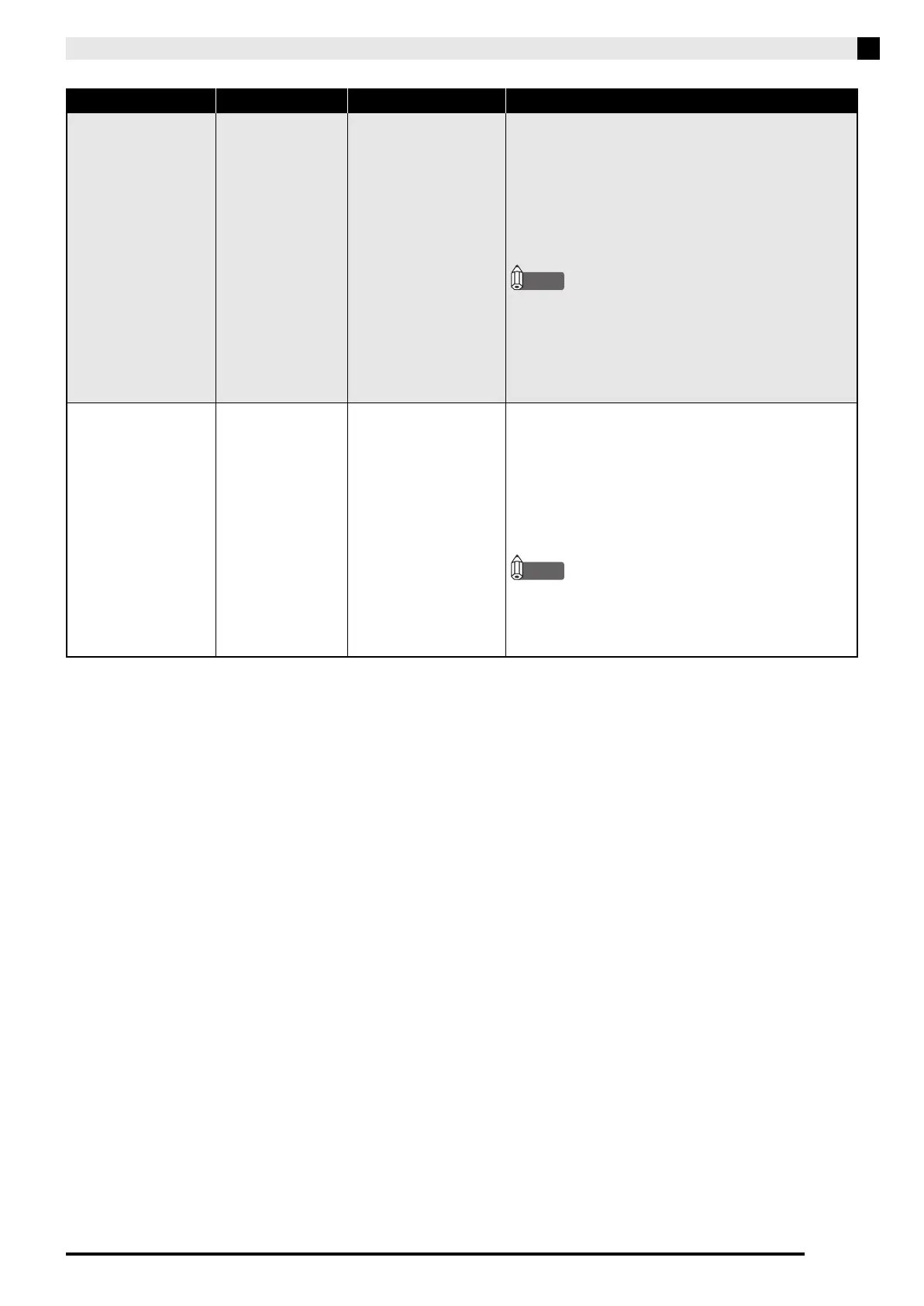Other Settings
E-37
* Setup Memory Data Contents
Tone selection, layer/split on/off, reverb/chorus on/off, rhythm number, SD memory card playback selection,
settings on pages E-34 through E-37 (except VARIOUS/GM TONES button assignment, Accomp MIDI out,
MIDI In Chord judge, Local control, Operation Lock), RHYTHM/MUSIC LIBRARY button setting,
TONE/REGISTRATION button setting, CARD button setting.
Setup Memory OTHERS S.oF: Off
S.on: On
When “On” is selected for this setting, the digital piano
will remember its current settings*, and restore them
when it is turned on again.
When “Off” is selected, settings are reset to their initial
defaults whenever the digital piano is turned on.
When configuring the setting of this parameter, use the
procedure under “To change the setting of one of the
OTHERS button parameters” on page E-33.
NOTE
• To clear current setup memory contents, turn the
Setup Memory setting off and then back on again.
• The setup memory setting cannot be changed while
Music Library playback is in progress, while a
rhythm or the metronome is sounding, in the Duet
Mode, and during recording.
Operation Lock OTHERS L.oF: Off
L.on: On
Selecting “On” for this setting locks the digital piano’s
buttons (except for the POWER button and the buttons
required for unlock), so no operation can be performed.
Turn on operation lock when you want to protect
against unintentional button operations.
When configuring the setting of this parameter, use the
procedure under “To change the setting of one of the
OTHERS button parameters” on page E-33.
NOTE
• The operation lock setting cannot be changed while
Music Library playback is in progress, while a
rhythm or the metronome is sounding, and during
recording.
Setting Parameter Name Settings Description
PX320_e.book 37 ページ 2007年8月1日 水曜日 午前9時28分
