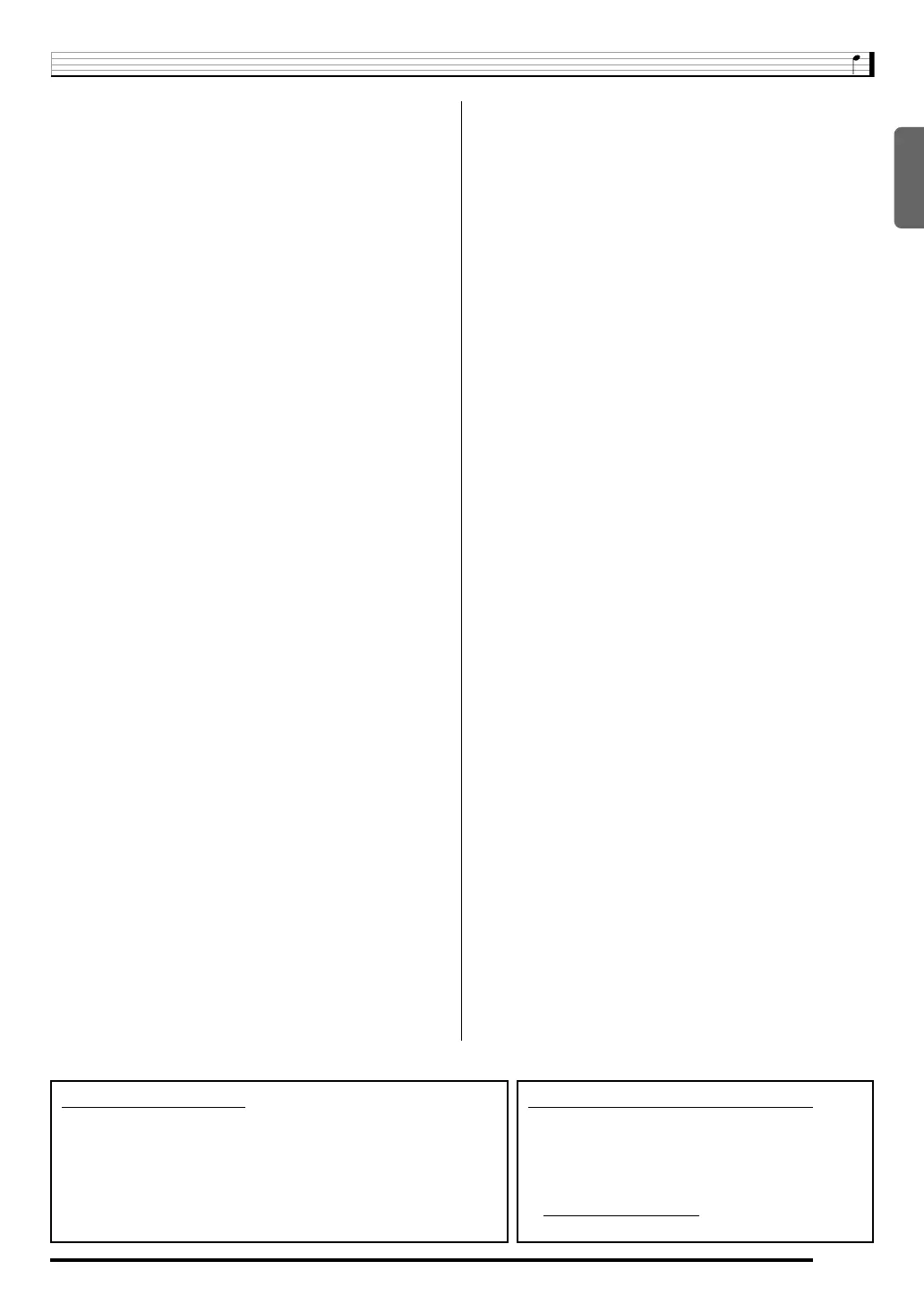English
Contents
E-3
Other Useful Digital Keyboard
Functions .................................. E-53
Changing the Scale of the Keyboard................E-53
Using Music Preset ..........................................E-56
Using the Arpeggiator.......................................E-56
Deleting User Song Data..................................E-57
Deleting All Data in Digital Keyboard
Memory ............................................................E-58
Using a Memory Card
(WK-500 Only) ........................... E-59
SD Memory Card and Card Slot
Precautions ......................................................E-59
Inserting and Removing an
SD Memory Card..............................................E-60
Formatting an SD Memory Card.......................E-60
Saving Digital Keyboard Data to an
SD Memory Card..............................................E-61
Loading Data from an SD Memory Card
into Digital Keyboard Memory ..........................E-62
Deleting Data from an SD Memory Card..........E-63
Playing Back Data from an
SD Memory Card..............................................E-64
SD Memory Card Error Messages ...................E-64
Connecting External
Devices ...................................... E-65
Connecting a Computer ...................................E-65
MIDI Settings....................................................E-66
Storing and Loading Digital Keyboard
Memory Data....................................................E-68
Connecting to Audio Equipment.......................E-69
Reference................................... E-70
Troubleshooting ...............................................E-70
Specifications...................................................E-72
Operating Precautions .....................................E-73
Error Messages................................................E-74
Song List..........................................................E-75
MIDI Implementation Chart
Included Accessories
● Music Stand
● Song Book
● Leaflets
• Safety Precautions
• Appendix
• Other (Warranty, etc.)
Items included as accessories are subject to change without notice.
Separately Available Accessories
• You can get information about accessories that
are separately for this product from the CASIO
catalog available from your retailer, and from the
CASIO website at the following URL.
http://world.casio.com/
WK200_e.book 3 ページ 2008年5月16日 金曜日 午後8時44分
