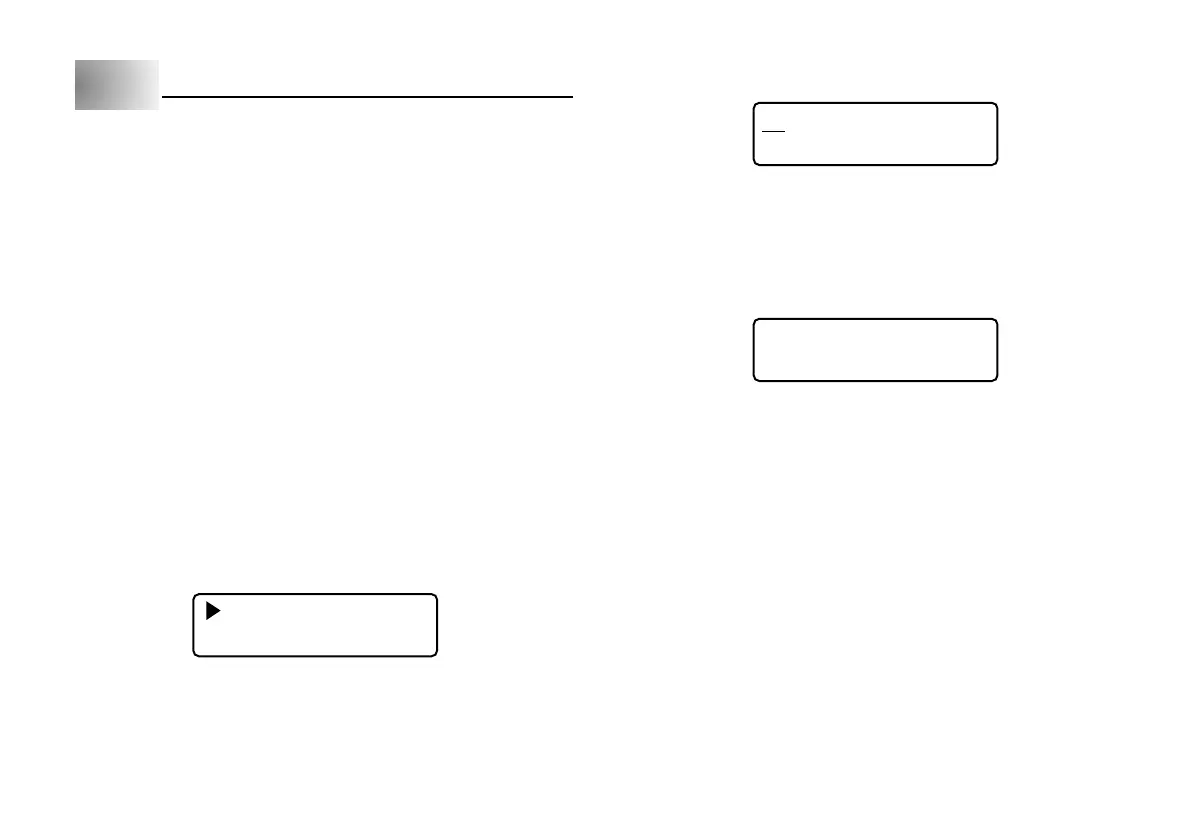E-18
Part 7 Bar Code
Bar Code
With this item, you can print two different types of bar codes: EAN-13, EAN-8.
Important!
• The procedure you use to print a bar code depends on the type of bar code
you select.
Bar Code Tape
Only the following types of tape should be used for printing bar codes.
• Black on white tape (WE)
• Blue on white tape (WEB)
• Black on yellow tape (YW)
Important!
• You cannot use 6mm or 9mm tapes to print bar codes.
• With bar codes, you can only input numeric characters (0 to 9). EAN-8 allows
input of seven digits, while EAN-13 allows input of 12 digits.
• Always test bar codes produced using this label printer before actually using
them. If bar codes cannot be read properly, try adjusting the print density or
using a larger character size.
• Do not use consecutive printing for bar codes.Consecutive printing can result
in bar codes that cannot be read by a bar code reader.
To print a bar code
1. Press FUNC 1 (BAR CODE).
E
E
A
A
N
N
–
–
1
8
3
2. Use z and x to move the pointer to the type of bar code you want to print
and then press SET.
• •••••••••
3. Input 12 number of digits when you are using EAN-13 (7 digits, when using
EAN-8), and then press SET.
4. Use c and v to move the underlining to the size you want to use and then
press SET.
S: SMALL
M: MEDIUM
L: LARGE
PRIN
S
T
E
?
T ⁄ ES
8
C
*
* This number indicates the check digit. The check digit is automatically
calculated in accordance with input data. For information on Bar Code
Specifications, see page E-21.
5. A prompt appears to confirm whether or not you want to perform printing.
Press SET to execute it, or ESC to abort the operation.
• An error message “TAPE ERROR USE 12, 18mm” appears when you press
SET while loading a 6mm/9mm tape. If this happens, reload a 12mm/18mm
tape and try again. (See page E-8 for details on loading tape cartridges.)
(ex. EAN-13)
