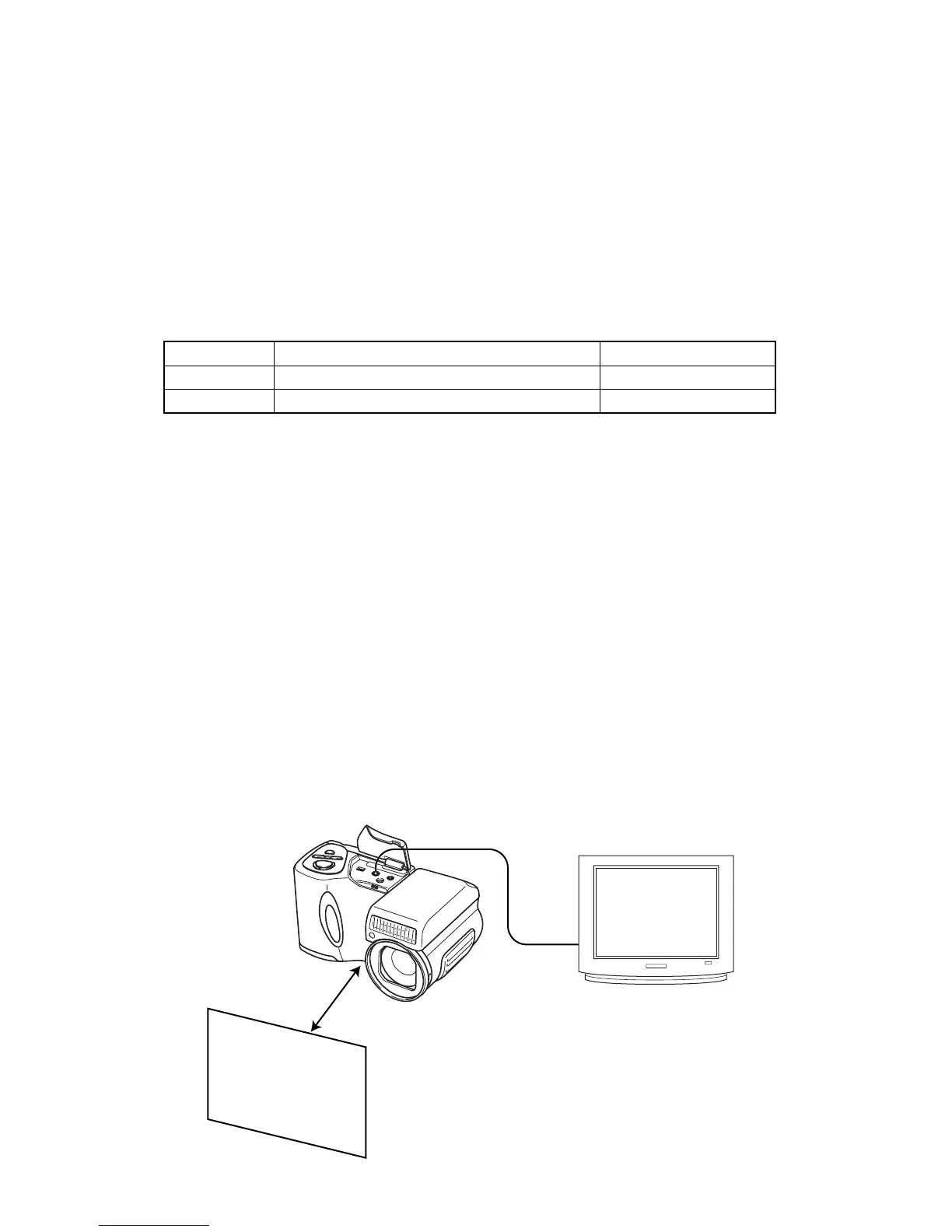— 12 —
QV-2900UX
70 cm
TV monitor
(with a video input terminal)
Video cable
Back ground paper
4-2. Flash operation and recharge operation
1. General
When you exchange a flash unit, please perform this adjustment.
2. Necessary equipment
(1) Dark room
(2) AC adaptor
(3) Gray paper (Superior's oxford gray No. 22)
The following sizes are available from us (also available from camra shop).
Parts code Parts name Specifications
1904 5411 Superior photographing background paper No. 22 (1.75 x 2.7m)
1904 5412 Sperior photographing background paper No. 22 (2.72 x 11m)
3. Condition
(1) Perform in a dark room.
(2) red-eye reduction mode.
(3) Distance between flash lens and gray paper should be 70 cm.
(4) Use lighter color of the gray paper.
Paper should be larger enough to fit in a picture taken from 70 cm distance.
(Reference; more than 1.5m x 2.0m)
4. Adjustment
(1) Connect an AC adaptor to the camera.
(2) Set the camera in red-eye reduction mode.
(3) Shoot a back ground paper (confirm pre-flashing and actual flashing.)
(4) Connect the camera and TV’s video terminal with a video cable and check the picture.
Should not be too white, too dark, or colored.
(5) Flash charging current should not exceed 1.3 A.
(6) Shoot in non-flash mode and confirm flash does not emit light.
5. Block diagram