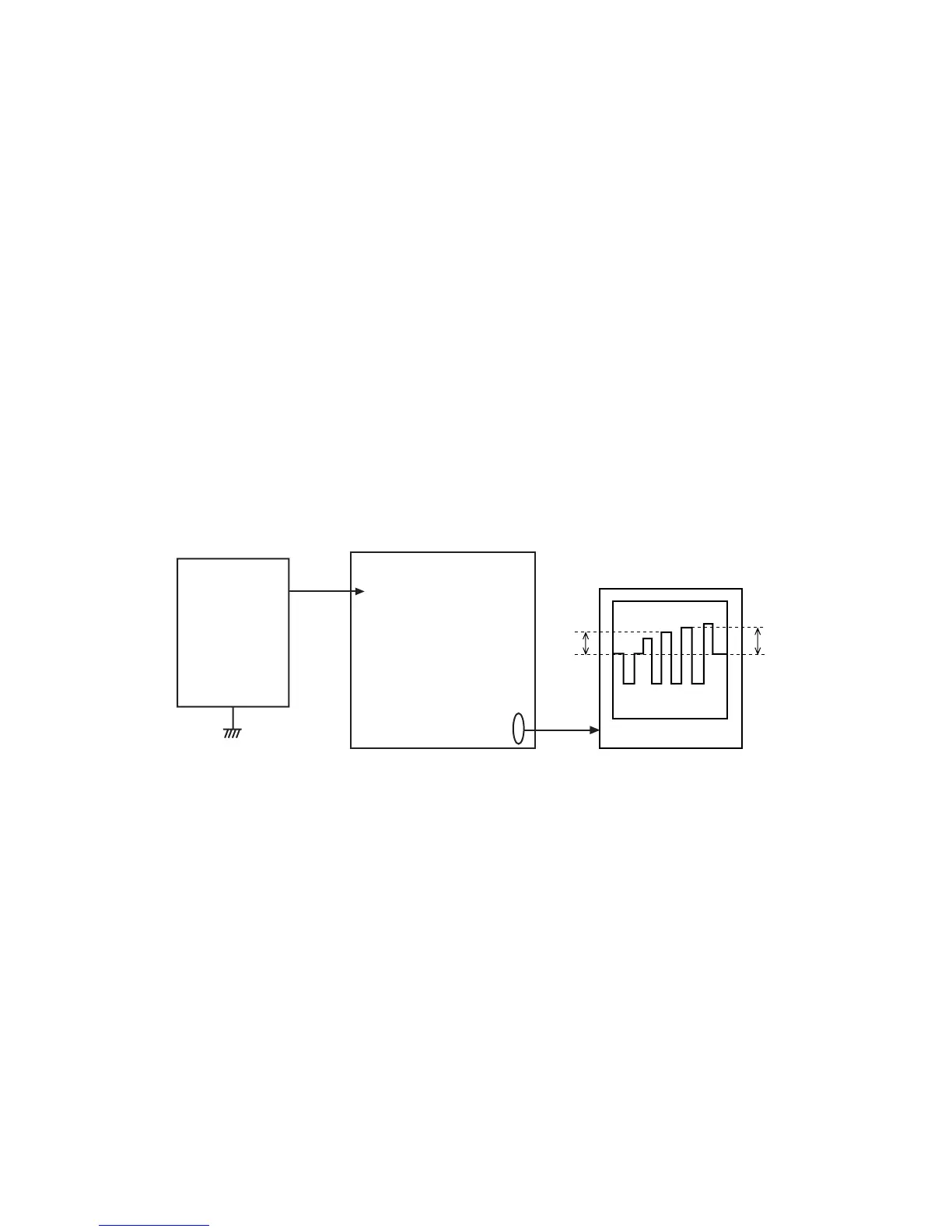— 20 —
5-5. TINT setting adjustment
1. Preparation
• AC adaptor or voltage regulator
• Digital oscilloscope
2. Adjustment procedure
(1) Start up Test mode Menu1.
1. Turn POWER on while pressing SHIFT key and MENU button simultaneously
2. Quickly press keys in the order of SHIFT key, SHIFT key and MENU key.
(2) Select / Execute COLOR BAR. (NTSC)
(3) Trigger FRP (CP300) signal to adjust as noted below.
(4) Adjust the VR301 in order to set the potential difference of the fourth pulse height B (between a pedestal
and the peak) and the second pulse height A (between a pedestal and the peak) of the four pulses of
the VB wave form (CP324) to be less than 0.1 [Vp-p].
3. Notes
• Perform the adjustment consecutively after RGB AMP, Sub brightness, Brightness adjustments.
4. Connection diagram
BA
Digital oscilloscope
1432
D-PCB
VB(CP324)
QV-2900
Power
Supply