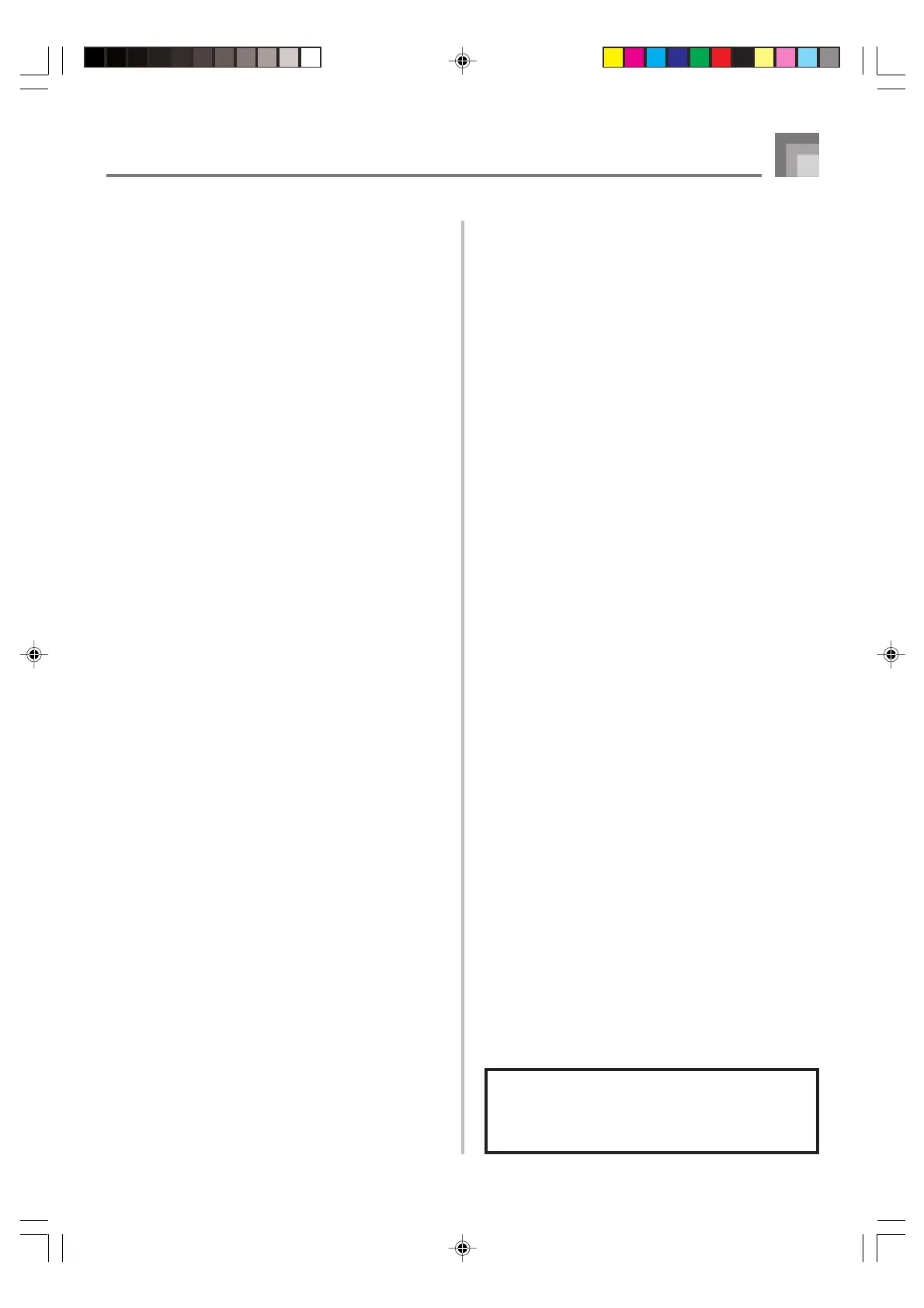E-7
Contents
Keyboard Settings .............. E-32
Transposing the Keyboard ..................... E-32
About FUNCTION button ....................... E-32
Adjusting Accompaniment Volume ......... E-33
Tuning the Keyboard .............................. E-33
Connection to a
Computer ............................. E-34
Connecting to a Computer ..................... E-34
Expanding the Selections in the
Song Bank Tunes ................................... E-35
General MIDI Tone ................................. E-35
Changing the Settings ............................ E-35
Messages ............................................... E-38
Using a SmartMedia Card... E-40
Getting Ready ........................................ E-41
Reading a SmartMedia card .................. E-42
SmartMedia Card Error Messages ........ E-43
Troubleshooting .................. E-45
Specifications ...................... E-47
653A-E-009A
Company and product names used in this
manual may be registered trademarks of
others.
Appendix ................................ A-1
Tone List / Note Table............................... A-1
Fingered Chord Charts ............................ A-5
Rhythm List .............................................. A-7
Song Bank List ......................................... A-7
MIDI messages that can be sent
and received using the USB port
LK70S_e_01-07.p65 04.8.18, 11:03 AM7