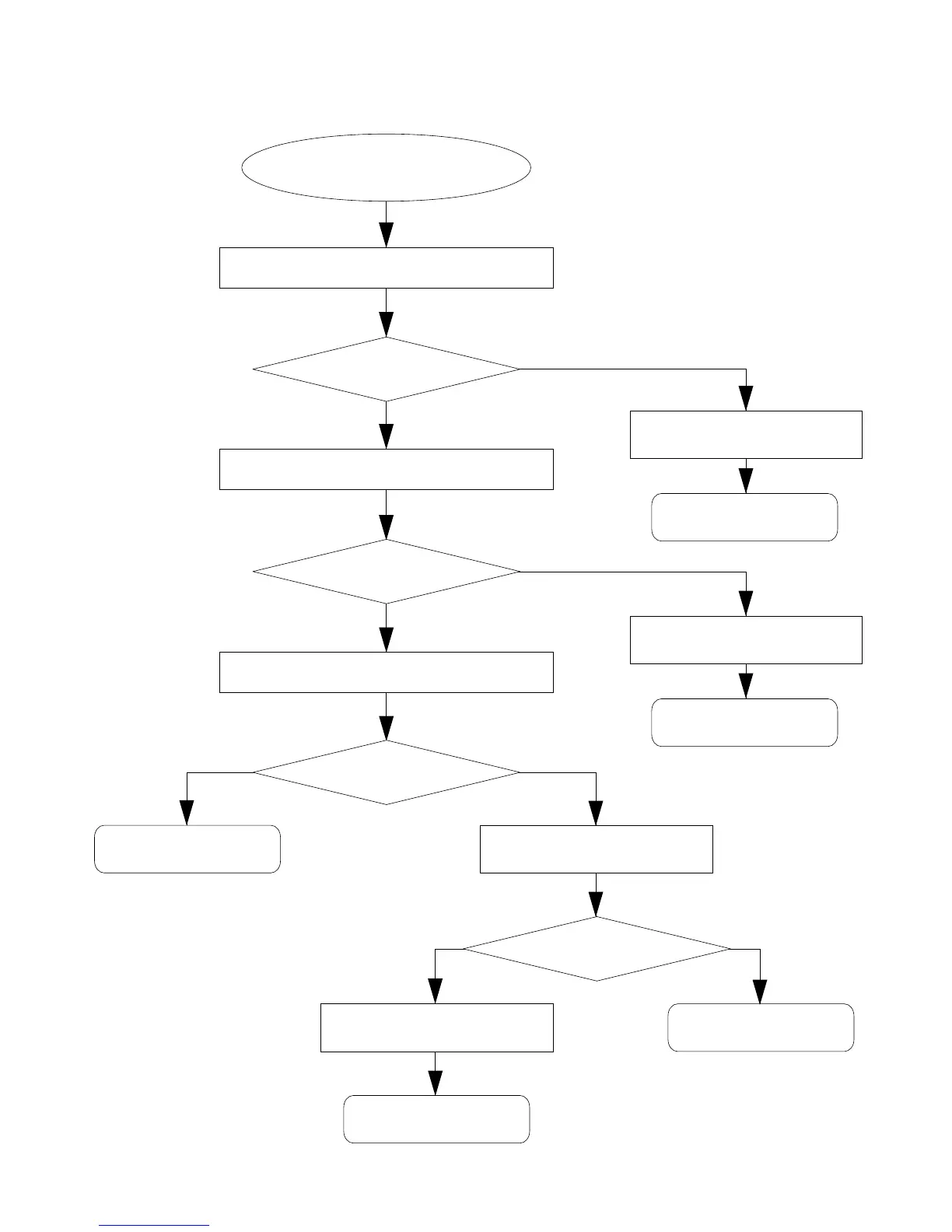TROUBLESHOOTING
No power
Power indicator does not light up.
Connect an AC adapter into the power jack.
Does the keyboard work?
Measure voltage at pin 16 of IC AN8053N.
Is the voltage +6.8 V?
Check contact of the power jack.
Is it OK?
Replace the jack.
Check soldering at pins of the
power jack.
Is it OK?
Check D102.
If D102 is defect,
replace it.
Solder the pins.
Check contact at battery springs.
Replace D101.
Check contact of power switch.
Clean the switch contacts.
No
Yes
No
Yes
No Yes
Yes
No
— 5 —