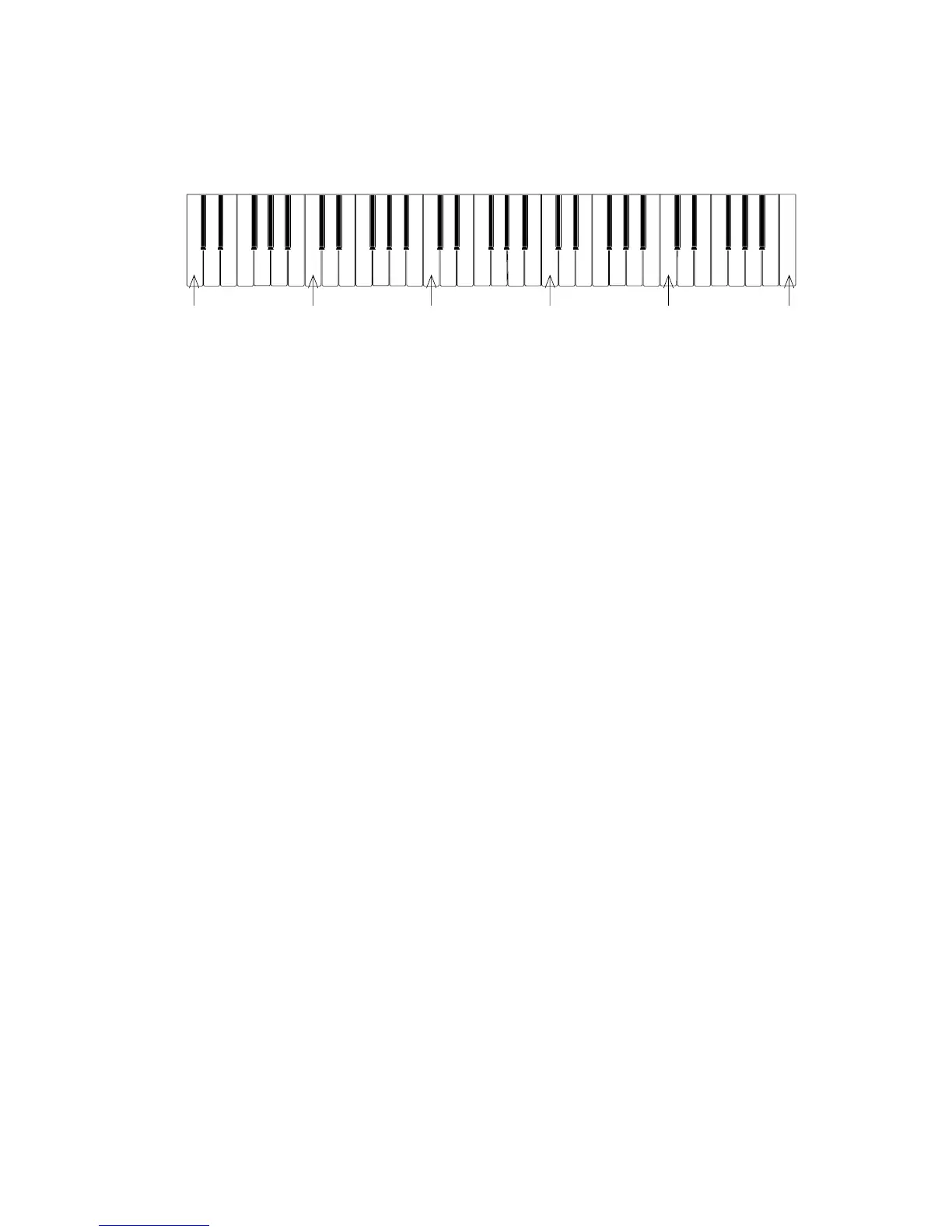— 15 —
■ Keyboard check
1. Depress keys in the following order.
1) White key C2,D2,E2,....................A6,B6,C7
2) Black key A
#
6,G
#
6,F
#
6,..................F
#
2,D
#
2,C
#
2
C2 C3 C4 C5 C6 C7
When all keys is proper, display indicates "Keyboard C
#
3 40 [OK]".
■ Bender and Modulation check
1. Rotate the Bender wheel and Modulation wheel in the following order.
Bender wheel : Max→Center→Min.→Center
When the Bender wheel is proper, display indicates "Bender 00 - 7F [OK]".
Modulation wheel : Max→Min.
When the Modulation wheel is proper, display indicates "Wheel 00 - 7F [OK]".
■ Expression pedal check
1. Connect the Expression pedal(EX-10,option).
2. Depress and release the pedal two times.
3. When the expression terminal is normal, display indicates "Expression 00 - 7F[OK]".
■ After touch check
1. Depress C4 white key gradually strongly, and release the key.
2. When the after touch function is proper, display indicates "After 00 - 7F [OK]".
■ Control slider check
1. Slide the control slider in the following order.
Slider 1(Left) Lower position to upper position
Slider 2 Do
Slider 3 Do
Slider 4 Do
Slider 5 Do
Slider 6 Do
Slider 7 Do
Slider 8 Do
Slider 9(Right) Do
2. When the all slider is proper, display indicates "Slider 000000000[OK]".
■ Selector dial check
1. Rotate the selector dial to right and left rotation.
2. When the selector dial is proper, display indicates "Enc 00 - 7F [OK].
