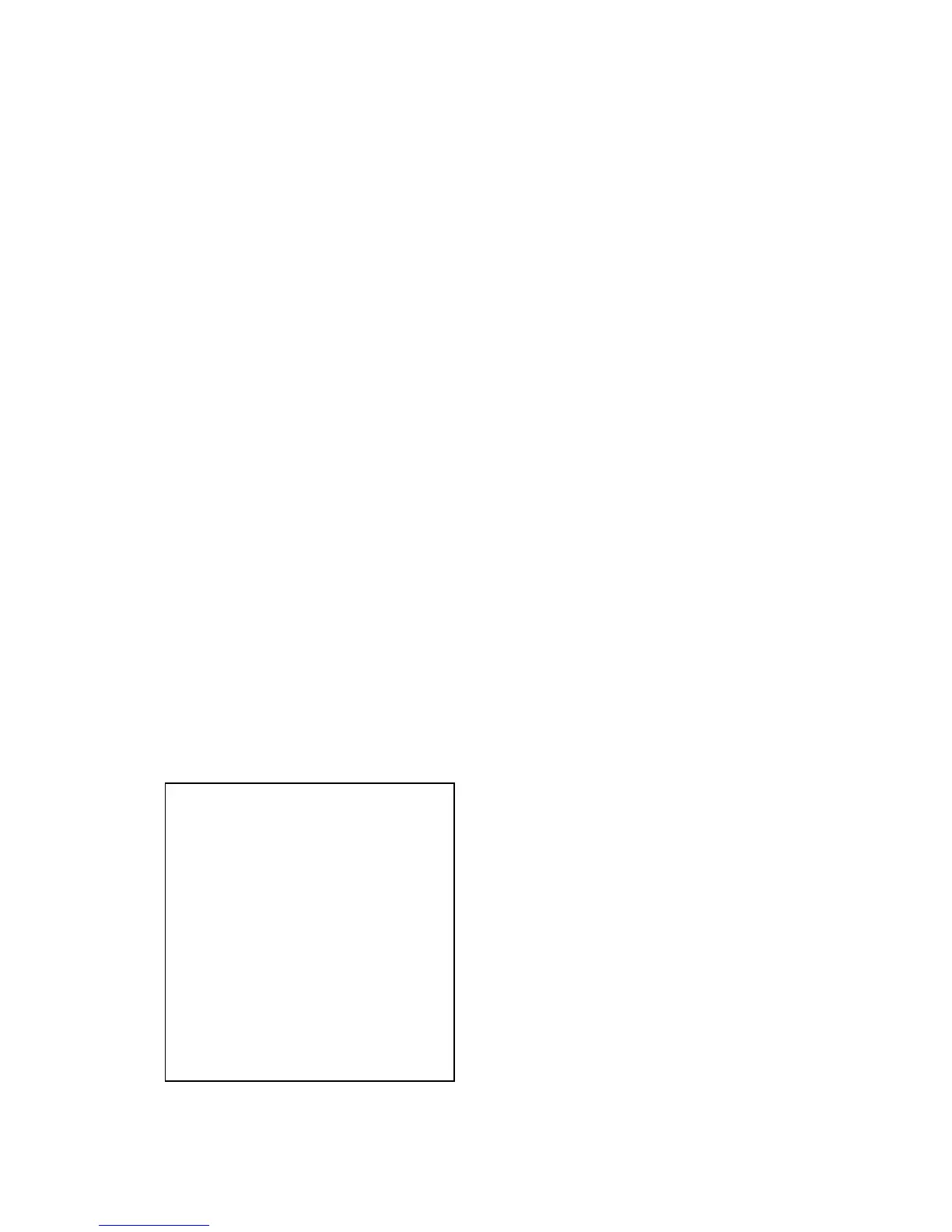— 13 —
DIAGNOSTIC PROGRAM
■ To enter diagnostic mode
1. While pressing down "PATTERN SEQUENCER" and "MODE" buttons, press"POWER" button for
turning on.
2. The instrument is set in diagnostic mode and start LED check automatically.
■ LED check
1. Check the LEDs illuminate in the following order.
VARIATION(1→ 2→ 3→ 4)→ FILL-IN(BACK→ NORMAL→ NEXT)→ BREAK→ SYNC (START→
STOP)→ MIXER→ DRAWBAR→ SYNTH→ EFFECT→ START/STOP(GR3→ GR2→ GR1→ R) →
ENDING(2→ 1)→ INTRO(2→ 1)→ FADE IN/OUT→ rit.→ COMBINATION→ USER RHYTHM→
VARIOUS/WORLD→ AMERICAN→ LATIN2→ CASIO CHORD→ FINGERED→ FULL RANG
CHORD→ DANCE→ JAZZ→ EUROPEAN→ LATIN1→ ROCK→ POPS→ 16BEAT→ 8BEAT→
INTERACCTIVE ACCOMP→ PATTERN SEQUNCER→ MULTITRACK→ EASY RECORD→
SONG STUDIO→ DSP(1→ 2→ 3→ 4)→ REVERB→ CHORUS→ MASTER→ BASS→ GUITAR→
ACCORDION→ ORGAN→ CHROMATIC PERC→ ELEC PIANO→ PIANO→ DISPLAY HOLD→
STRINGS/ORCHESTRA→ ENSEMBLE→ SOLO BRASS→ BRASS→ SAX→ CLARINET→
FLUTE→ USER TONE2→ USER TONE1→ DRAWBAR ORGAN→ DRUM SET→ PERC/
EFFECTS→ SYNTHPAD→ SYNTHLEAD→ AUTO HARMONIZE→ ARPEGGIATOR→
LOWER1→ LOWER2→ UPPER1→ UPPER2→ SUSTAIN→ REGISTRATION(1→ 2→ 3→ 4→ 5→
6→ 7→ 8)→ SELECT→ DISK→ <Return to the head>.
■ LED check
1. Check the LCD displays following patterns in the following order.
(all lighting)→ (all turning off)→ (vertical line)→ (horizontal line)→ (Checker pattern)→
<Return to the head>.
■ Button check
1. Press "ASSIGNABLE" button, so display indicates following.
MZ-2000 ROM ver2. 200
EVENT [SW ] [E2] [00] [00]
Switch [00]
Keyboard ✽✽✽ ✽✽ [00]
Bender ✽✽~✽✽ [ ]
Wheel ✽✽~✽✽ [ ]
Expression ✽✽~✽✽ [ ]
After ✽✽~✽✽ [ ]
Slider XXXXXXXXX [ ]
Enc ✽✽~✽✽ [ ]
Foot Pedal ✽✽~✽✽ [ ]
host [ ]
MIDI loop [ ]
FDDcheck ✽✽/✽✽ [ ]