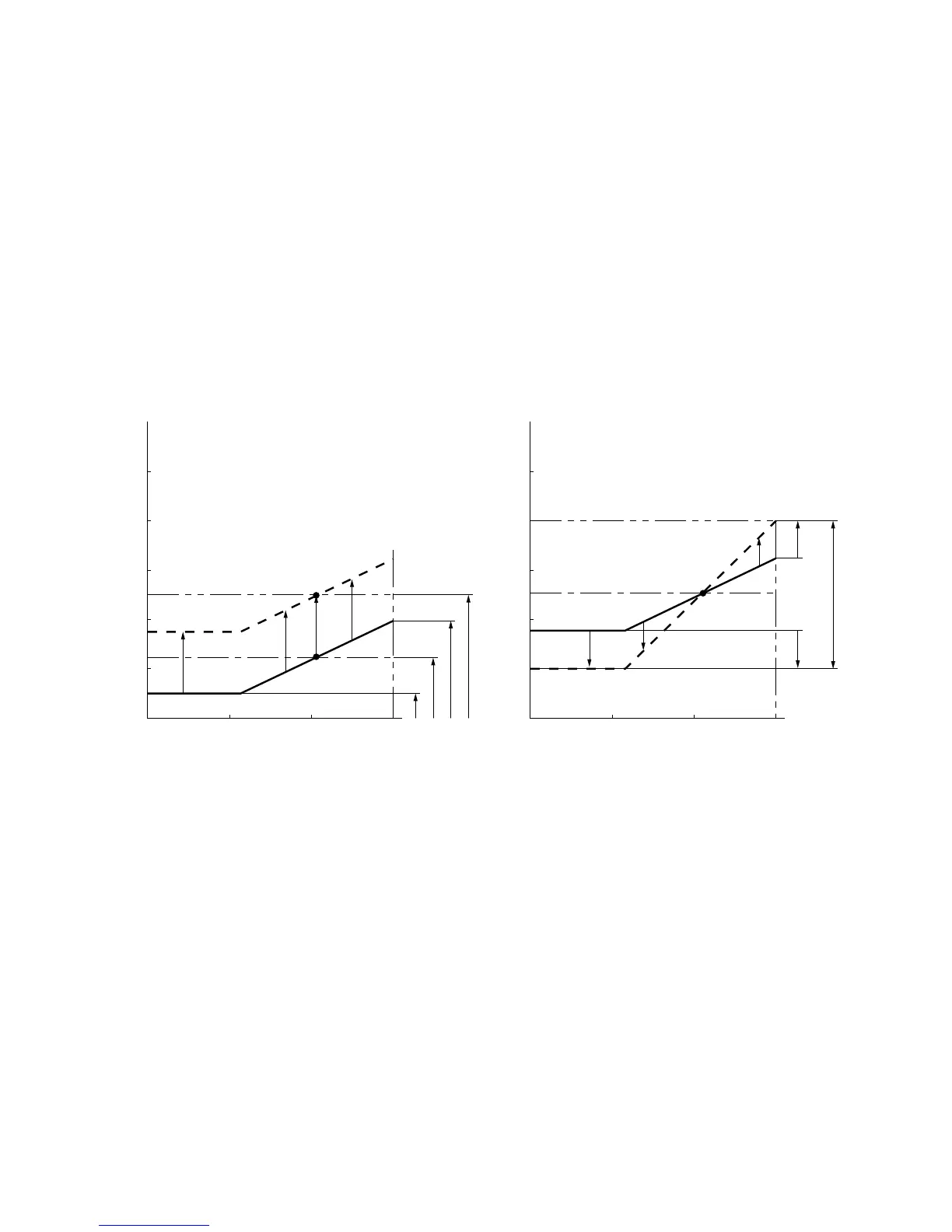— 12 —
4-3-3. Center value (Offset value) adjustment
Adjustment for the center (offset) value of the variable range of after touch sensor (refer to Fig. 7).
Calculations:
Present offset value (VB) is; (VA + VC) / 2
Correct offset value (V3) is; (V1 + V2) / 2 = 2.5 V
Adjust the difference using VR951 (VA’)
VA’ = 2.5 – (VA + VC) / 2 + VA
4-3-4. Gain adjustment
Adjustment for the starting and end points’ voltage of the after touch sensor effect.
Calculation;
Adjust present effect-starting voltage VA’ to V1 using VR952.
VA’ -> V1 = 0.90 – 0.95 V
(Although 1.0 V is preferable, set lower considering the dispersion).
5000
1
0.5
2
3
4
VA
VA'
VB
VC
V3
5
2.5
1000 1500 g
Pressure force (20 mm point
from the edge of white key)
Voltage (V)
GAIN
5000
1
2
3
4
VA'
V1
V3
V2
5
2.5
1000 1500 g
Pressure force (20 mm point
from the edge of white key)
Voltage (V)
FIG.7 OFFSET adjustment FIg.8 GAIN adjustment
4-3-5. Confirmation
1) Observing the oscilloscope, apply a pressure on the adjustment key and when output voltage is
4.0 V, pressure force should be 1,500 +/- 100 grams.
2) Make sure that voltage on the oscilloscope screen is between 0.90 and 0.95 when there is no
pressure force on the adjustment key.
Perform the adjustment again if the result of the above 1) and 2) is no good.