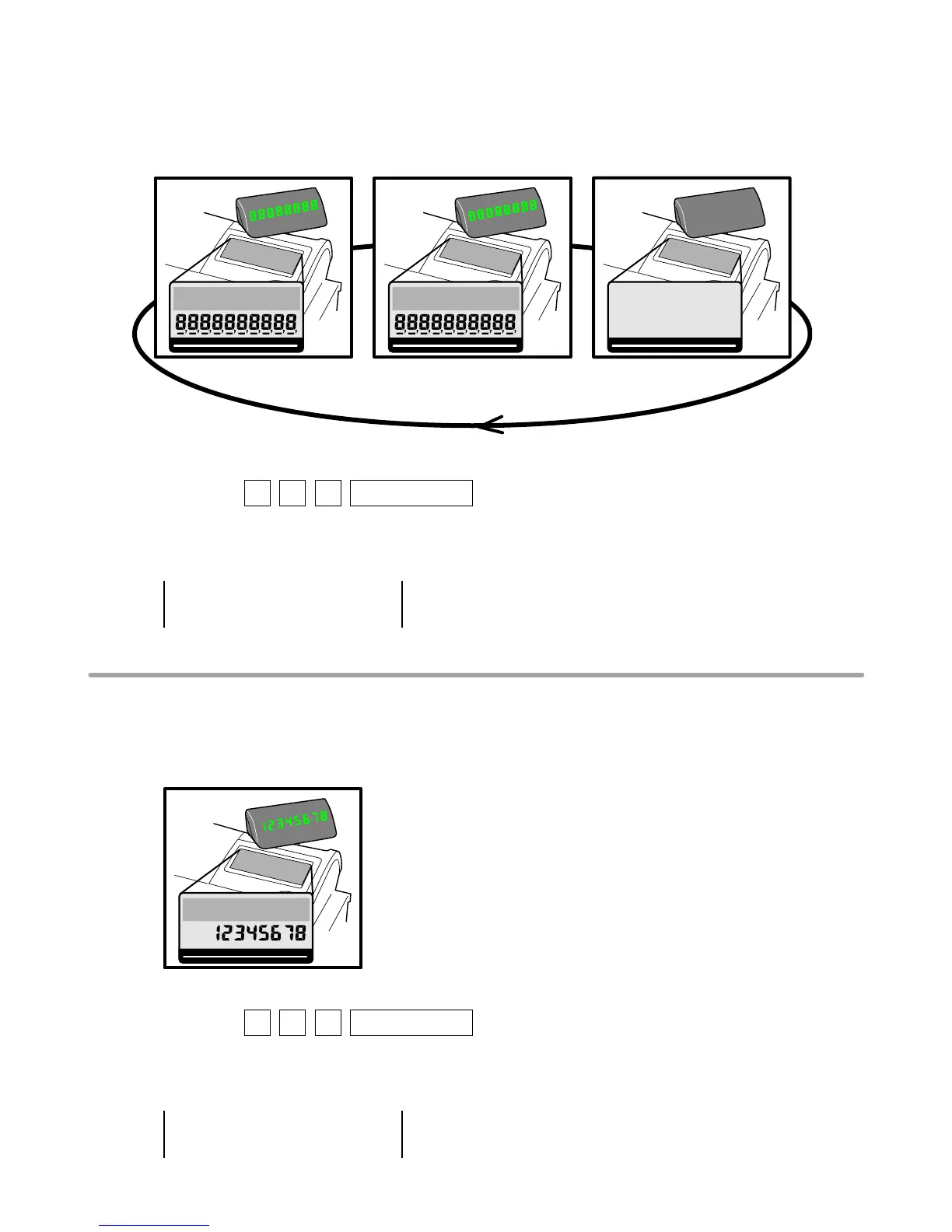— 26 —
[ 10 ] DISPLAY TEST (REPEAT)
[Function]
The test of LCD/7 segment display and transaction display is performed as shown below.
RPT
AMOUNT
T1 T2 T3 T4
TOTAL CHANGE
Pattern 1
RPT
AMOUNT
T1 T2 T3 T4
TOTAL CHANGE
RPT
AMOUNT
T1 T2 T3 T4
TOTAL CHANGE
Pattern 2 Pattern 3
[Operation]
Operation : 5 2 1 SUB TOTAL
To stop the test, press “C” key
[Print]
D I S P 5 2 1
D I S P O K
N D 5 2
1
[ 11 ] 7 SEGMENT DISPLAY TEST
[Function]
The test of 7 segment display is performed as shown below.
RPT
AMOUNT
T1 T2 T3 T4
TOTAL CHANGE
[Operation]
Operation : 2 2 1 SUB TOTAL
To stop the test, press “C” key
[Print]
D I S P 2 2 1
D I S P 7 S E G O K
N D 2 2
1
