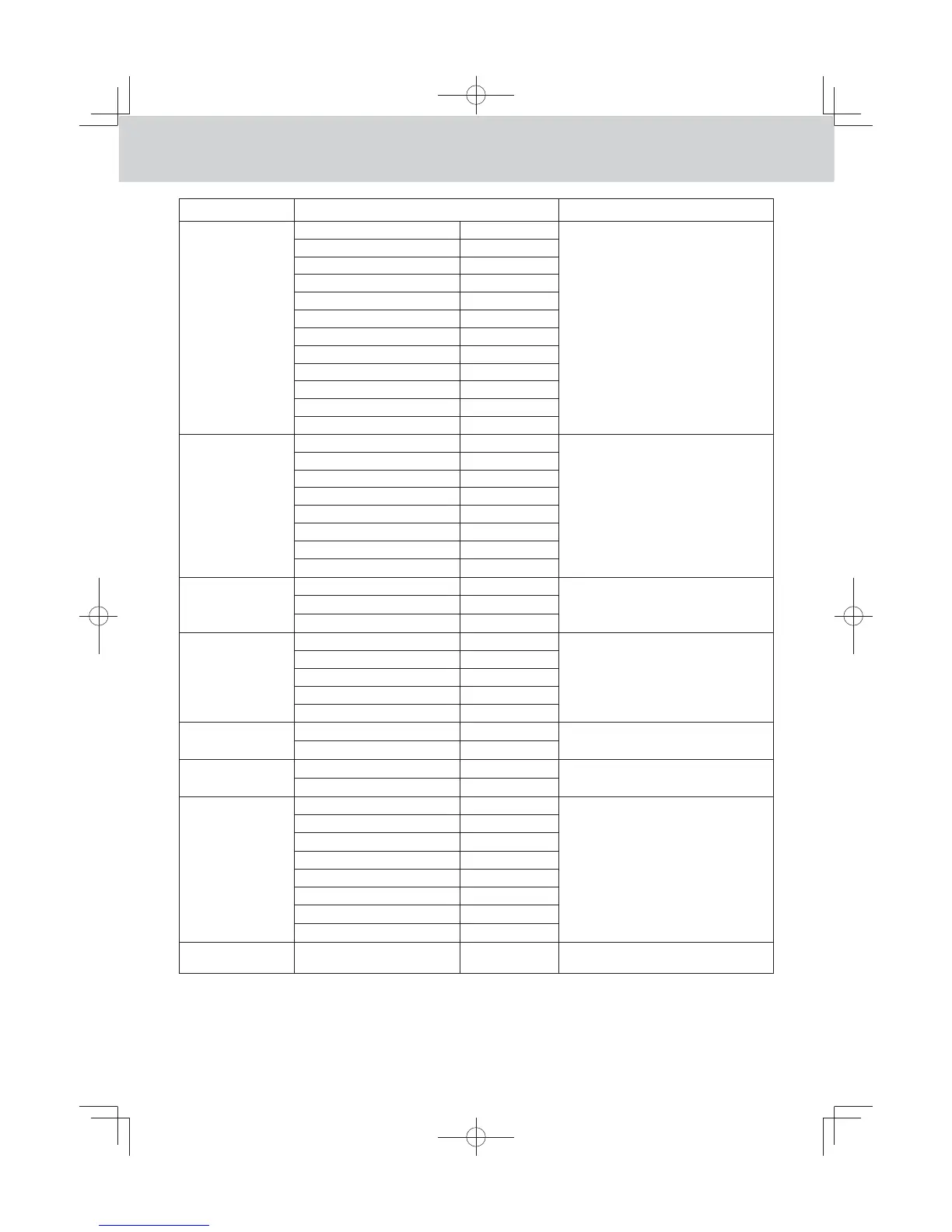E-28
To use the cash register’s basic function
Top menu Sub menu What is to be set
[Message Setting] 01 Logo 1 Sets logo, commercial, and bottom mes-
sages on receipts.
See page E-58.
02 Logo 2
03 Logo 3
04 Logo 4
05 Commercial 1
06 Commercial 2
07 Commercial 3
08 Commercial 4
09 Bottom 1
10 Bottom 2
11 Bottom 3
02 Bottom 4
[POP Setting] POP Message No. 1 [ ] Sets preset pop messages and illustra-
tion.
See page E-58.
POP Message No. 2 [ ]
POP Message No. 3 [ ]
POP Message No. 4 [ ]
POP Graphic No.[ ]
POP Print
All Message
All Graphic
[Tax Setting] [RATE ]
[ROUND ]
[CAL TYPE ]
[General Setting] Enable clerk Sets general controls of the register such
as clerk assignment, printing journal in
half size etc.
Journal 1/2 Print
Consective No. Reset [Yes]
EJ clear (After Daily Z) [Yes]
EJ/Sales→SD (After XZ) [Yes]
[Paper Roll Setting] [Receipt]
[Journal]
[Water Mark Setting] YES
NO
[SD card] [Backup → SD] Exchanges sales data, program data,
and receipt’s message data between the
register and an SD card.
See page E-95.
[Restore← SD]
[Program→ SD]
[Program← SD]
[SD Format ]
[Backup → Flash]
[AutoPropram→ SD]
[AutoProgram← SD]
[System Setting] Used to set characters, functions of keys,
or calculation methods etc.
SES800INC-e.indbE-28SES800INC-e.indbE-28 2013/10/0113:05:062013/10/0113:05:06
