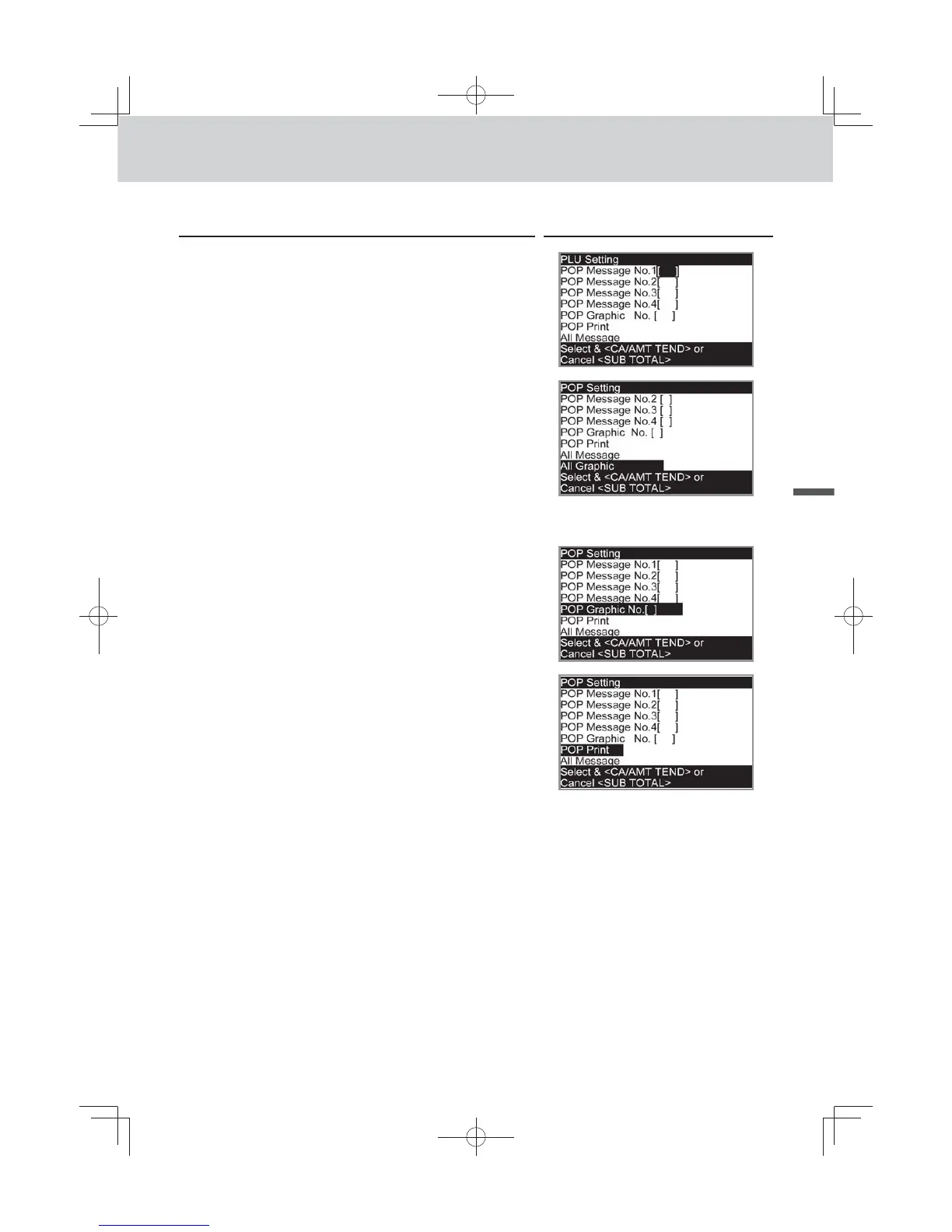E-59
Useful features
Advanced programmings and registrations
To set pop illustration
Step Display
1 Turn the Mode switch to PGM position and select [POP Set-
ting] then press F key.
2 Select [All Graphic] and press F key. The printer prints
preset pop illustrations.
3 From the printout, select an illustration you wish to print on
receipts.
4 Select [POP Graphic No. [ ]] and input the illustration num-
ber from ten key pad. Then press F key.
5 Select [POP Print] and press F key. Make sure that the
illustration you select comes out from the printer.
SES800INC-e.indbE-59SES800INC-e.indbE-59 2013/10/0113:05:262013/10/0113:05:26
