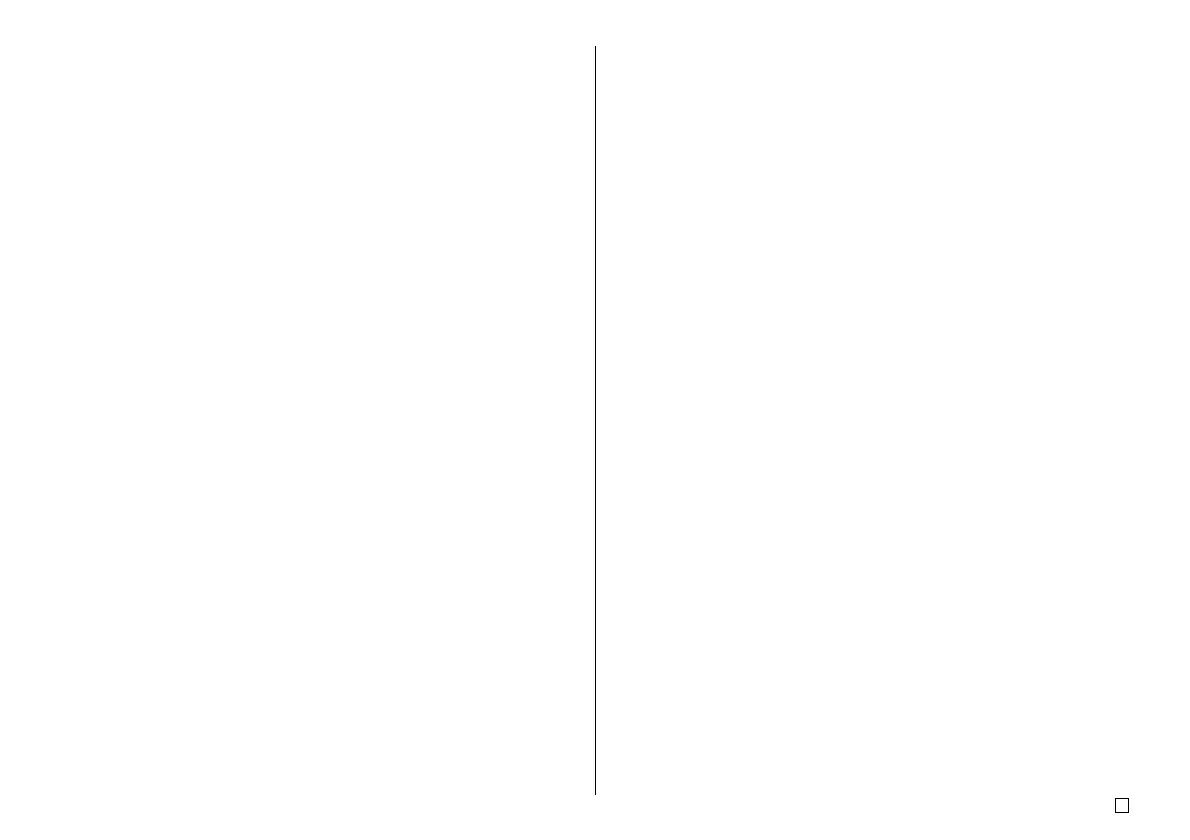29
E
■ Save the label layout.
Perform the following steps to store the label layout in memory for later recall
when you need it.
14. Use the cursor keys to select STORE, and then press SET.
15. Input the name you want to assign to the layout, and then press SET.
• You can input up to five characters for the layout name.
16. Press SET to exit the label store screen.
• This stores the layout and completes the store operation.
■ Quit the label creation session.
17. Use the cursor keys to select EXIT, and then press SET twice.