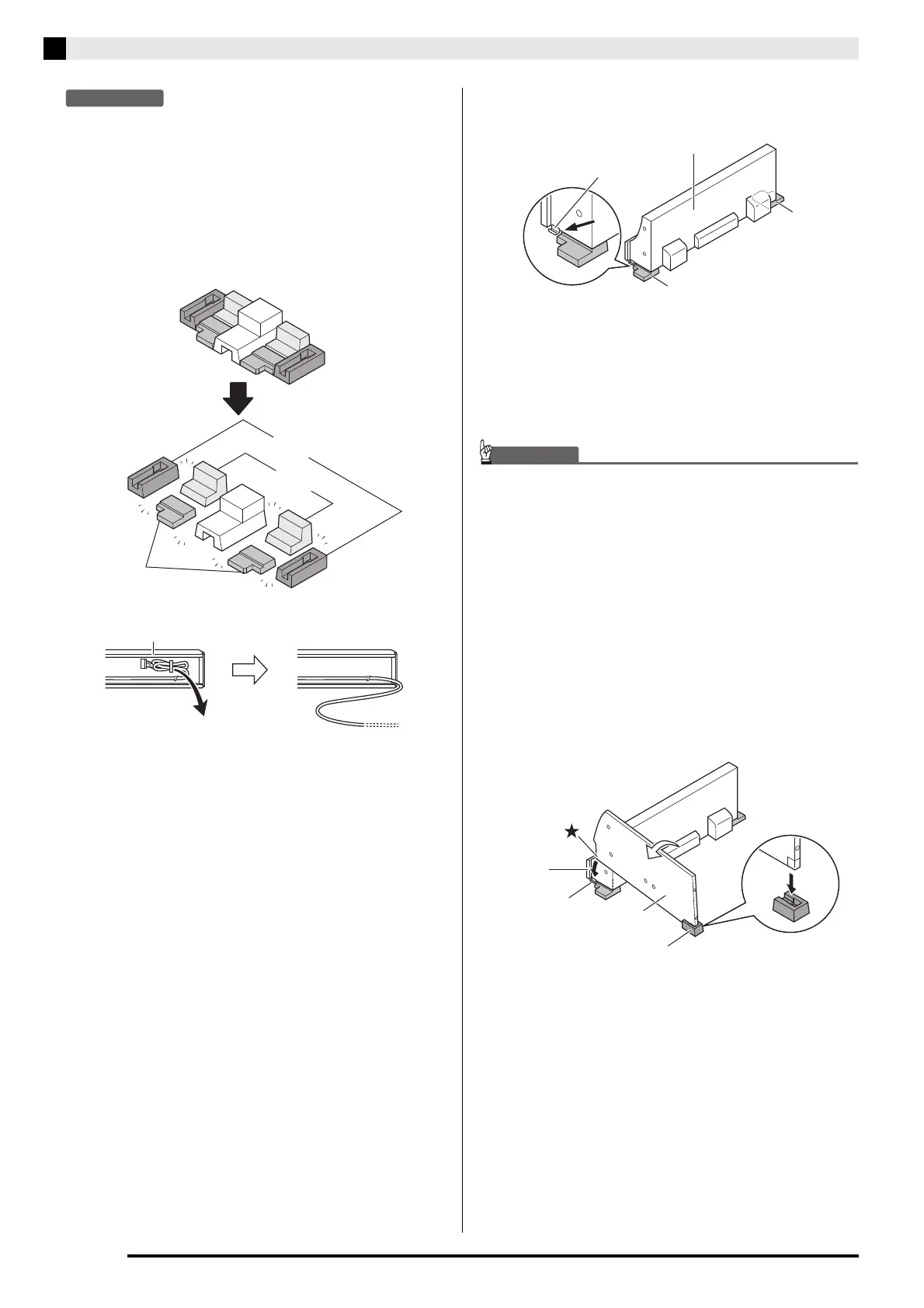E-28
Assembling the Stand
• Before starting assembly of the stand, divide the
polystyrene foam packing material
into the
sections as shown in the illustration below. After
dividing up the material, you should end up with a
total of six pieces named
-(
a
)
,
-(
b
)
, and
-(
c
)
, which
you will use while assembling the stand.
• If you do not have any packing material available for
some reason, use a magazine or some other thick
item.
• Pull the pedal unit cable out from the pedal unit
.
1.
Place the digital piano onto the two
-(
a
)
foam pieces.
* Make sure that the edges of the brackets on either
side of the digital piano are positioned at the top of
the foam pieces.
2.
Perform the following steps to attach side
panel
to the digital piano.
• When inserting the corner of the side panel into the
bracket on the side of the digital piano in step (2-3)
below, take care to avoid damaging the side panel
corner (
). Never try to insert the side panel into the
bracket without first tilting the side panel at an angle
as instructed in step (2-2). Doing so creates the risk
of damage of the side panel corner.
L
-(a)
L
-(b)
L
-(c)
(2-1) On side panel
, locate the corner that has a metal
piece attached to it, and then insert that corner
into foam piece
-(
b
)
.
(2-2) Tilt side panel
slightly as indicated by the
arrow in the illustration.
(2-3) Keeping side panel
tilted at an angle, carefully
insert the opposite corner (
) into the bracket on
the side of the digital piano.
L
-(a)
L
-(a)
Bracket
*
Bottom of the digital piano
L
-(b)
A
(2-1)
(2-2)
(2-3)
