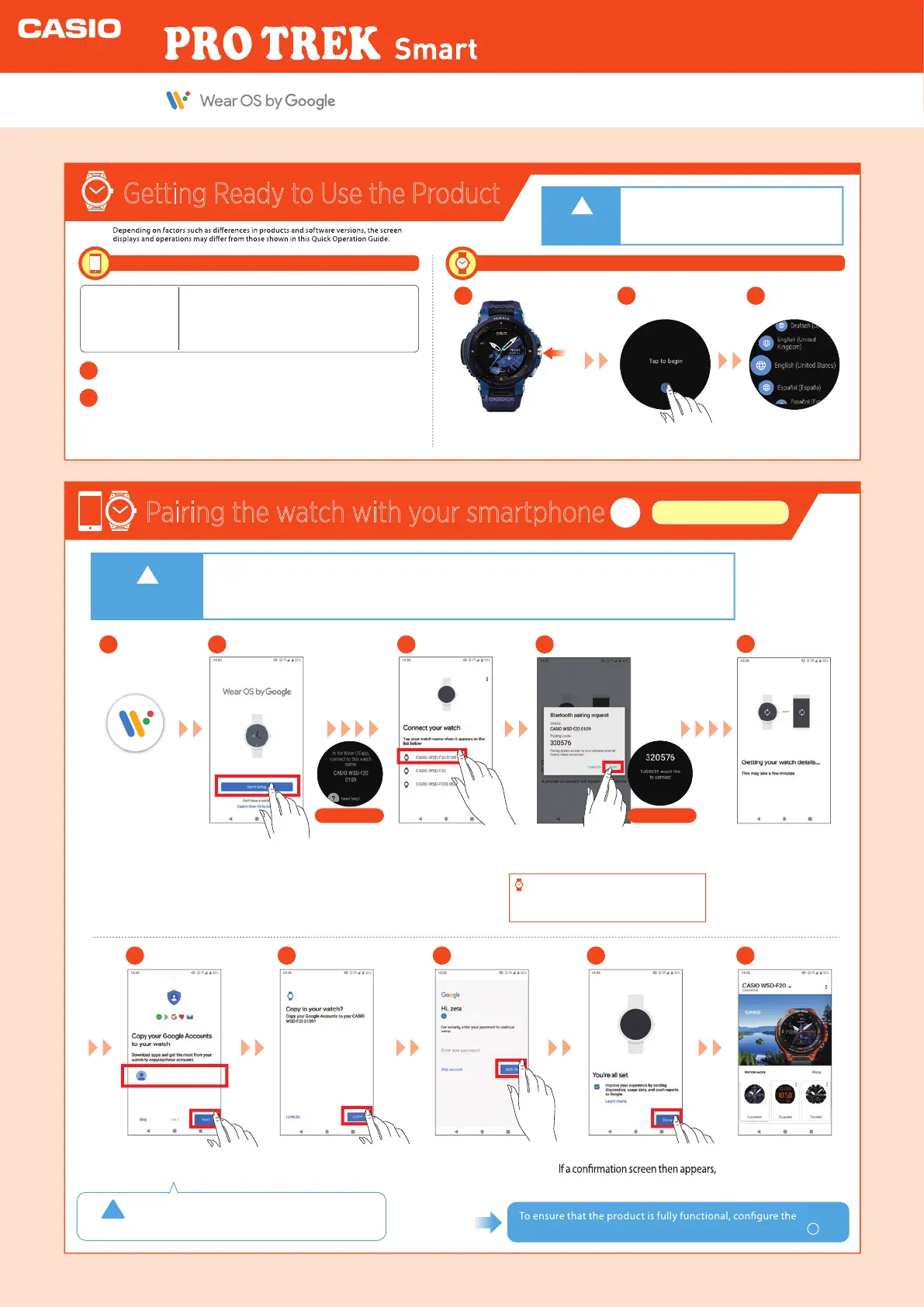Getting Ready to Use the Product
Press the Power
button on the watch.
●
Activate the Bluetooth® connection on your smartphone.
●
Place the smartphone to be paired close to the watch (1 m or closer recommended).
●
This description shows typical screen transitions.
!
●
The “Wear OS by Google™” app
must be installed.
●
Ensure that the watch is fully charged.
Install the “Wear OS by Google” app.
1
1
Launch Wear OS
by Google on the
smartphone.
1
Tap the screen.
2
Install the CASIO MOMENT SETTER+ app.
2
Procedures on the smartphone Procedures on the watch
* Android-only procedure. CASIO MOMENT SETTER+ is recommended,
but is not essential.
(Use the latest version. Older versions for Android Wear™ 1.x cannot be used.)
Supported
mobile phones
(as of December 2018)
*
Select the
language to be
used.
3
On the watch On the watch
Pairing the watch with your smartphone
1
Tap “Start Setup”.
Tap “CASIO
WSD-F20”.
2 3
When the pair settings screen appears,
check the passkey and tap “PAIR”.
4
Getting your watch
details may continue
for some time.
The same passkey shown on
the smartphone screen appears
on the watch screen.
5
Set account(s) to “ON“
selection, and then tap “Next“.
6
Tap “Copy”.
7
Enter the password
and tap “SIGN IN”.
8
Connection is
completed.
10
Tap “DONE”.
follow the instructions provided on the screen.
9
User must follow instructions to make copy
of account in order for product updates to
function as intended.
settings
on the watch in “Pairing the watch with your smartphone ”.
Android settings
!
Power
button
Important
!
Important
2
This Quick Operation Guide shows typical screen displays and operations.
Wear OS by Google works with phones running
Android 4.4+(excluding Go edition) or iOS 9.3+.
Supported features may vary between
platforms and countries.
* The image shows the WSD-F30.
Quick Operation Guide
*Inthisexample,“CASIO
WSD-F20”isselected.
Important
●●●●●
●●●●●@ gmail.com
●●●●●@gmail.com
