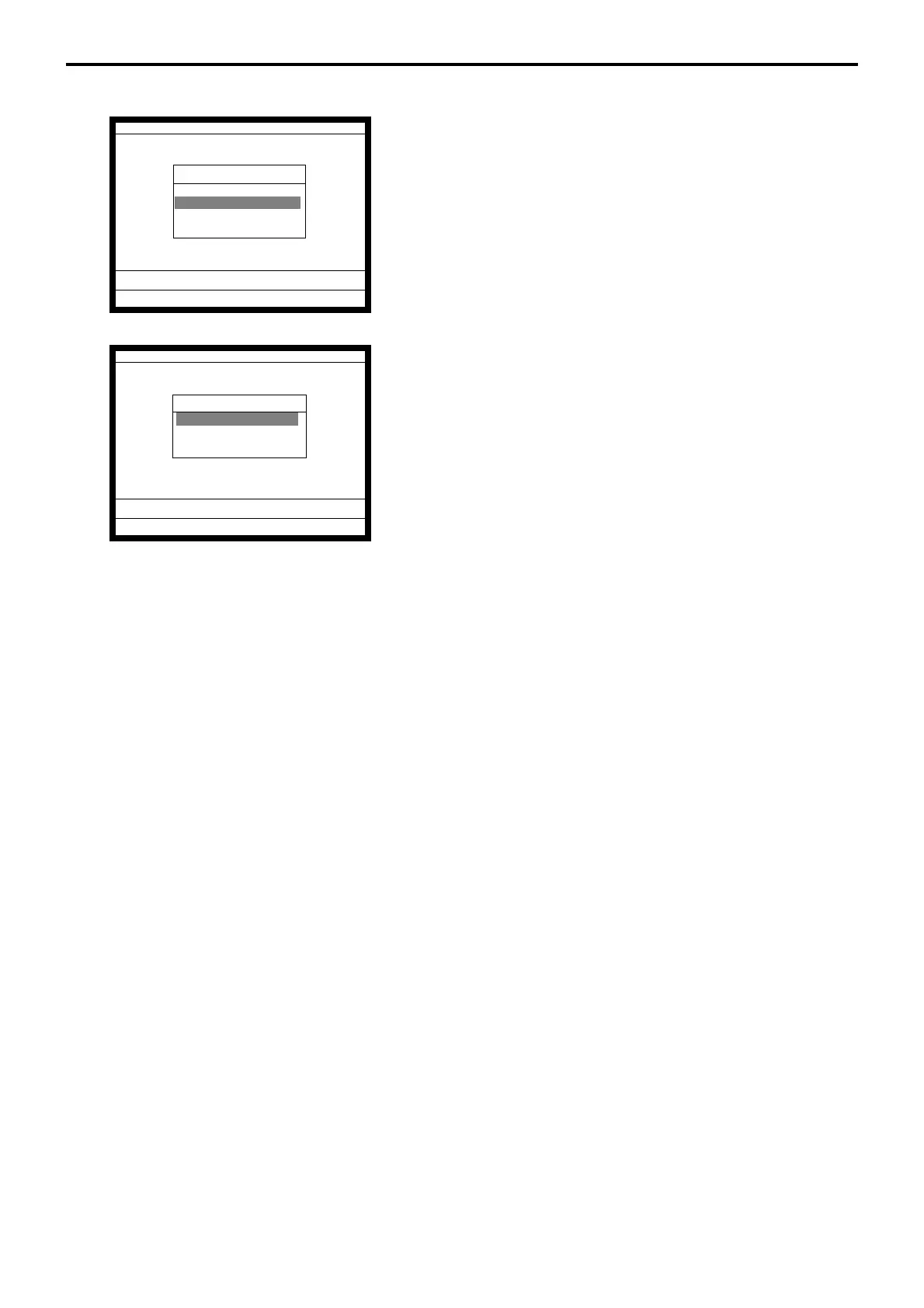R-134
Manager Operation
The procedure of Data Restore from the CF card
1. Sign on a clerk (if necessary)
2. Press the <MODE> and <CF CARD> key to assign “CF
card.”
3. Insert the CF card to the slot securely.
Select “2. Data Restore” and press the <YES> key.
4. Select the appropriate file you want to restore.
X/Z
C
01 10-10-01 12:34 000000
CF Card
1.Data Backup
2.Data Restore
3.Backup File List
4.CF Card Format
0.00
X/Z
C
01 10-10-01 12:34 000000
Data Restore
1.FILE004P.004
2.FILE090P.090
3.FILE028P.028
0.00
