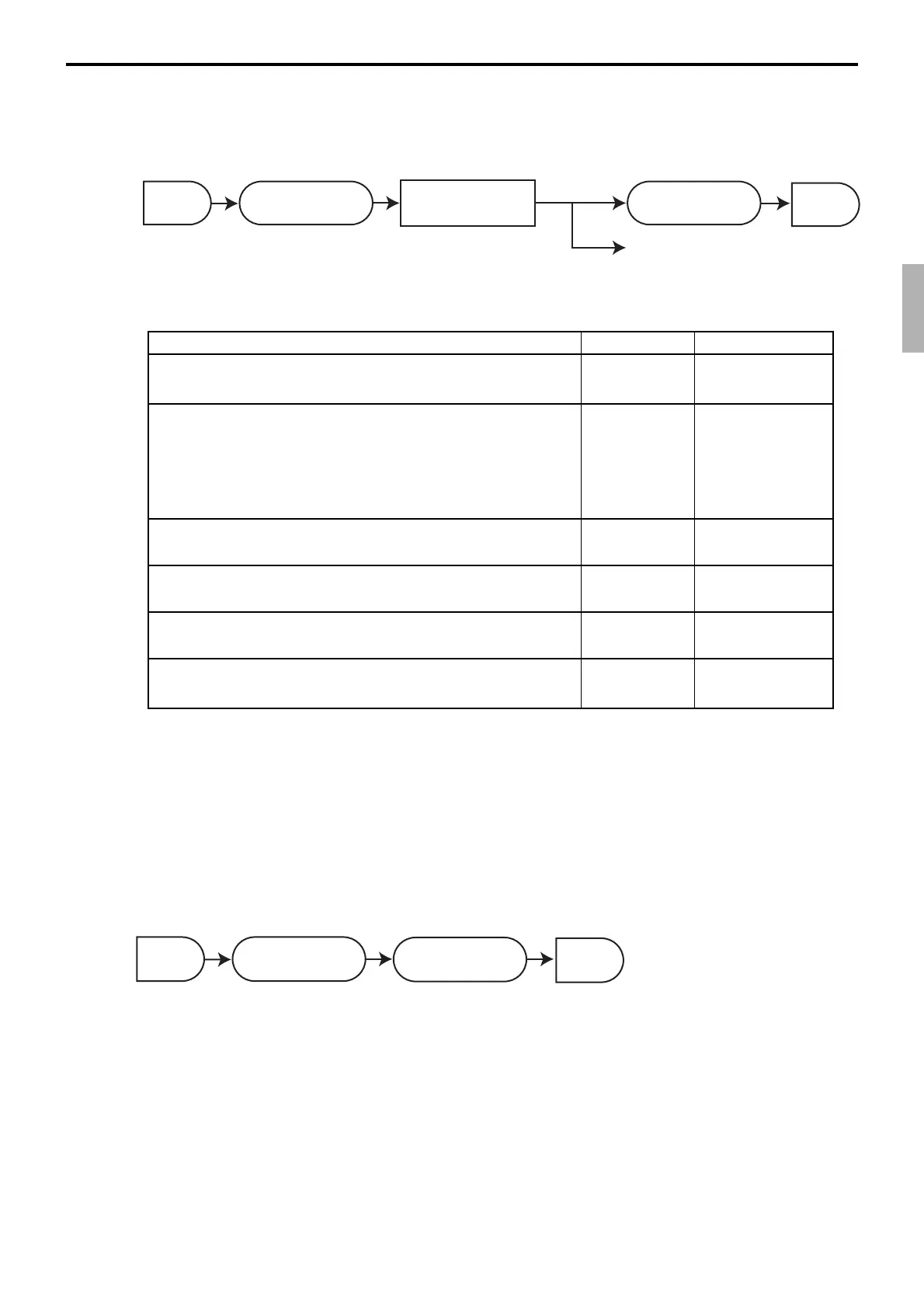R-91
QT-6600 Reference Manual
3-1-3. INIT 2
Initialization 2 process is as follows:
Start
Hardware reset
Initialize work area/
buffers/flags
All totoalizer reset
including E-journal
End
Menu selection
FC/Init2
Flag clear
Description Choice Program code
Set the default condition of receipt on/ off.
Area code:
U.S. : 2
Other area (default descriptor in English) : 1
(default descriptor in German) : 4
(default descriptor in French) : 5
(default descriptor in Spanish) : 6
(using Arabic character table) : 8
Always “0”
COM3
Use remote printer-2 : 0
Use remote display : 3
Always “0”
Always “0”
:
D
6
:
D
5
;
D
4
:
D
3
;
D
2
;
D
1
Set off = 0
Set on = 1
Significant
number
Significant
number
3-2. IPL (Initial Program Loading)
IPL should be made before initializing when the application software has been modified.
3-2-1. IPL
IPL via CF card
Start
Continue
to INIT
ROM check
Store the receiving
data to Flash
3-1-4. INIT code
