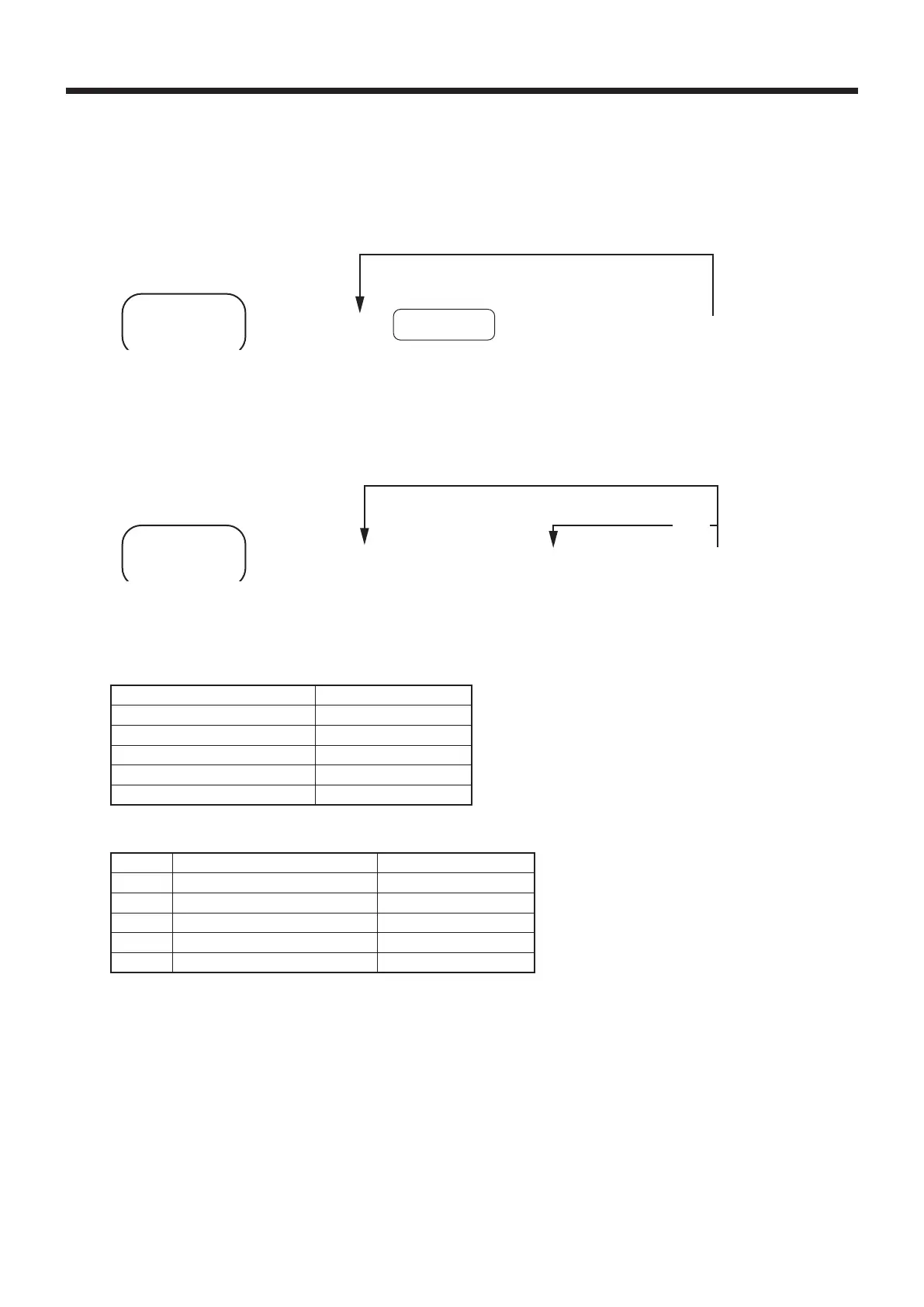58
Character programming (P2)
Programming item/key descriptors
Programming procedure
Refer to page 8 to enter the program mode.
Department key/transaction key
PGM
Select
“System Setting”
62s 6
6 6
a
6s
Appropriate key
To other key
Character
*1
*1 Appropriate key: In case of shifting department, press <DEPT SHIFT> key rst.
In case of shifting at-PLU, press <MENU> key rst.
PLU
PGM
Select
“System Setting”
62s 6
+
6 6
a
6s
a
To the next PLU
To a new (not sequential) PLU
CharactersPLU No.
(PLU No. 4 digits)
Programming data
Department
up to 12 characters
Contents Initial character
Department 001
DEPT001
Department 002
DEPT002
Department 003
DEPT003
:
Department 200
DEPT200
PLU/at-PLU
up to 12 characters
PLU No. Contents Initial character
0001 PLU0001
PLU0001
0002 PLU0002
PLU0002
0003 PLU0003
PLU0003
:
3000* PLU3000
PLU3000
* Maximum number of the PLU varies by the mode. 3000 for models SE-S400 and SE-C450, 7000 for models SE-S3000 and SE-
C3500.
