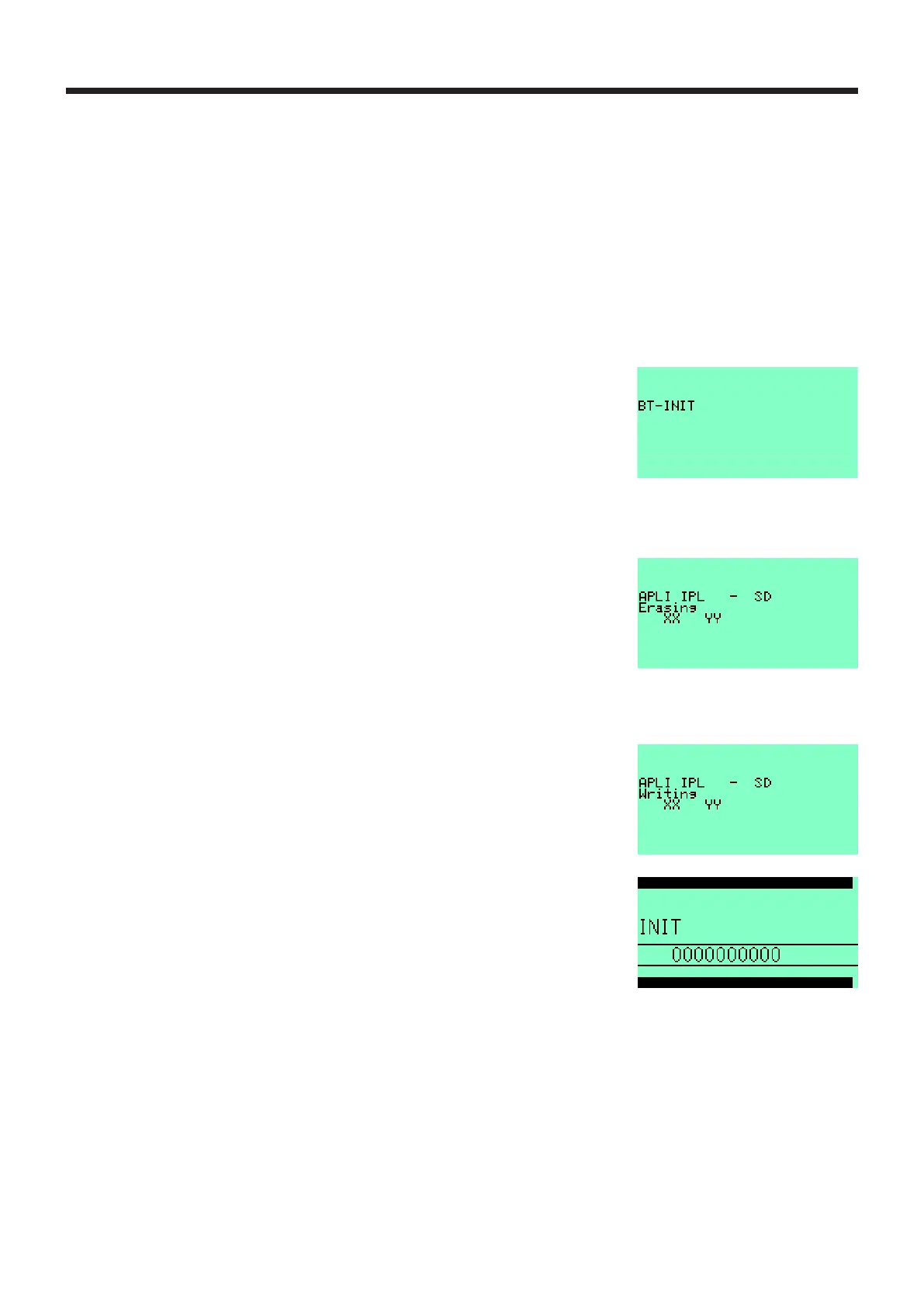73
Appendix
Application IPL procedure
Preparation
Prepare an SD card in which application module is contained.
Replacement of application software
1 Disconnect the power plug.
2 Turn the mode key to “PGM” then, while pressing down the j key, connect the power plug.
For one printer models, insert the power plug while pressing f key down. (The same applies here-
after.)
3 Release the key when the terminal makes a pip sound and the fol-
lowing screen is indicated.
4 Insert the SD card into the slot that is located on the left side of the cash register.
5 The following operation starts the IPL.
44449999s
30s
After starting the IPL, the screen changes as follows.
Value YY does not count up or down.
Value YY varies by the application.
XX value counts up from 1.
When value XX reaches to the same value as YY, display changes
as shown below.
6 Display changes as shown below.
Value YY does not count up or down.
Value YY varies by the application.
XX value counts up from 1.
When value XX reaches to the same value as YY, display changes
as shown below.
7 The following initial screen shows up after the IPL.
8 Enter the INIT code and press s key. (Wait for a while)
*Refer to [Initialization] for INIT code.(see page 3,4)
