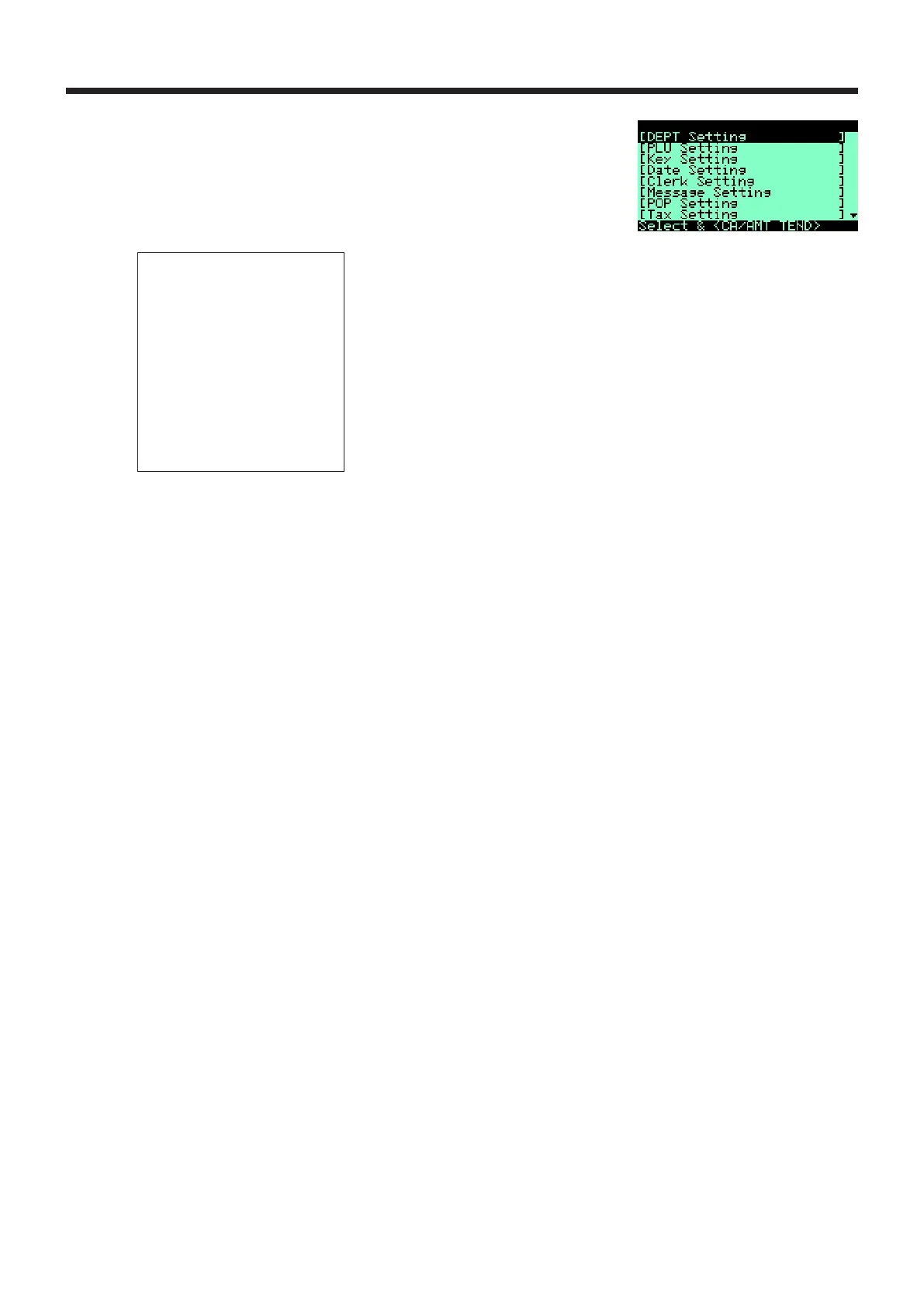74
Appendix
9 The setting screen will show up and a receipt is issued.
INIT 06−03−2013 20:07
000001
INIT
(C) 2013 by CASIO
COMPUTER CO.,LTD.
All rights reserved.
0291−0294−0591−0594
XXXXX
XXXXX
INIT.: 000000000xxxxx
— *1
— *3
— *5
— *2
— *3*4
*1 The date and the time may be incorrect.
*2 Consecutive number is printed.
*3 Version numbers of the loaded software is printed.
*4 Locale data.
*5 INIT code is printed.
INIT 2 operation
1. Power off the register.
2. Insert the PGM key in the mode switch.
3. Press down and hold f (SE-S400/SE-C450) f (SE-S3000/SE-C3500), and turn the mode switch to
PGM mode.
4. The display shows INIT (SE-S400/SE-C450)/FC (SE-S3000/SE-C3500) on alpha-display, then release
f (SE-S400/SE-C450) f (SE-S3000/SE-C3500).
5 Enter 8888888888 and press “015” key of conguration of the physical
key layout.(see page 14)
