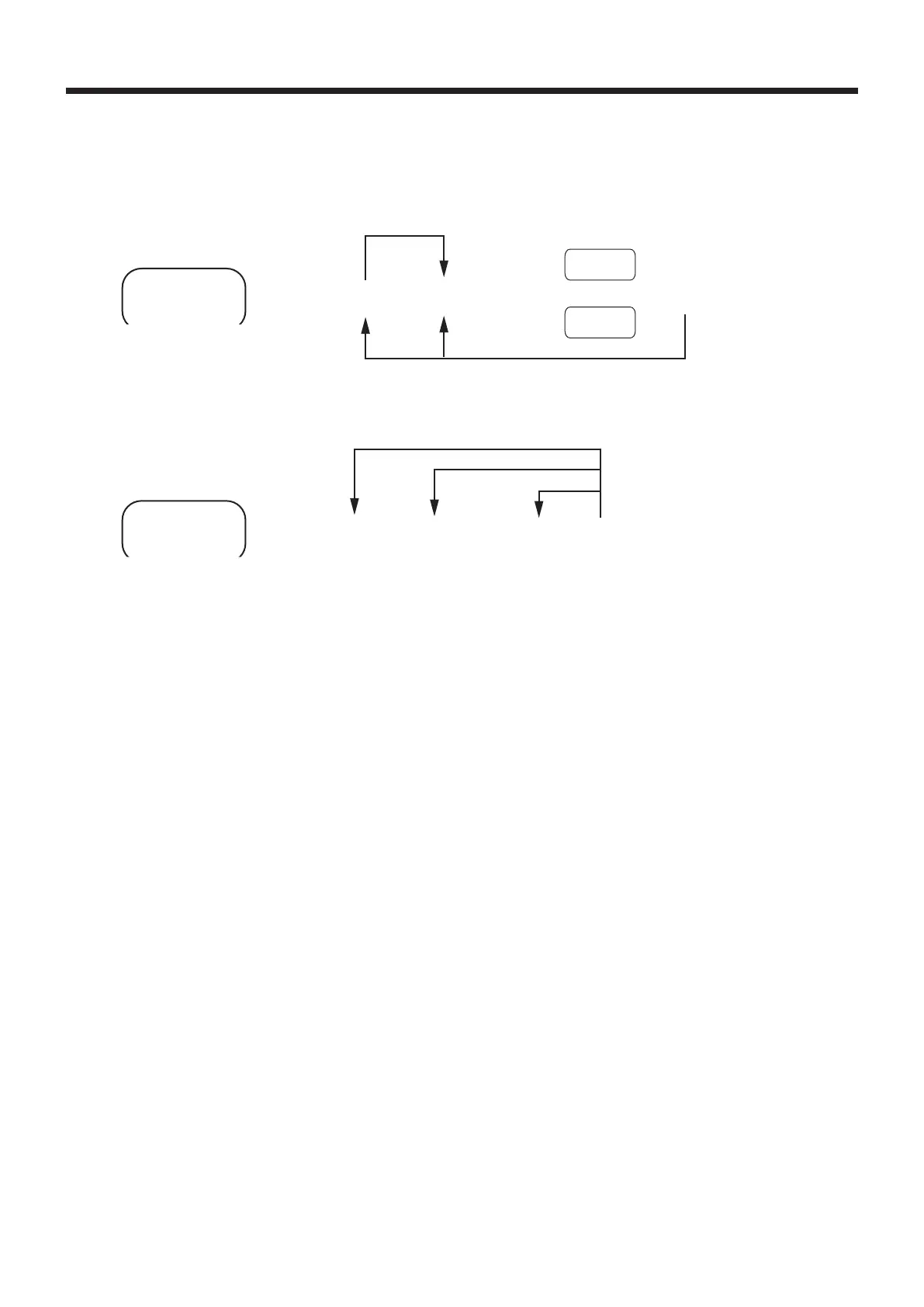62
Unit price/rate programming (P1)
Unit price program
Programming procedure
Refer to page 8 to enter the program mode.
Programming the unit price (to department/at-PLU key)
PGM
Select
“System Setting”
D
@
61s 6 6
: ~ : 6 6s
Department
Flat-PLU
To another department/flat-PLU key
Unit price
(6 digits)
Programming the unit price (to PLU)
PGM
Select
“System Setting”
61s6 + 6
: ~ : 6
a
6s
To a new (not sequential) PLU
Unit price
(6 digits)
Different program to the next PLU
PLU No.
(Rec No. 4 digits)
Same program
