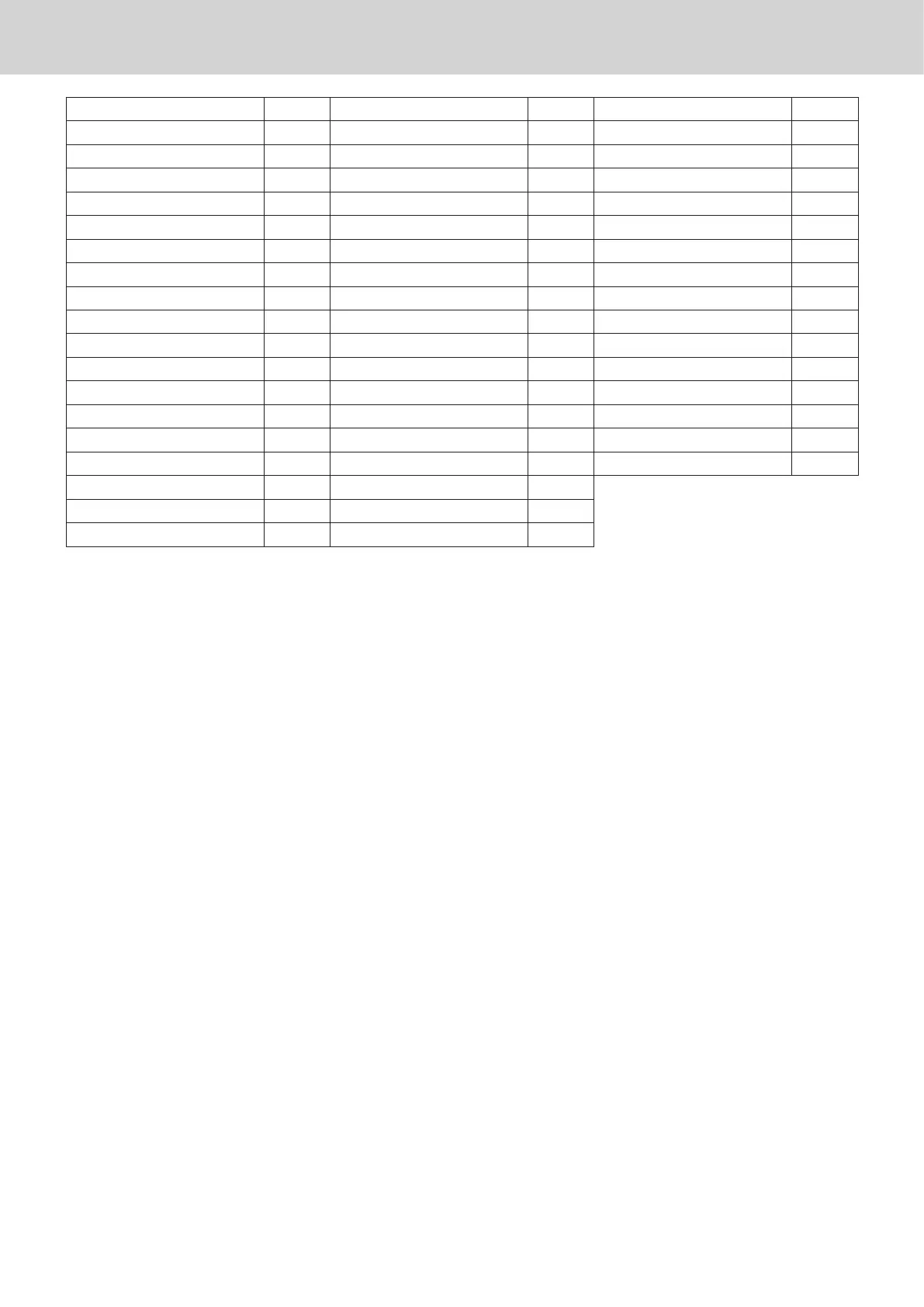E-112
Advanced programmings and registrations
Function Code Function Code Function Code
Cash/amount tendered 001 Non-add 040 Multiplication 082
Charge 002 Non-add/no sale 041 Multiplication / For 083
Check tendered 003 No sale 042 New check 091
Credit 004 Customer number 043 Old check 092
New balance 006 Arrangement 044 New/old check 093
Text recall 010 Currency exchange 045 Add check 094
Tip 015 VAT 046 Age verication 106
Received on account 020 PLU 048 Help 141
Paid out 021 Price 049 Sign off 150
Coupon 023 Department 051 Tax Program 151
Reduction (Minus) 027 Tax shift 057 Dept no./Dept shift 152
Discount 028 Flat PLU 063 Cancel 236
Addition (Plus) 029 Menu shift 064 “00” double zero *
1
096
Premium 030 Open 067 “000” triple zero *
1
097
Manual tax 032 Clerk number 072 “.” decimal point *
1
098
Refund 033 Subtotal 075
Error correct/cancel 034 Receipt on/off 076
Receipt 038 Merchandise subtotal 080
*
1
Two zero key, three zero key, decimal point key can only be allocated on #011 and #012 keys.
