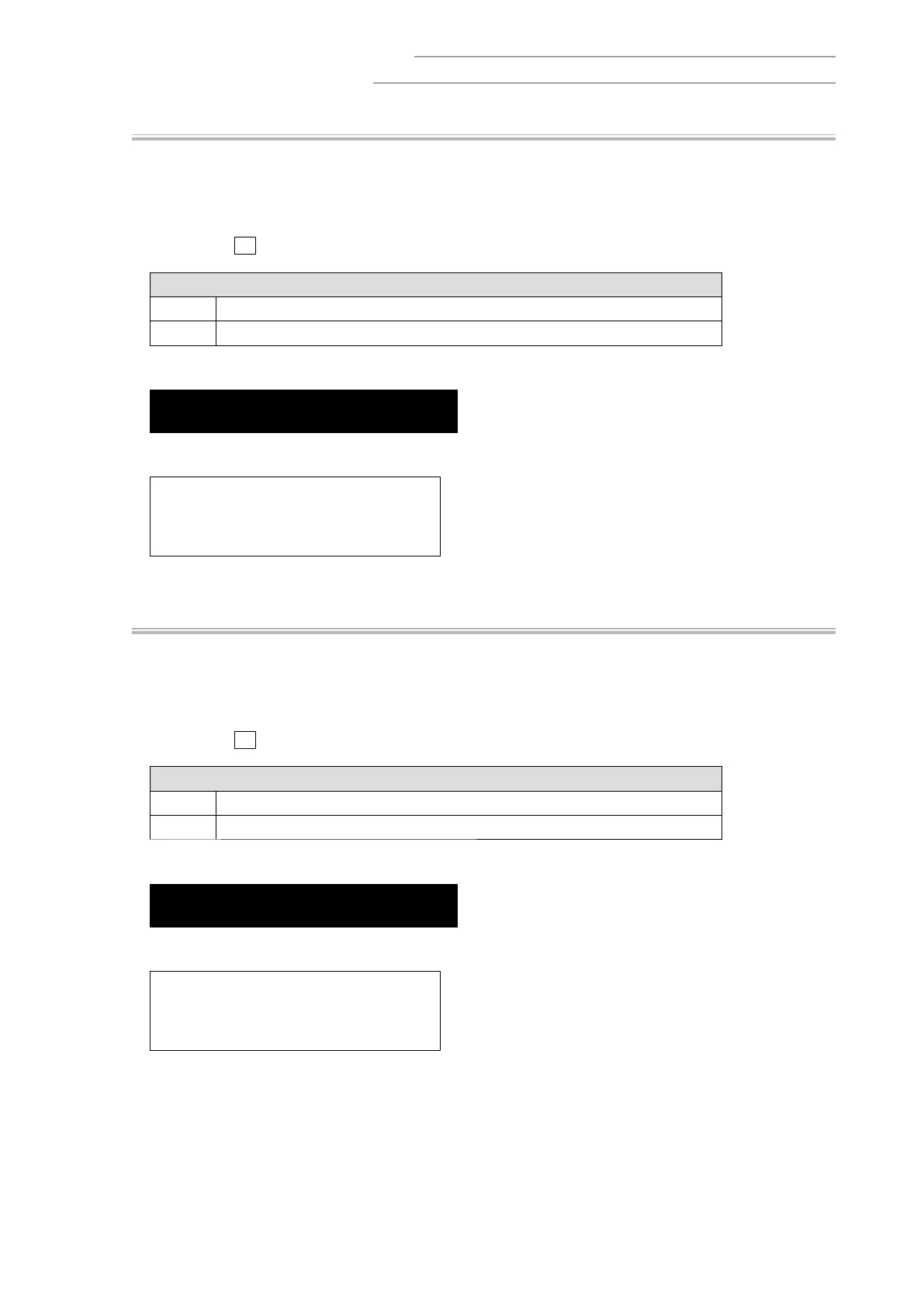– 24 –
SE-S400/SE-S800/PCR-T500/PCR-T520/SE-C450
SE-S3000/SE-S900/PCR-T2300/PCR-T2400/SE-C3500
[4] RAM Test (Write/Read)
[Function]
Write/read test is performed.
[Operation]
Command : n
0
1
1
k
n: Number of times to run
0 Once (Can be omitted)
1 ~ 9 Infi nite loop (To forcibly terminate the test, press the
C
key.)
[Display of the Result]
RAM WR OK
[Printout of the Result]
RAM 11
RAM WR OK
END 11
[5] Flash ROM Test (Clear/Write/Read)
[Function]
After clear function clears the memory, write/read test is performed.
[Operation]
Command : n
3
1
2
k
n: Number of times to run
0 Once (Can be omitted)
1 ~ 9 Infi nite loop (To forcibly terminate the test, press the
C
key.)
[Display of the Result]
FLASH OK
[Printout of the Result]
ROM 312
FLASH OK
END 312
