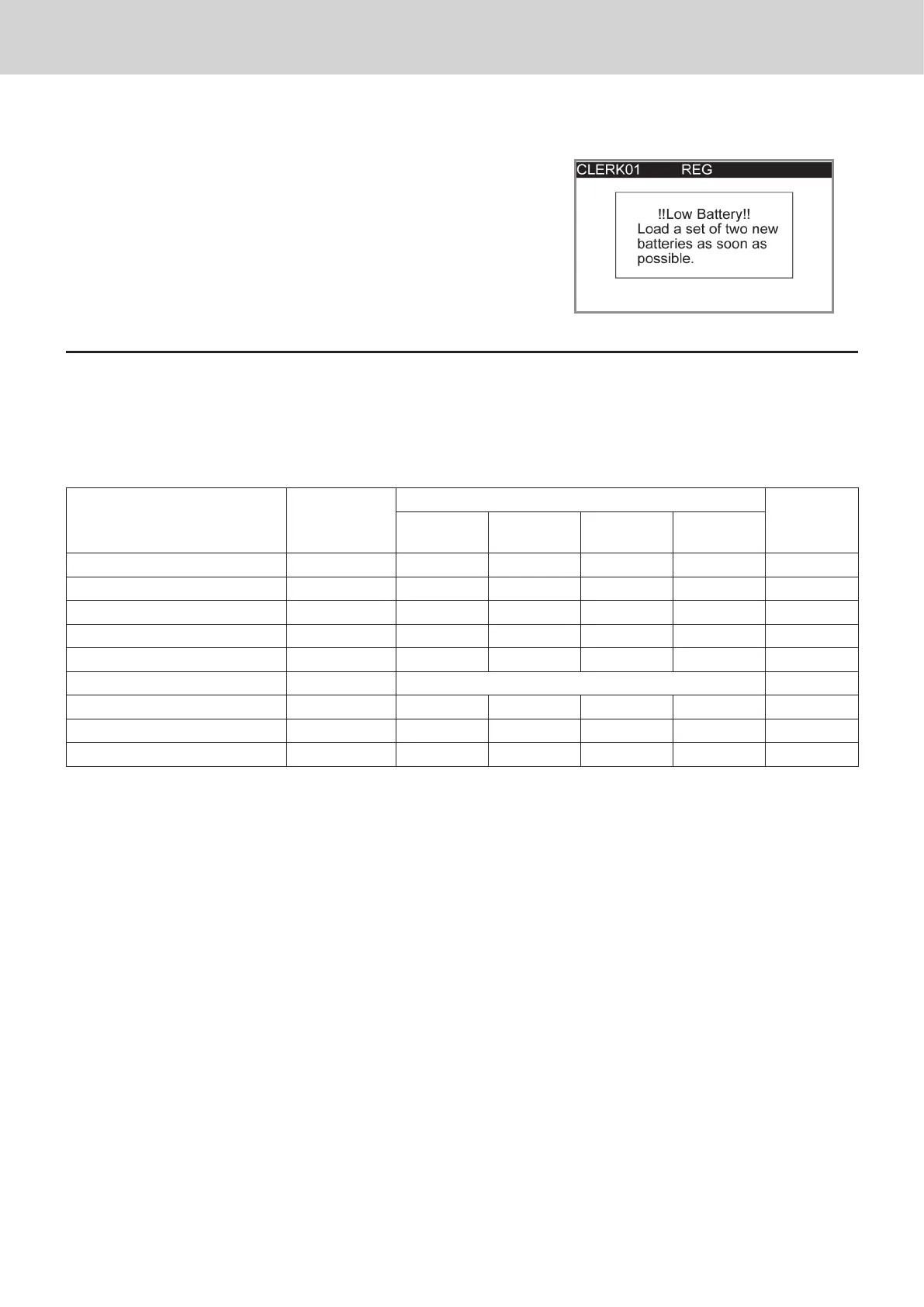E-132
Advanced programmings and registrations
About the low battery indicator
If this indicator appears when you switch the cash register on,
it can mean one of three things:
• No memory backup batteries are loaded in the cash regis-
ter.
• The power of the batteries loaded in the unit is below a
certain level.
• The batteries loaded in the unit are dead.
Important !
Whenever the low battery indicator appears on the display, load a set of two new batteries as soon as
possible. If there is a power failure or you unplug the cash register when this indicator appears, you will
lose all of your sales data and settings.
Be sure to keep the power cord of the cash register plugged in whenever you replace the batter-
ies.
Category No. of totalizers
Contents
Periodic
totalizer
Amount
(10 digits)
No. of items
(4 digits)
Count
(4 digit)
No. of items
(4 digits)
Department 200
O *
1
O *
3
O
PLU 3000
O *
1
O *
3
Hourly sales 24
O *
1
O *
4
O *
5
Monthly sales 31
O *
1
O *
5
Clerk 50
O *
1
O *
5
Transaction key & x total --
O *
1
or O *
3
or O *
4
or O *
5
O
Non resettable grand sales total 1
O *
2
Reset counter 8
O *
4
O
Comsecutive No. 1
O *
5
*
1
-9,999,999.99 ~ 99,999,999.99
*
2
-9,999,999,999,999.99 ~ 99,999,999,999,999.99
*
3
-99,999.999 ~ 999,999.999
*
4
1 ~ 9999
*
5
1 ~ 999999
Specications and design are subject to change without notice.