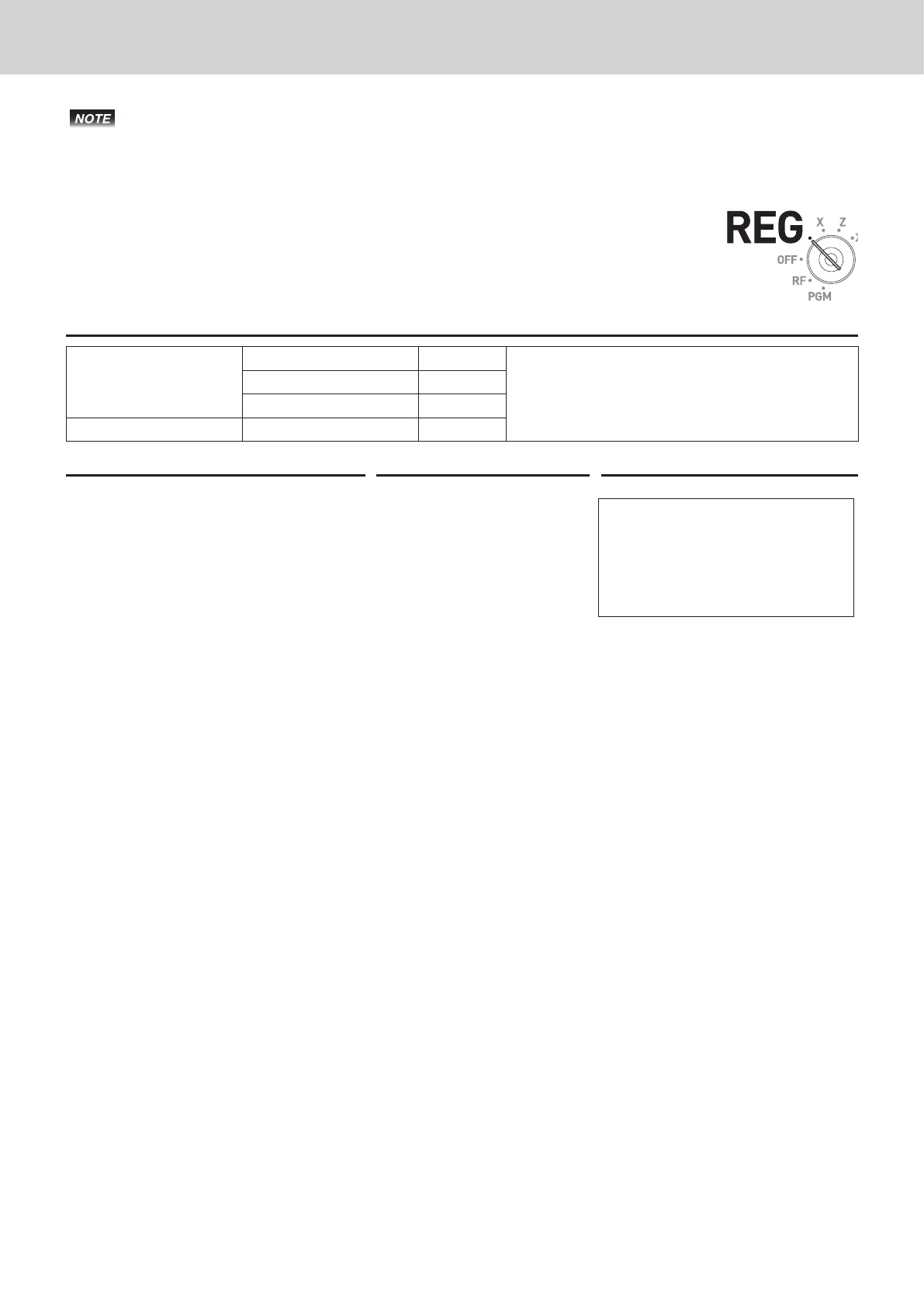E-36
To use the cash register’s basic function
The display returns to the previous screen by pressing o key.
Registering PLUs’ preset data
The following examples explain the operations using preset PLU data pro-
grammed in the previous section.
Single item sales using PLU
Sample Operation
Item
Unit Price •2.50
One piece of PLU number 14 (preset unit price
•2.50) is sold.
Quantity 1
PLU No. 14
Payment Cash •3.00
Step Operation Printout
1 Enter the PLU number and press
+ key. One piece of PLU number
14 item has been registered.
Then press o key.
14+
o
1 PLU0014 •2.50
TL
•2.50
CASH •3.00
CG •0.50
2 Enter tendered amount and press
F key.
3'F