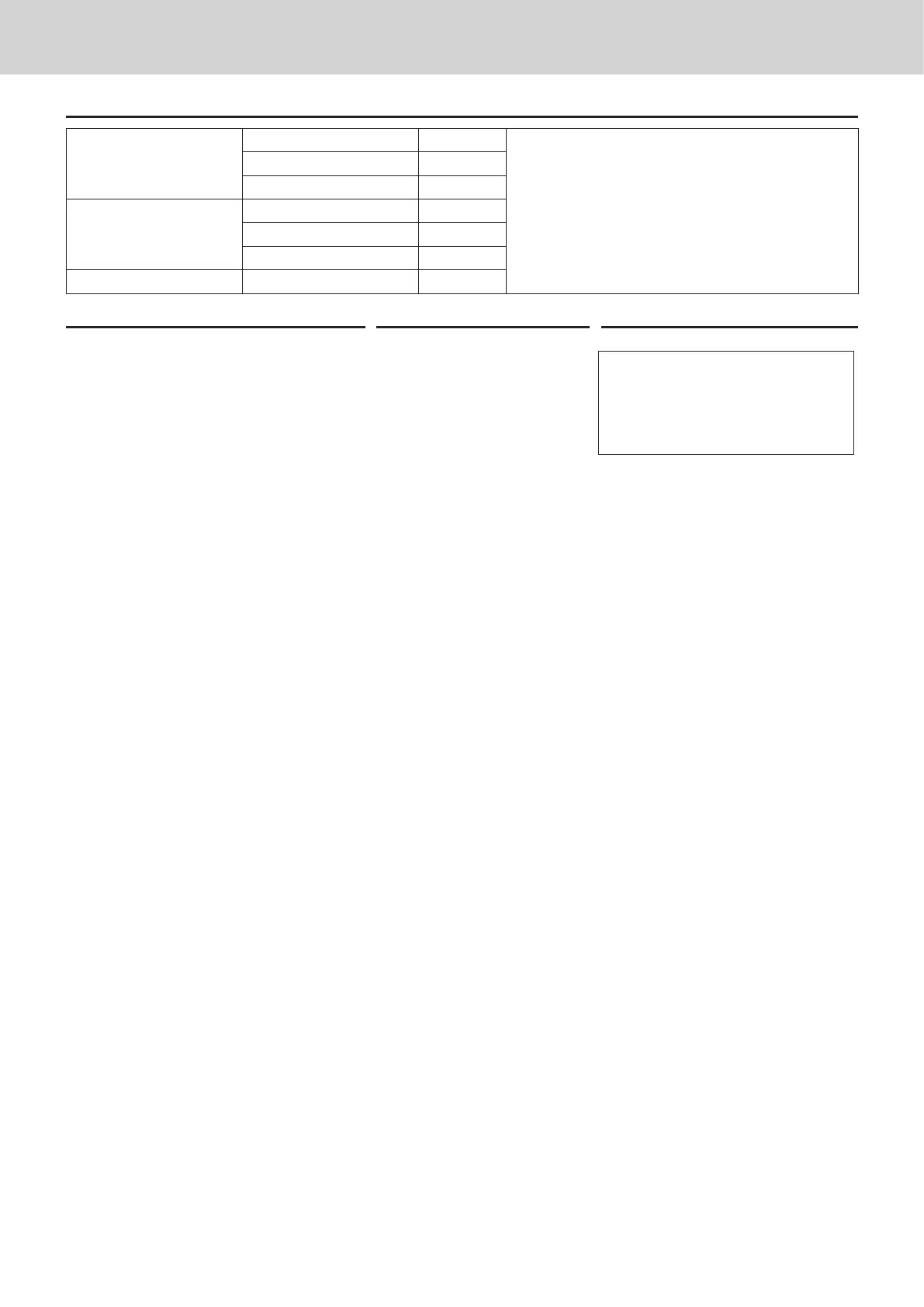E-58
Advanced programmings and registrations
Sample operation 3: Single item sale with another item
Item 1
Dept. 03 •2.00
Dept. 03 is a normal department while dept. 01 is
programmed as unit price •1.00 and single item sale
status.
Quantity 1
Preset Normal
Item 2
Dept. 01 •1.00
Quantity 1
Preset Single item
Payment Cash •3.00
Step Operation Printout
1 Register item 1.
2'#
1 DEPT003 •2.00
1 DEPT001 •1.00
TL
•3.00
CASH •3.00
2 Single item sale department key
does not nalize the transaction as
it is not single item sale.
!
3 Press F key to nalize the
transaction.
F