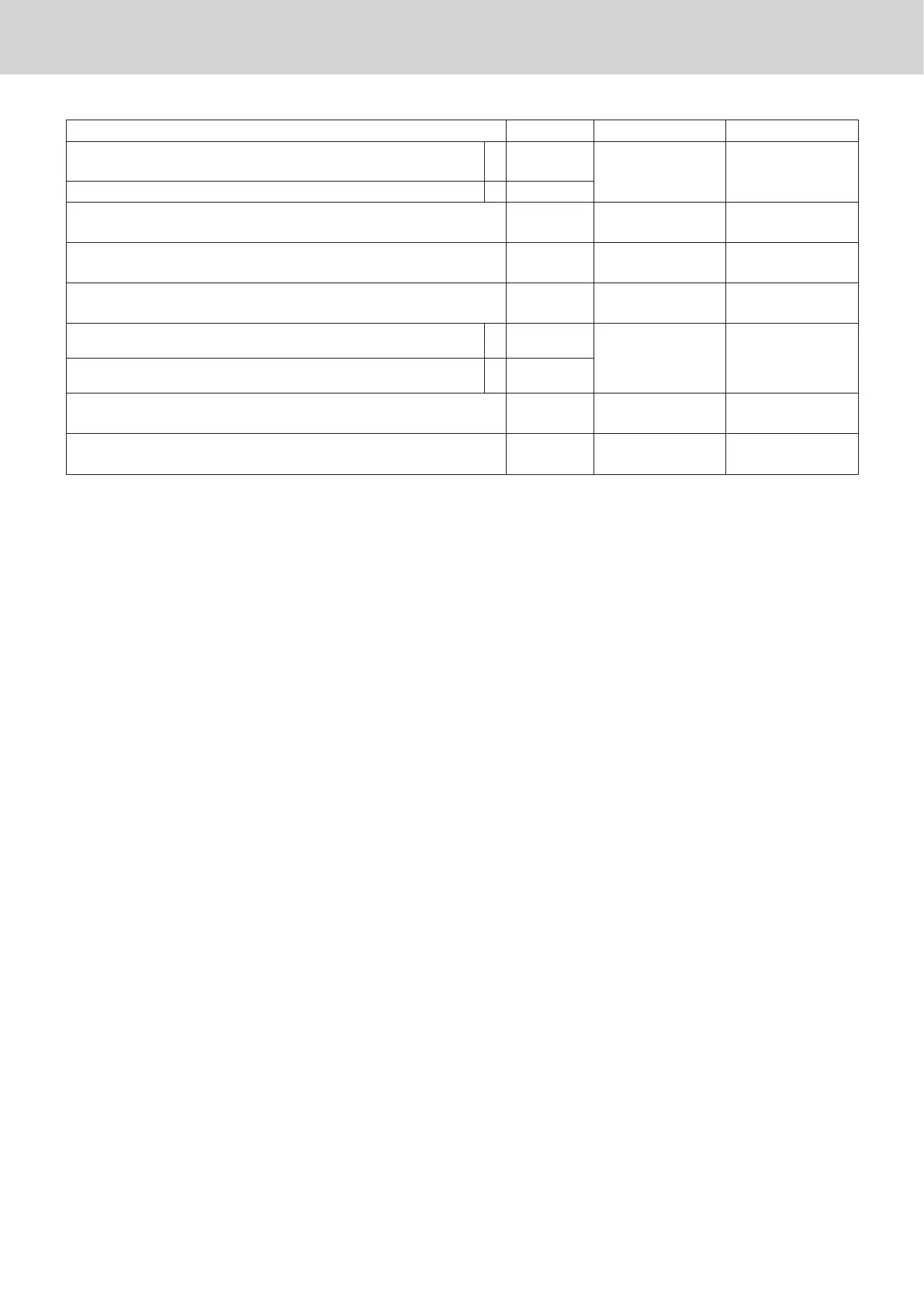E-86
Set code 05 (Receipt printing selections)
Description Selection Program code Default value
Print total line during nalization.
a
Yes = 0
No = 1
B
(a+b) D10
º
(a+b) D10
24- hour system (0) or 12 -hour system (2) b Select 0 or 2
Buffered receipt print (enables key operations during printing) No = 0
Yes = 2
B
D9
º
D9
Skip item prints on journal. (journal skip) No = 0
Yes = 1
B
D8
º
D8
Must be “000”
ººº
D7 D6 D5
ººº
D7 D6 D5
Print number of item sold. (item counter)
a
No = 0
Yes = 1
B
(a+b) D4
º
(a+b) D4
Print tax symbols.
b
Yes = 0
No = 2
Must be “00”
ºº
D3 D2
ºº
D3 D2
Print number of customers Yes = 0
No = 2
B
D1
º
D1
Example:
• On a receipt, not printing total amount (a = 1), printing 12 -hour system (b = 2): D10 = 3 (1 + 2).
• Buffered receipt printing: D9 = 2.
• Not printing items on journal (journal skip): D8 = 1.
• D7 – D5 must be 000.
• Printing number of items (a = 1), not printing tax symbols (b = 2): D4 = 3 (1 + 2).
• D3 – D2 must be 00.
• Not printing number of the customers: D1 = 2.
Press 3o0522o3210003002Fo
Advanced programmings and registrations