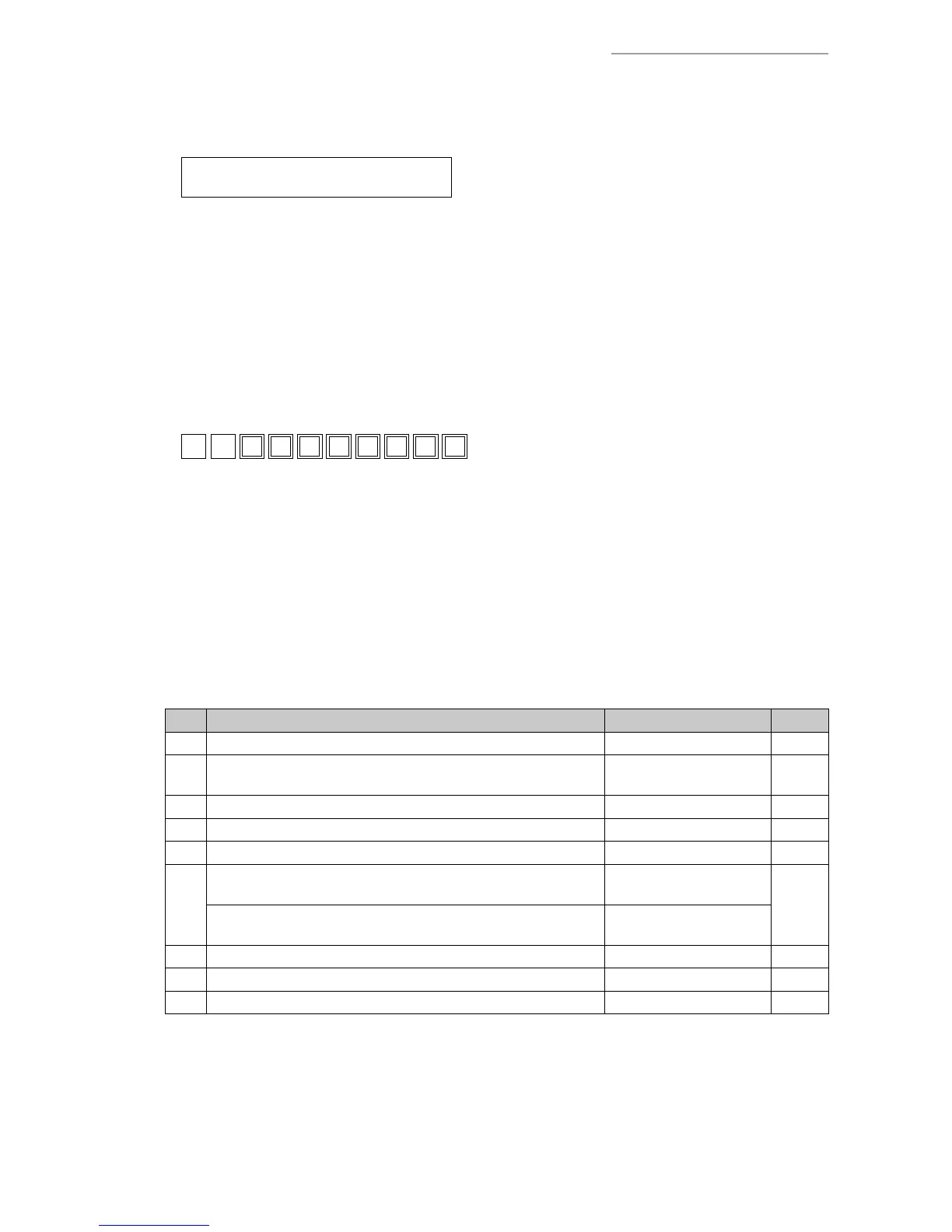SE-G1/PCR-T273/SM-T274
– 17 –
4-3. Notes For The Diagnostic Program
• To forcibly terminate a test, press
y
key or turn the Mode Switch to [OFF].
If a test is terminated, the device prints out the following:
ESC
• For the number of test to perform, you may select "once" or "innite loop".
If "0" is entered as the number of times to perform the test, the test will be performed only once.
If any value between "1" and "9" is entered, the test is repeated innitely. To forcibly terminate the
innite loop, press
y
key or turn the Mode Switch to [OFF].
• If a test result fails, the test is terminated regardless of the number of times previously set to perform.
• If the Mode Switch is turned to [OFF] while the Diagnostic Program is running, the light on the
7-Segment turns off. Any command entered during this time is not accepted.
• The winder motor rotates during printing. (No R/J switching function available.)
• If a command of 8 digits or more is entered, the values entered initially are canceled.
2
5
5
2
5
5
1
1
3
0
s
.
If the above command is entered, the values indicated with double-lined boxes will be displayed in
the 7-Segment.
The rst two digits, "2" and "5", will be canceled and, therefore, will not be displayed.
• When a command starts with "0", "0" will not be printed.
• When printed characters are hidden behind the printer cover, press
f
key to advance the printer
paper.
4-4. Check Item
This diagnostic program tests the following items.
No. Item Operation Page
1 Status Display - 18
2
Batch Test
(Display/ROM/Printer/Time Setting/Drawer/Buzzer)
1 19
3 Internal ROM Check SUM Test n518 20
4 Display Test 221 20
5 Internal Printer Character Print Test acn030 21
6
Time Setting
hhmmss0070
yymmdd0170
22
Time Display
70
170
7 Drawer Open Test n091 23
8 Buzzer Test n092 23
9 Key Test 94 24
