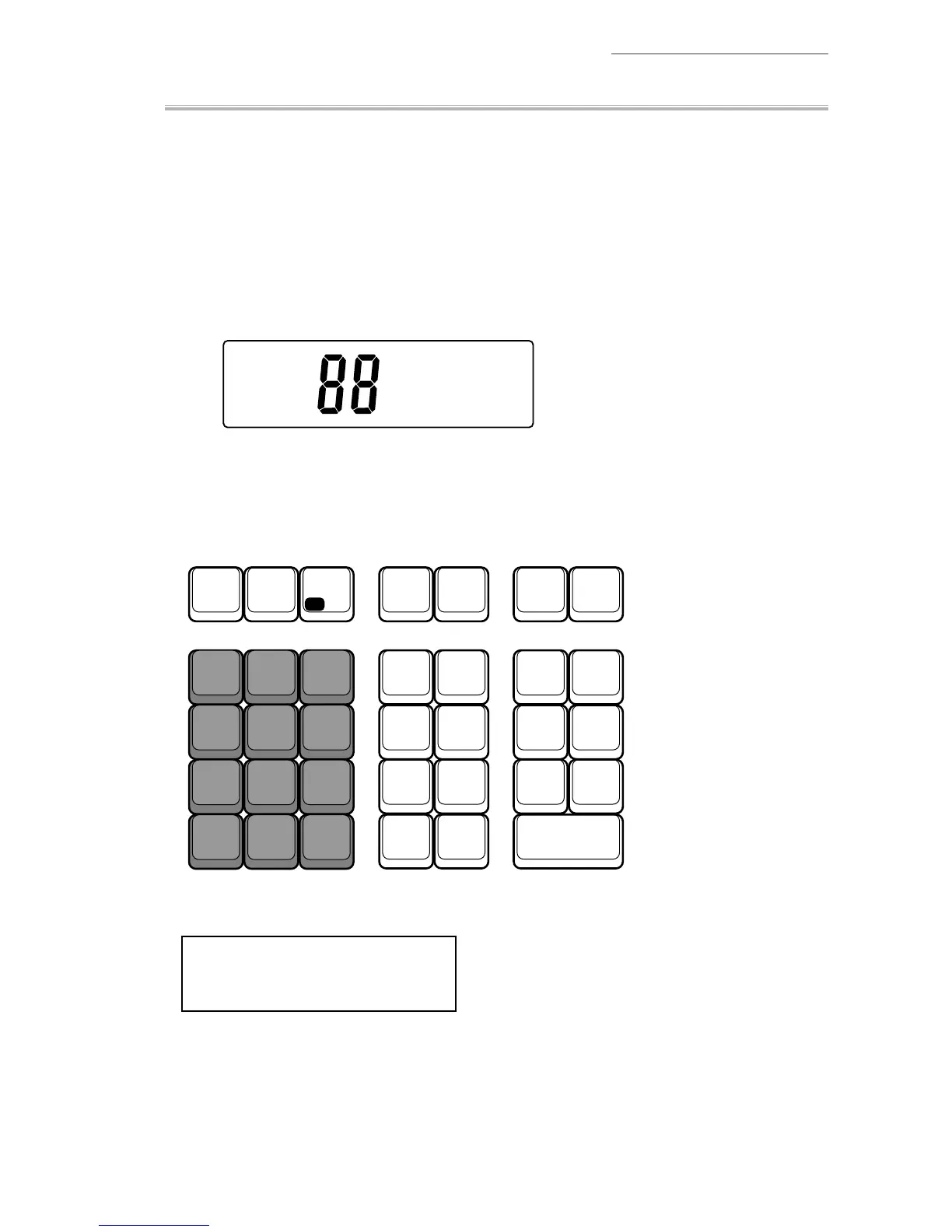SE-G1/PCR-T273/SM-T274
– 24 –
[9] Key Test
[Function]
Tests if keys are recognized correctly. Each key is assigned with a hard key code. This test checks if
correct hard key cords are assigned. All keys except for
l
and
y
key may be tested.
Pressing
y
key will terminate the test.
[Operation]
Command :
9
4
k
(1) Press any key to display a hard key code assigned to the key on the 7-Segment.
[Example of Display on 7-Segment]
(2) To check if the number displayed on the 7-Segment is correct, refer to the Hard Key Code Chart.
(3) When all keys are tested, press
y
key to end the test.
Commands are printed out when the check ends.
[Hard Key Code Chart]
FEED C12
17 22
16 21
15 20
14 19
18 23
27 31
26 30
25 29
24
28 32
07 0908
04 0605
01 0302
00 1311
AC
[Print]
KEY 94
ESC
END 94
