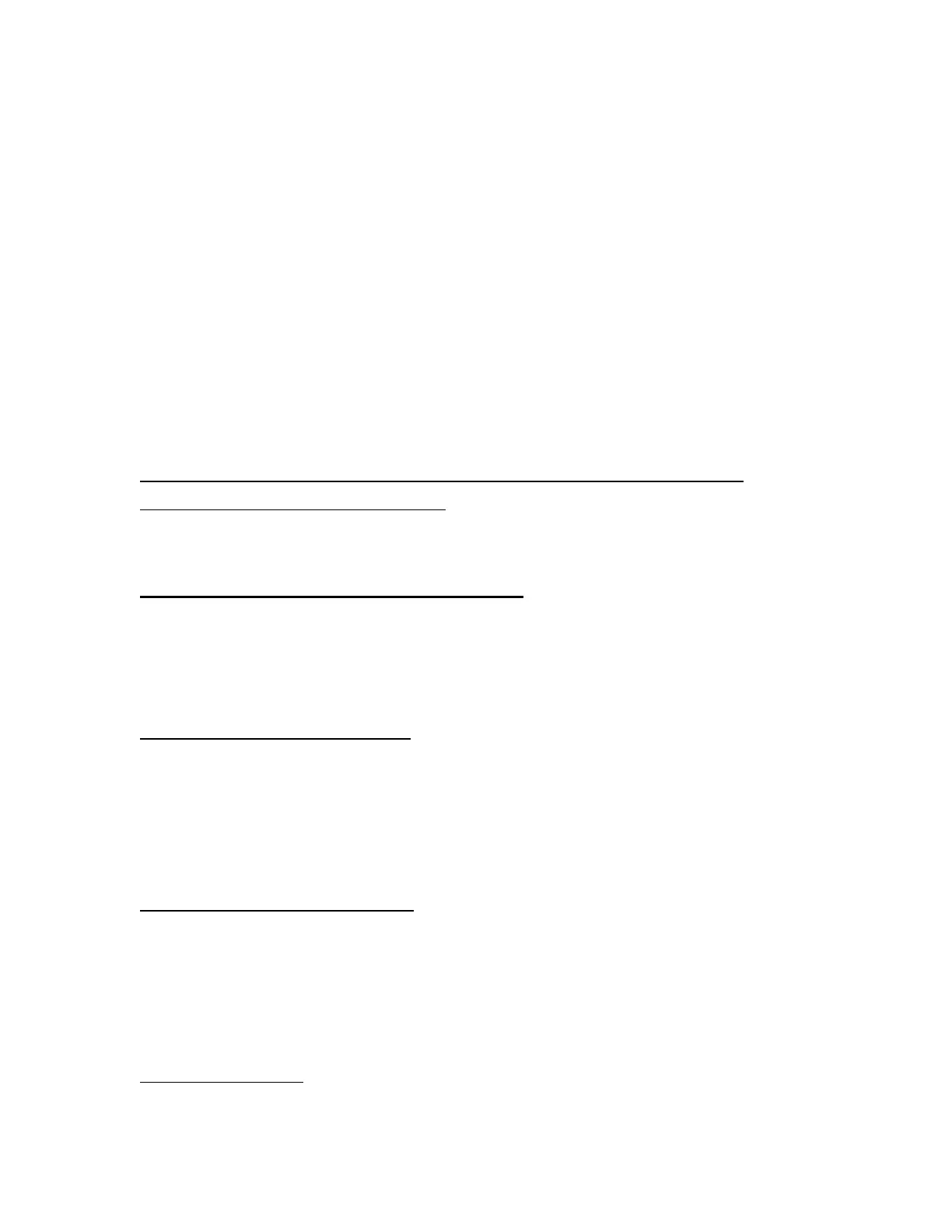11. Electronic Journal
Your cash register has an electronic journal function that records
details of each transaction which you may want to see if you are
using the cash register in Receipt mode (see below). If you want to
get a copy of each day’s transactions then BEFORE you do the
daily Z report:
Turn key to Z
Enter 58
Press CASH key 3 times
Note that once you have done the Z report there is no way to
recover the Electronic Journal.
RECEIPT/ JOURNAL FUNCTION
Your register can be used in either the receipt or journal mode, a
receipt can be issued with each transaction or you may log all your
transactions to a journal.
To change to Journal mode
Insert the PGM key and turn to the PGM position
Press 1 then SUB TOTAL
Press 1 then CH (EFTPOS/Credit Card)
Return the key to the REG position
To change to Receipt mode
Insert the PGM key and turn to the PGM position
Press 1 then SUB TOTAL
Press 0 then CH (EFTPOS/Credit Card)
Return the key to the REG position
THE ‘RA’ KEY
Your register has a ‘received on account’ function, this is labeled
RA. This function is rarely used but enables you to put money in
the register without it showing as ‘takings’ for the day. The total
taken whilst using this function will be shown on your Z report.
