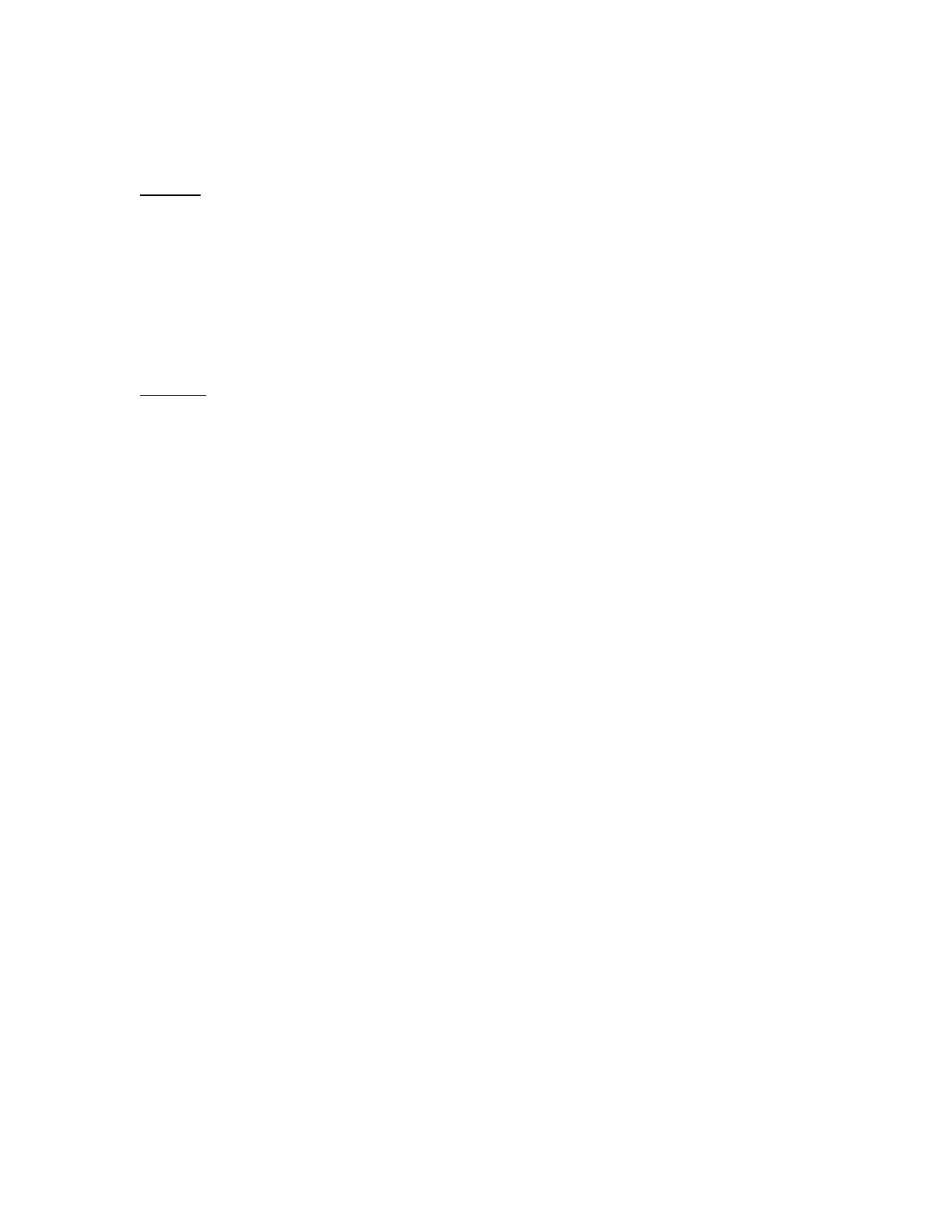9. CHANGING THE DATE AND TIME
TIME
Insert the PGM key and turn to PGM position
Press 1 then sub total (P should appear in the display)
In 24hr format enter the time e.g. if it is 1:18pm enter 1318
Press time/date button
Press AC/C to exit the function
DATE
Insert the PGM key and turn to PGM position
Press 1 then sub total (P should appear in the display)
Enter the date in the following format: ddmmyy e.g. to set the date
08/01/14 you would enter 080114 (day-month-year)
Press date/time
Press AC/C to exit function
Turn the key back to REG
10. ENTERING UNIT PRICE FOR DEPARTMENTS:
To enter prices against a department key turn the key to the PGM
position
Enter 1
Press the SUBTOTAL key
For each department that you want to price:
Enter the price for the department (without the decimal point)
Press the department key.
Press the SUBTOTAL key when all departments are programmed
