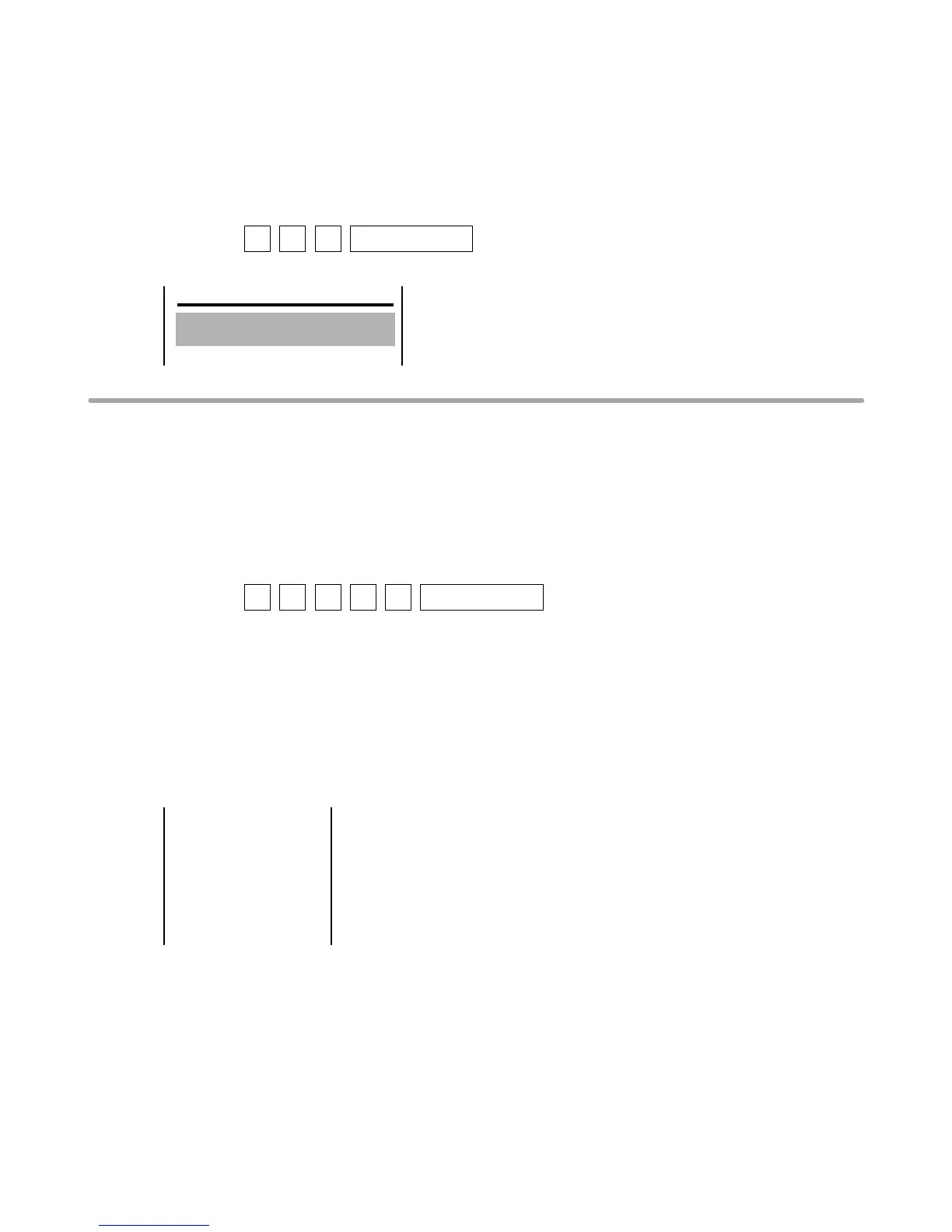— 33 —
[ 19 ] INTERNAL PRINTER PRINT TEST
[FUNCTION]
Print out is performed on the internal printer receipt/journal in the following format. This test is
performed once. The number of the tests to be performed cannot be changed.
[Operation]
Operation : 4 3 5 SUB TOTAL
[Print]
[ 20 ] RS232C PORT TEST
[FUNCTION]
This is the RS232C test.
The loop back test for RS232C port is performed by making the connection shown in the figure.
Refer to [ 22 ] RS232C PORT BATCH TEST the figure for RS232C port connection.
[Operation]
Operation : x n 0 4 d SUB TOTAL
x: Baud rate selection
0=2400 bps, 1=4800 bps, 2=9600 bps, 3=19.2 kbps, 4=38.4 kbps, 5=56 kbps, 6=Invalid, 7=115.2
kbps
n: 0 = One time check (can be omitted)
not 0 = Continuous check (To stop the test, press “C” key)
d: 1 = COM1 (UART1)
2 = COM2 (UART0)
[Print]
COM1 30041
RTS1=1
--
> CTS1=1 OK
DTR1=1
--
> DSR1=1 OK
RTS1=0
--
> CTS1=0 OK
DTR1=0
--
> DSR1=0 OK
TxD
--
> RxD OK
END 30041
Prints 3 lines from character code 0X30 to 0X8.