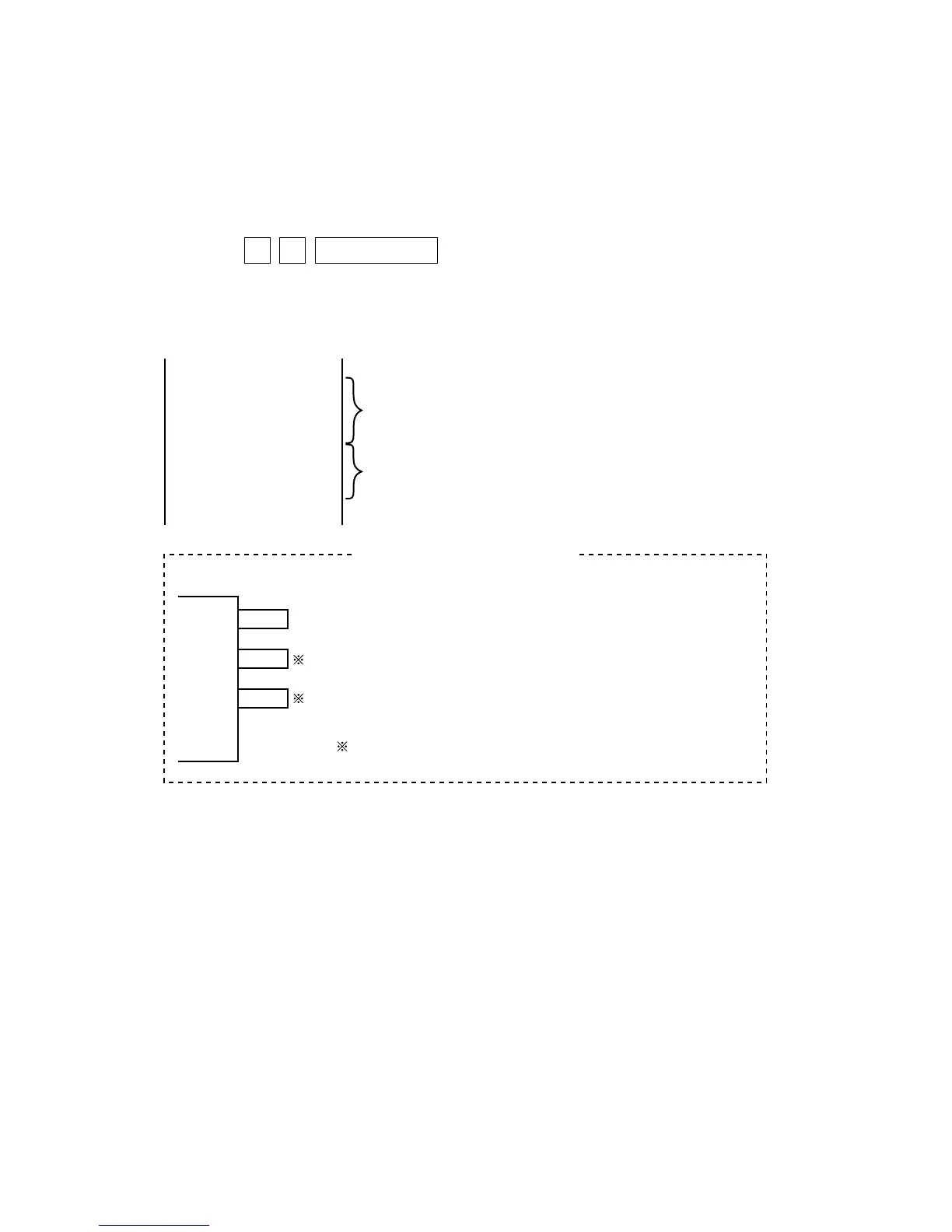— 34 —
[ 21 ] RS232C PORT BATCH TEST
[Function]
This is the RS232C port batch test.
When performing this test, fix loop back connectors to all COM ports.
By the setting below, the loop back batch test is performed once from COM1 through COM2.
[Operation]
Operation : 4 0 SUB TOTAL
Baud rate: COM1: 19.2 kbps, COM 2: 9600 bps
Check time: one time
[Print]
COM BATCH
Figure : RS232C port connection
outputs "1" R "0" from the output terminal and checks the input terminal.
TxD
RxD
RTS
CTS
DTR
DSR
COM1/2
COM BATCH 40
RTS1=1
--
> CTS1=1 OK
DTR1=1
--
> DSR1=1 OK
RTS1=0 --> CTS1=0 OK
DTR1=0 --> DSR1=0 OK
TxD --> RxD OK
RTS2=1 --> CTS2=1 OK
RTS2=0 --> CTS2=0 OK
DTR2=0 --> DSR2=0 OK
TxD --> RxD OK
END 40
COM1
COM2