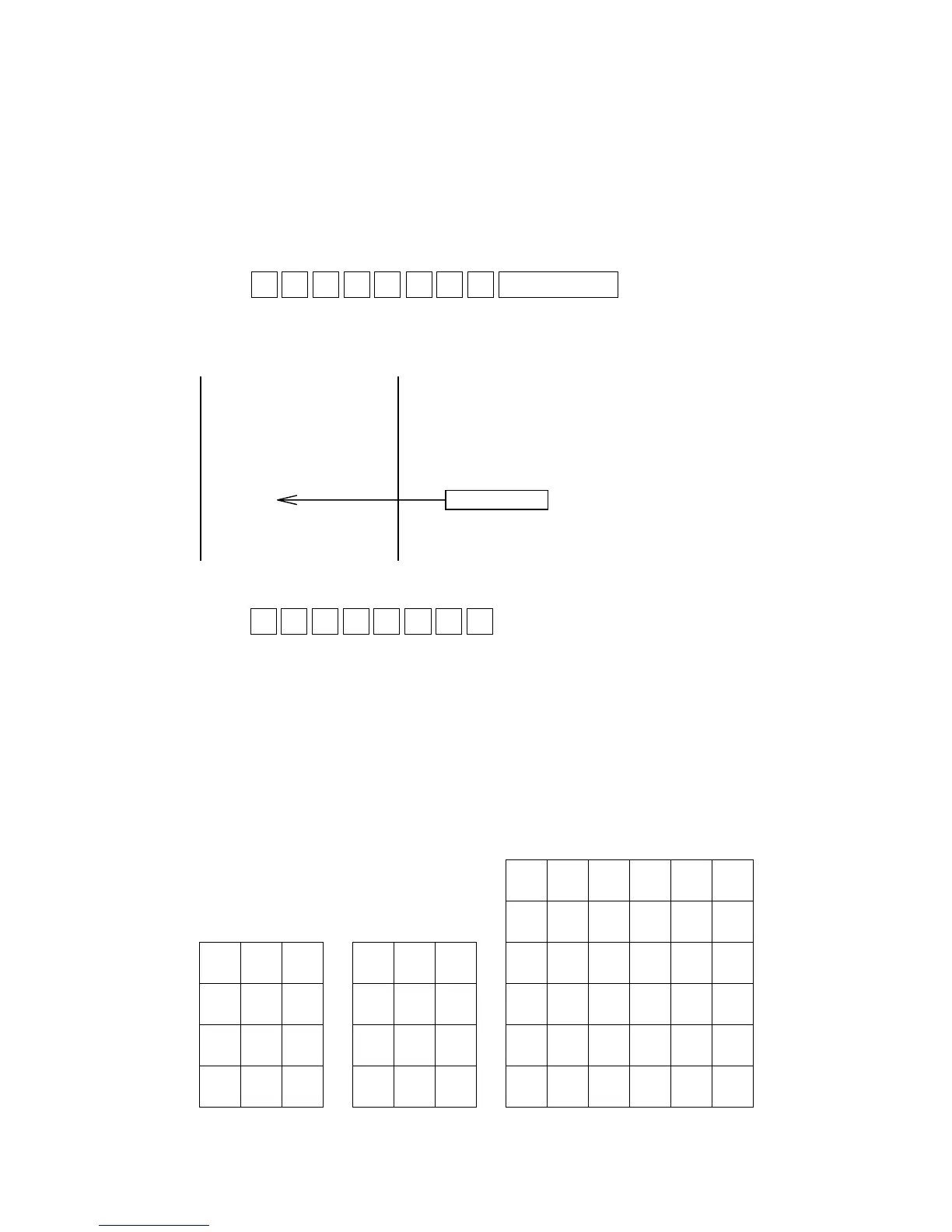— 21 —
6. DIAGNOSTIC OPERATION
TE-2000 enters the TEST mode by the following operation.
a) Insert the mode key marked “PGM” into the mode switch.
b) Turn the mode switch to the OFF position.
c) While holding down the FEED button, turn the mode swich to the PGM positiion.
d) Relase FEED button.
At this time, “00000000” appears on the display and the printer operates for a few seconds.
Initialization is compelete when the printer stops operating.
e) Input
99990000 #–2 SUBTOTAL
f) Diagnostic program is executed.
[Print format]
[Display format]
D I A G “DIAG” is displayed in 14SEG.
■ Test contents
The following items are included in the test mode.
a) Displaying hard key codes............ except ten keys, clear and FEED buttons
b) Displaying the conditions of various switches
..................................... change of conditions of various switches, pressing clear button
c) Display, Print, Drawer test ............numeric of 1 through 3 digits + <#–2 (SUB TOTAL)>
■ Displaying hard key codes
Pressing switches other than ten keys, clear and FEED buttons displays the hard key codes as shown
below.
2000–00–00 00:00
000001
(FEED–R.)
(C) 2002 by CASIO
COMPUTER CO.,LTD.
All rights reserved.
(FEED–R.)
V.xxxx
TEST········ 99990000
ROM control No.
RECEIPT
FEED
JOURNAL
FEED
(069)
(068)
(067)
C
7
4
1
0
8
5
2
(011)
9
6
3
(012)
(030)
(029)
(028)
(027)
(026)
(025)
(024)
(023)
(022)
(020)
(019)
(018)
(017)
(016)
(015)
(048)
(047)
(046)
(045)
(044)
(043)
(042)
(041)
(040)
(039)
(038)
(037)
(036)
(035)
(034)
(033)
(032)
(031)
#-2
(021)
#-1
(013)
#-2
(014)
(080)
(079)
(078)
(074)
(073)
(072)
Note: “021” button is work for “#2” (SUB TOTAL) key.
